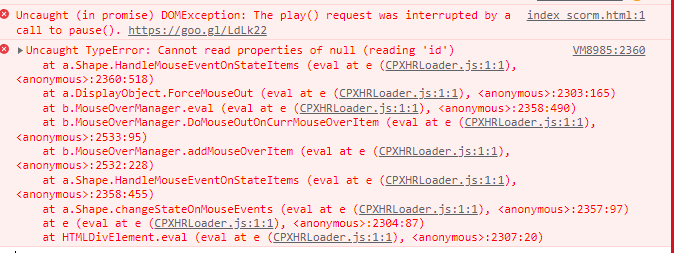Adobe Community
Adobe Community
- Home
- Captivate
- Discussions
- Re: Some Course Pages Getting Stuck on Second Atte...
- Re: Some Course Pages Getting Stuck on Second Atte...
Some Course Pages Getting Stuck on Second Attempt of a Course
Copy link to clipboard
Copied
Hello,
We have an odd situation in one of the courses we have developed.
We have used mostly default templates in the course.
We have customised a Try Me (Assessment) in a course, with Default scoring functionality.
We have used a customised 'Retake Course' button on the Results page - with this Java script code [cp.resetQuizData();]. We have used a manual reset for the rest of the variables in the course.
The course goes smoothly in the first attempt (the screens do not get stuck anywhere).
But on clicking the Retake Course button, it sometimes gets stuck on a few screens (Forward navigation gets stuck, Backward navigation remains ok) - and Captivate throws some error in the browser console. Please refer to the attached screenshot of the error.
Would anyone have a solution to this? Please do let us know.
Thank you.
Pankaj Sahare
Copy link to clipboard
Copied
This is not the first time I hear about issues with customized Retake setup.
Was it really necessary to abandon the default features of the Quiz? Can you explain the reason to need a custom Retake button? The default Retake button works perfectly, all quiz answers are reset automatically.
Maybe I can help if you answer those questions.
Copy link to clipboard
Copied
Hi, thank you for your reply!
Default Retake button may work for Quiz only but, we have customised a Try Me (Assessment) in a course, with Default scoring functionality. we have given the code on retake button to reset the Individual assessment score., because we have allow the user to attempt the assessment infinitely.
Copy link to clipboard
Copied
Thank
you
Copy link to clipboard
Copied
If you want to allow the user to retake the quiz indefinitely you do not need to do this with JavaScript and risk breaking other Captivate functionality (which is what appears to have happened in your case). You can just set the number of attempts allowed on the quiz to Infinite under Quiz Settings > Pass or Fail, with the Show Retake Button checkbox selected. That ensures all quiz questions are correctly reset for the reattempts.
Captivate's Knowledge Check question slides do not need any custom reset button because as soon as you leave the KC slide and revisit it again it is reset.
If you have other custom interactions that you have developed using User Variables and Advanced Actions, and these interactions are set to have scores that report to the quiz, the score will automatically be reset by the Retake Quiz button getting clicked. However it is up to you the designer/developer to ensure that any related variables and objects are reset for new attempts.
Copy link to clipboard
Copied
Please explain how you set up the customized assessment slides? If you used scored objects, you may ignore that those scores will ALSO be reset when you use the Retake button on the results slide. Or did you also use JS to set up the scoring for those custom question slides?
Just try it out using this workflow:
- Add a text container to the first slide, quiz or with scored objects.
- Insert the quizzing system variable cpQuizInfoPointsscored.
- Time that text container for the rest of the project, always on top.
- Change the Quiz Attempts to Infinite or a number of attempts higher than 1.
- Take the assessment, check the points you acquire with a quiz slide and with scored objects. Be sure to fail the assessment.
- Use the Retake button on the Results slide, and you'll see that the system variable is reset to 0.
Of course if you did it also with JS for the scores (or with the CpExtra widget of InfoSemantics) it is a different story.
Copy link to clipboard
Copied
I have used default "Report to quiz" option on every try me slide and used the JS "Math.round" on indivisual Try Me result page only to convert the result score decimal to round figure.
Also used the JS "cp.resetQuizData();" on Retake button
I will try the above suggested steps.
Thank You!
Copy link to clipboard
Copied
The Advanced Interaction panel is a great way to check the Total score and the individual scoring of all quiz slides and scored objects in custom quiz slides. Did you check it? More in:
https://blog.lilybiri.com/advanced-interaction-panel-q-and-a