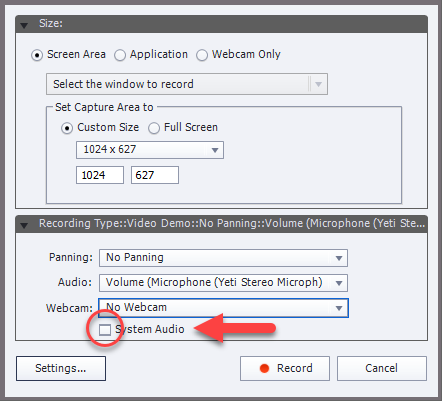Adobe Community
Adobe Community
Soundflower Functionality Issue?
Copy link to clipboard
Copied
I'm trying to record system audio in Captivate and installed Soundflower to accommodate this, as instructed by Adobe. I was able to install it and see the 2ch and 64ch options in Sound but still can't hear anything when trying to play audio. I checked the Sound Devices set up to see that it matched with the specifications listed by Adobe too but still no luck, has anyone experienced similar issues?
Copy link to clipboard
Copied
You are missing some context here. Are you recording audio to coincide with a regular or responsive slide? Are you recording audio for software simulation or video demo? Also might be helpful to know what version of Adobe Captivate you are using.
Make sure you select system audio to be recorded. Here are some example screens where you can select that option to help you find what you need in several possible scenarios.