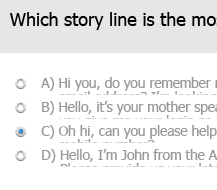Adobe Community
Adobe Community
- Home
- Captivate
- Discussions
- Spacing in Quiz Slide of Answer Choices
- Spacing in Quiz Slide of Answer Choices
Copy link to clipboard
Copied
Hi, I have some long answers as part of my multiple choice questions and the text is being squished together. I tried increasing the spacing in the master slide, but that gave a different spacing then what my issue needed. Any thoughts? Thank you.
 1 Correct answer
1 Correct answer
It is a big design problem, have described it many times. The master slide doesn't allow you to increase the height of the individual answers. Only the container, called 'answer area' can be edited. Recommend to make the height of that area as big as possible, maybe by reducing and moving the other embedded objects on the master slide.
The rest needs to be done on each individual quiz slide, too bad. Edit the longest answer, to have a font size (you can change the style when finished) and a heig
...Copy link to clipboard
Copied
It is a big design problem, have described it many times. The master slide doesn't allow you to increase the height of the individual answers. Only the container, called 'answer area' can be edited. Recommend to make the height of that area as big as possible, maybe by reducing and moving the other embedded objects on the master slide.
The rest needs to be done on each individual quiz slide, too bad. Edit the longest answer, to have a font size (you can change the style when finished) and a height of the answer that is fine. Move the bottom answer as low as possible in the answer area, and use the Align menu to:
- make all the answers to the same height
- to distribute the answers vertically
That will allow shuffling. If you do not need shuffling of the answers, you can focus only on the longest answers.