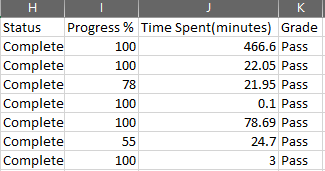Adobe Community
Adobe Community
Split Pathway Project Help
Copy link to clipboard
Copied
Hi all -
I'm working on a project that has a few slide videos, a quiz, and then two more slide videos. However, I'm wanting to split the project at the beginning with a slide that allows the learner to choose whether they want to watch the videos with closed captioning or not. Yes, I'm aware that I can do CC within Captivate, but I'm wanting to try this method first (if possible) since I have videos with and without burned-in CC already.
I'm curious if there is a way to make those two different pathways work correctly. I'd like the user to be able to pick their pathway, watch the videos, get to the quiz, and then continue on the same pathway for the last two videos. The first branching is easy, but I'm unsure how to handle the pathways after the quiz.
My next issue is how this will handle within my LMS (Captivate Prime). If I get this to work, the learners will always show a progress % of around 50%, since they never watched the videos in the pathway they didn't choose. Is there a way to use an advanced/shared action to hide/disable entire slides?
Anyway, hopefully this makes sense. Thanks for any insight or help!
Copy link to clipboard
Copied
This doesn't address anything related to CC but does cover the branching element you are interested in.
Have a look and hopefully it is helpful.
https://elearning.adobe.com/2018/03/branching-navigation/
Copy link to clipboard
Copied
On the subject of Prime and handling this...
Instead of basing completion on slide views - (which you could set to 50% if that is what was needed)
How about setting the completion/success criteria on the results of the quiz?
That is totally do-able.
Copy link to clipboard
Copied
Thanks Stagprime!
I had the same thoughts with using the quiz as the success indicator. I guess I was just worried about the learner's transcript that will always show a 50% completion. Doesn't really matter for the learner, but for me as an ID and admin in our LMS, I'd have to make a note about this specific training in case anyone has issues with the system recording their completion successfully.
Copy link to clipboard
Copied
Not sure how long you have been using Prime as an LMS but I will offer this much...
Here is a small screenshot of a learner transcript generated by Prime showing some progress percents less than 100%. The status is complete and the grade is pass - (my stuff is all pass/fail).
As the developer - I have no qualms about one of my modules showing 55% progress since I know they have met the criteria needed to pass the module.
I think you are correct - that it won't matter for the learner - if enabled - they will get an email that says they passed and that will be good enough for them.
Hope that is helpful.
Copy link to clipboard
Copied
Not complettely sure if Branch aware will solve this.
As for the branching after the Quiz, you can use the Pass Grade and Fail Grade actions to branch to the correct following branch, based on the choice the made at the beginning of the course. You stored the choice in a user variable?