 Adobe Community
Adobe Community
- Home
- Captivate
- Discussions
- Re: Table of Contents Folders- Captivate 2017
- Re: Table of Contents Folders- Captivate 2017
Table of Contents Folders- Captivate 2017
Copy link to clipboard
Copied
I am setting up the table of contents with a folder for each learning topic. Each time I either add a slide or change the name of a slide I have to click the "Reset TOC" button to update the table of content. However, each time I do so my folders disappear and all entries left align again. This is quiet frustrating and time consuming. I'd prefer to set up my table of content as I go with folders since my project requires multiple sections.
Can you either have the table of content update automatically or create a button that allows us to update the content but retain the format? Thanks!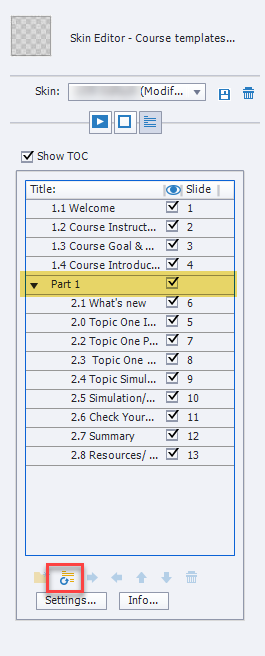
Copy link to clipboard
Copied
You can group slides and the group will show up as highest level in the TOC.
If you want more editing that having the slide labels and group names showing up in the TOC, I recommend to wait with the creation of the TOC until you have finished creating the slides and groups.
Copy link to clipboard
Copied
Thank you for your reply. I will try that.
Copy link to clipboard
Copied
Are you changing the name of the folder in the project i.e. on the filmstrip or in the TOC itself?
Copy link to clipboard
Copied
I am updating it in the TOC.
Copy link to clipboard
Copied
As Lilybiri said, you should wait and create TOC after you are done with all editing and grouping slides.
Copy link to clipboard
Copied
Thanks for your reply.
Copy link to clipboard
Copied
It's 2019 now and I'm wondering if there is a way around this problem?
I understand that adapting the TOC should be the last thing before finishing a captivate project and that working with groups is a clever thing to do as they don't get lost when updating the TOC.
But sometimes I have rather big projects which contain subgroups inside groups and it can happen that I find a slide with a wrong name just after i've created all the sub groups. The only solution I know is to change the slide name in the slide properties and then reset the TOC, which leads to re-doing all the subgroups. This is very time consuming.
It would be really nice if one could update single TOC entries, without resetting the whole TOC.
Copy link to clipboard
Copied
You can edit TOC item titles to something other than the actual slide label (just doubleclick a title in the TOC editor), and also move items in the TOC up and down in the sequence and/ or the hirarchy with the arrow buttons next to the 'Reset' button. You can also surpress singe items from appearing in the TOC by clearing the checkbox next to their title. This will break the sync to the actual slide labeling/ grouping until you click the 'Reset' button.
Still, the advise stands to wait with all of this until the very end of the development process.
Copy link to clipboard
Copied
oohh thank you very much! this works perfectly well. changed the titles directly via the TOC menu via double click (and adapted the actual slide title as well, in case i ever have to reset the TOC anyway)
Copy link to clipboard
Copied
The TOC entries do not need to be the slide names/slide groups but it is an easy way to achieve two workflows at the same time. It has always been possible to edit an individual name in the TOC (double-click or F2) which is what I would do in the example you mentioned. Best practice of course is to customize the TOC wen everything is ready, and create the subgroups only at that moment.