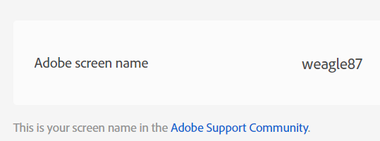Adobe Community
Adobe Community
- Home
- Captivate
- Discussions
- text captions / smart shapes not appearing per tim...
- text captions / smart shapes not appearing per tim...
Copy link to clipboard
Copied
Hi, I hope you can help me. I'm having trouble with my text captions and smart shapes not appearing when I have them scheduled to appear on my timeline. There are no pauses on the timeline. I am completely stumped. Does HTML not allow bullet-by-bullet animation?
 1 Correct answer
1 Correct answer
A button can pause a slide at the end of its timeline, whatever its duration, but only when you have that button on the Master slide. That is not possible with buttons timed for the rest of the project because all slides will have a different duration.
Think you need to look more into my blogg posts about the Timeline.
Copy link to clipboard
Copied
FIrst a moderator task; PLEASE, do not use an email address as screenname! This is a public forum? You don't want spam attacks I quppoqz.
I don't see any pausing point because there is no ineractive object. This muts be an old version because i don't see the possbility to expand the effect timelines. Can you specify the exact version number as mentioned under Help, About Captivate?
How did you test? After publishing to HTML or in Preview? If it is Preview, which preview method.
Pausing points on a Drag&Drop slide exists but is not visible. I suppose this is not a D&D slide.
Copy link to clipboard
Copied
Gasp! Now I have another issue. I set up my screen name as something else. Any help with this?
I'm using Captivate 2019 (11.5.1.499). I removed pause points to try to get the text captions to appear. I have the same issue with smart shapes filled with text. On the screen, I have navigation buttons, a glossary button, and a return to quiz button that is hidden unless needed. I have other modules that I developed about a month ago that work fine.
Copy link to clipboard
Copied
Oh, I didn't answer the rest of your questions. The captions don't appear when in HTML, but they do appear when I use view next 5 slides, which I suppose is more of a SWF (flash?) option. Assuming that this is going away, I was trying to see what works with HTML. Thank you so much for your help! I have read so very much of what you have written!
Copy link to clipboard
Copied
If it is a non-responsive project, the only correct Preview is F11, Preview HTML in Browser. All other preview use temporary SWF output.
You talk about buttons: are they on the master slide or timed for the rest of the project? It is possible that they are interfering with the bulleted lists appearing.
Copy link to clipboard
Copied
They are timed for the rest of the project. I have them set to either pause at the end of the slide or not to pause at all. Yes, it is a non-responsive project. So I am correct in using the HTML preview. That's what I thought. I just can't figure it out. I have cleared the cache, restarted, restarted my computer, etc. I have compared working modules to non-working modules, and I just don't see any difference. Been sweating over this for a couple of days and about to just clobber the screen with text in order to get this project done. Honestly, that wouldn't be too big of a deal as expectations are low for eLearning. But I want to improve on all of that...
Copy link to clipboard
Copied
A button can pause a slide at the end of its timeline, whatever its duration, but only when you have that button on the Master slide. That is not possible with buttons timed for the rest of the project because all slides will have a different duration.
Think you need to look more into my blogg posts about the Timeline.