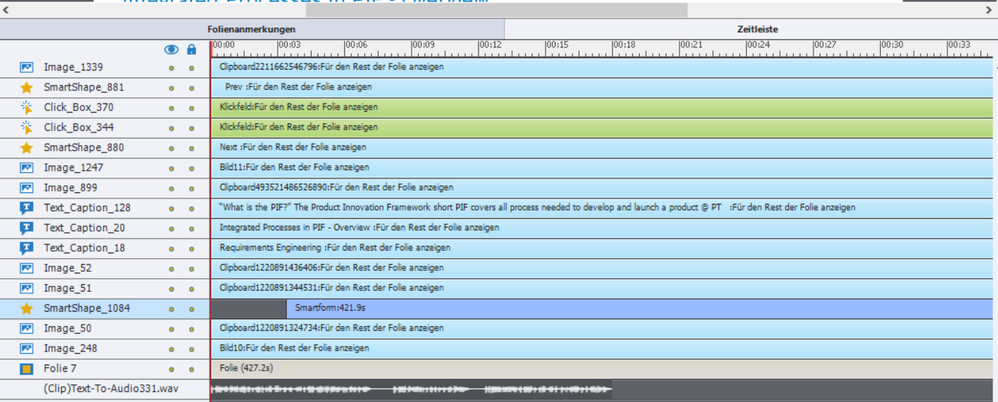Adobe Community
Adobe Community
Timeline issues
Copy link to clipboard
Copied
As soon as i move an animation in the timeline it is no longer displayed in the html5 browser view. Can someone please help me. I have already removed all the pauses and set all the slides so that they are displayed until the end.
Copy link to clipboard
Copied
Something on the timeline layers must still be pausing the timeline.
Check the Master Slide being used for this slide to see if there are any interactive objects there.
If there are no interactive objecs on the Main Master or child master slide, take a copy of the project and start deleting items from the slide one by one, previewing as HTML5 each time to see which item is causing the issue.
Copy link to clipboard
Copied
You didn't show the full Timeline panel. Why did you increase the duration of the slide beyond 18secs since the audio clip ended already?
Check the On Enter event of that slide: it may be set to Pause? If this slide is based on one of the Quick Start Projects of the Assets panel, they have a lot of slides which are paused on Enter (bad practice IMHO).
You talk about 'animation' but the selected object is a simple shape.