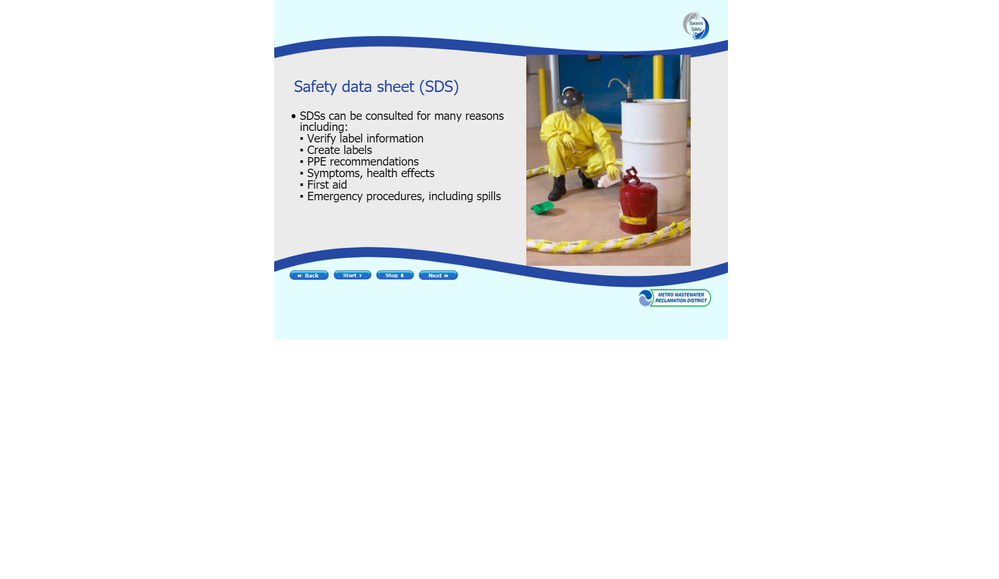Adobe Community
Adobe Community
Turn on suggestions
Auto-suggest helps you quickly narrow down your search results by suggesting possible matches as you type.
Exit
- Home
- Captivate
- Discussions
- Training window not expanding when window is expan...
- Training window not expanding when window is expan...
0
Training window not expanding when window is expanded
New Here
,
/t5/captivate-discussions/training-window-not-expanding-when-window-is-expanded/td-p/11502181
Oct 12, 2020
Oct 12, 2020
Copy link to clipboard
Copied
Was there an update last week that caused all of our trainings to suddenly stop expanding when the window is expanded to full screen? When opening the training in our LMS, it opens as a smaller screen. When we click to expand to full screen, the training window stays the same size. All the white space in the photo below is the rest of the screen that the training slide won't fill in. This just started last week and seems to be affecting even old trainings (from last year).
Thanks,
Community guidelines
Be kind and respectful, give credit to the original source of content, and search for duplicates before posting.
Learn more
Community Expert
,
LATEST
/t5/captivate-discussions/training-window-not-expanding-when-window-is-expanded/m-p/11502302#M285257
Oct 12, 2020
Oct 12, 2020
Copy link to clipboard
Copied
Since the courses were already published, it is impossible that this has anything to do with Captivate. You'll have to look at the LMS, the browser: has anything changed there?
Community guidelines
Be kind and respectful, give credit to the original source of content, and search for duplicates before posting.
Learn more
Resources
Help resources
Copyright © 2024 Adobe. All rights reserved.