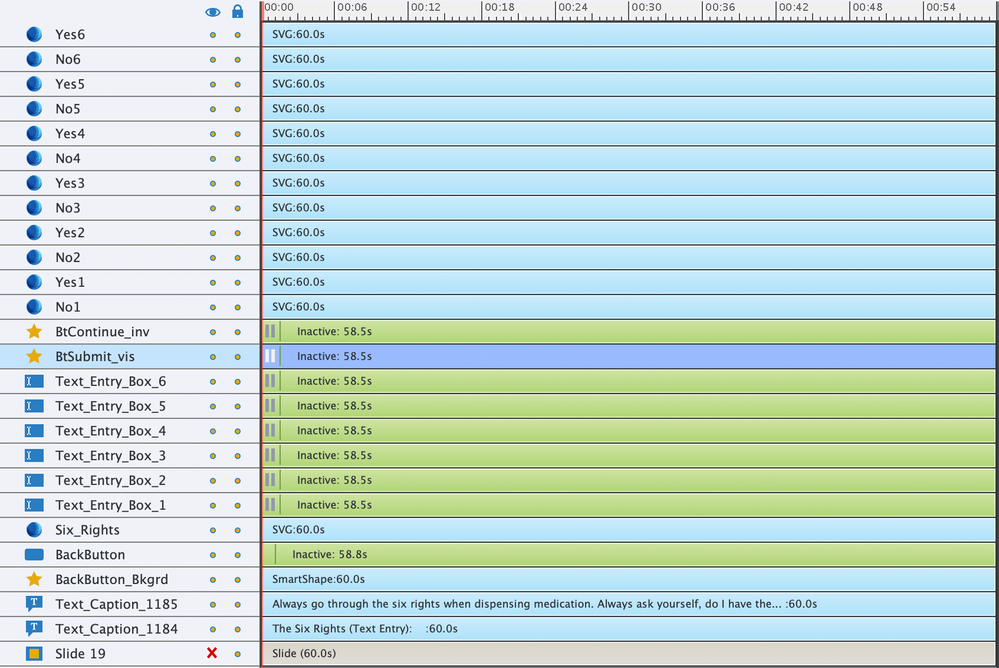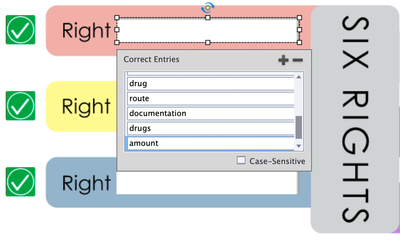Adobe Community
Adobe Community
- Home
- Captivate
- Discussions
- Re: Update Requested for Multiple TEB's - one Subm...
- Re: Update Requested for Multiple TEB's - one Subm...
Update Requested for Multiple TEB's - one Submit
Copy link to clipboard
Copied
Would it be possible for one of our Captivate Guru's to update the following tutorial with information and images that are relevant to Captivate 2019 (http://kb2.adobe.com/community/publishing/890/cpsid_89018.html)? I feel this may help novice users understand the concept of advanced actions a little better.
The information is outdated (since it was last updated on 02/04/2011) and references a "Sample SWF." I apologize in advance if this seems ridiculous, but I am a new Captivate 2019 user and I would like to create six TEB's with one submit button for the slide shown below.
I am using Adobe Captivate 2019 version: 11.5.4.613
Thank you in advance for your time and consideration regarding my request.
(P.S. The "No" Symbols are located directly underneath the green "Yes" symbols)
Copy link to clipboard
Copied
Have you attempted to follow the instructions in that outdated post?
Although there are minot differences to the look of the Advanced Actions dialog in the latest Captivate versions, everything (as far as I could see) about what it's telling you to do is more or less the same.
The SWF mentioned in the article is not a component required for the interaction to work, simply a published output to show it in action. Nowadays you would just use HTML5.
Perhaps someone on this forum has the time on their hands to update the page, but if I were you I would just dive in and try it rather than wait for someone to fix it.
Copy link to clipboard
Copied
That is one of the blog posts I wrote 10 years ago. You will also find it on my personal blog. Too bad that Adobe is not even acknowledging the author of that document.
At that moment it was possible to add articles to the Captivate Help, but nowadays only Adobe Staff is allowed to do so. It is completely IMPOSSIBLE for me to update outdated articles which are included in the Adobe archive. Sorry about that.
From the screenshot you posted, I can deduct indeed that you are very new to Captivate. Before diving into Advanced actions (majority of my blog posts is about shared and advanced actions) it would be good to learn the basics of Captivate. Here is a basic article about Text Entry Boxes:
http://blog.lilybiri.com/text-entry-boxes-back-to-basics
You will learn about their pausing point, about the associated variables etc.
Secondly: learn about the significance of pausing points. Of course, the screenshot is incomplete, but you have a very long slide duration, which is only necessary when you have added slide narration (not visible since the bottom layers are not included). You pause the slide at 1.5 seconds? This is perhaps the most important blog post I ever wrote, which may clarify :
http://blog.lilybiri.com/pausing-captivates-timeline
I see SVGs for the checkmarks, do not know how you use them, but any case I would have preferred to put them in a multistate object. Not only will the layers be easier to manage (which can also be done by grouping objects) but it has a lot of advantages over show/hide workflows which I suspect you are using.
If you explain exactly what you want to do with the unique Submit button? Do you need to validate anything, if yes, what exactly?
Here is one blog about checking TEB entry without using the validation option:
http://blog.lilybiri.com/where-is-null-in-cp2017
It may be a better introduction to the pair TEB-advanced action before you explain the goal of the one on this slide.
Copy link to clipboard
Copied
Hello Lilybiri,
Thank you for your candor and context in your reply. I appreciate the fact that you actually reviewed my screenshots and had constructive feedback. I will study the links you provided and make changes accordingly.
In regards to the SVG's, I made an assumption as to the meaning of the word "symbol" in the tutorial, so I spent a while searching for "symbol" with Adobe Captivate 2019 and did not find anything useful. Setting up the SVG as a multistate object is a great idea and I will make it happen!
The submit button will validate all six TEB's and I have entered each word needed for validation in the 6 TEB's (see attached screenshot).
Over the past two weeks I have searched/reviewed some of your blog entries and watched YouTube videos from Paul Wilson on TEB's, allowing me to get as far as I have. I really appreciate your dedication to helping the Captivate community and look forward to attending your Custom Interactions Workshop at ELW in September!
Copy link to clipboard
Copied
That article was written for version 5.5 if my memory is correct. Captivate didn't accept SVGs at that moment, only bitmap images.
Hmmm... you want validated TEBs, but with so many choices?
My Captivate intution tells me you may be better off using the dropdown interaction insteadof using a Text Entry Box where the learner needs to type in a word, whereas with a dropdown interaction he can just choose one of the options.
What do you want to do with the results?
Copy link to clipboard
Copied
Thank you Lilybiri for your response!
This slide is more of a Knowledge Check, in that we want the learner to "write in" the Six Rights of Medication Management to verify comprehension of the subject matter. The two slides prior to this one, show the six rights and explain their purpose. We are not stressing the order (1st, 2nd, 3rd, etc.) of the rights, just making sure that the learner knows what they are before being able to proceed further in the module.
FYI...This module has already been published to our LMS and is available to our learners (minus this slide), so this slide is like an extra-credit challenge for me. I'm only 6 months into learning Captivate and I am trying to learn/utilize as much as I can in order to revitalize our training modules.
I hope this makes sense and thanks again for the feedback!
Copy link to clipboard
Copied
Sorry to insist, do not insult me (happens often) because I try to warn you for some possible problems you don't see at this moment. Let me summarize to see if I understand the situation correctly:
- It is a Knowledge Check slide, in Captivate's terminology that means a non-scored question, with infinite attempts. Since some use that term in another way, and want to score the slide (and transfer to the LMS), I should know.
- The goal is to test the memory of the learner: can they reproduce the 6 rights.
- Sequence is not important, there is no priority.
- Your list with the possible correct inputs is the same for all the TEBs, due to the free sequence.
The possible problem you may encounter is that the learner types in the same right multiple times, since you are validating each TEB individually, not the global entrance. Moreover, a slight typo will result in marking a field as being incorrect. I see that you have both 'drug' and 'drugs' in the entries I can see. However you do not provide anything which may be preventing choosing drug in one field and drugs in another field.
Let me know if I did misunderstand or if you want to close this discussion.
Normally you provide as much possible entries which may be correct in a TEB. You don't have to worry about case sensitivity, which is great. But
Copy link to clipboard
Copied
Hello Lilybiri,
I apologize if I have insulted you in any way, as that was not my intention. I fear my communication did not come across as intended and for that, I am truly sorry. I value the experience and thought you put into the responses and hope to draw from your knowledge in the future as I continue down the eLearning development path.
Since I am unable to convey my intentions for this slide in a clear way, I feel we should close this discussion to avoid any further miscommunication.
I hope you accept my apologies, and thank you again for your time and valuable feedback!
Copy link to clipboard
Copied
You didn't insult me so far, that is a misunderstanding. However some users don't like it when I try to offer a better solution than the one they have in mind.
I just wanted to help, because I suspected some possible issues from what I gathered about this use case. If my assumptions were wrong, happy to stop bothering you. Good luck with Captivate.