 Adobe Community
Adobe Community
Copy link to clipboard
Copied
Hello everyone,
What do the following Adobe Captivate 9 Preferences do?
- Generate Project Backup (does this automatically back up to my Adobe Library)? If so, is this viable with the trial version?
- Enable Custom workspaces/panel undocking (I have no idea what this is for).
Thank you for your help.
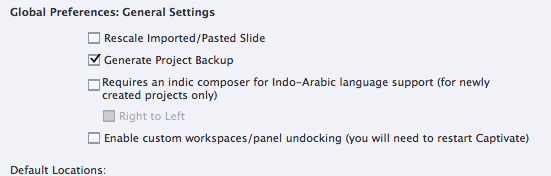
 1 Correct answer
1 Correct answer
Backup should be checked by default but it is not. It will create a backup file in the same folder as specified in the Default Location, 'Publish at' field. They have to be on your system.
A backup file gets an extra extension: for the file aaa.cptx, the backup file will be aaa.cptx.bak. The Library is something totally different, it is in the project and you'll see all the assets there.
Enable custom workspaces will switch you from newbie UI to the so-called Expert UI. That interface is closer to
...Copy link to clipboard
Copied
Backup should be checked by default but it is not. It will create a backup file in the same folder as specified in the Default Location, 'Publish at' field. They have to be on your system.
A backup file gets an extra extension: for the file aaa.cptx, the backup file will be aaa.cptx.bak. The Library is something totally different, it is in the project and you'll see all the assets there.
Enable custom workspaces will switch you from newbie UI to the so-called Expert UI. That interface is closer to the one used in most Adobe applications (and also in Captivate up till version 7). You are able to move panels, to make them floating or dock them in other locations, to save and reuse workspaces which keep the layout of panels. In the newbie UI you have only the Classic workspace and Captivate decides for you which panel should be opened, you don't have any control over them.
I have typical workspaces for Quizzing, for Presentation, for Design, for Responsive projects etc... I never use the Classical workspace but have a general MyWorkspace where I have all much used panels available: Filmstrip and Object States in left docking station, Master Slide, Timeline, Slide Notes in the bottom docking station, Properties, Timing Properties, Library and Drag&Drop in the right docking station. The Advanced Actions panel is floating and minimized to its title bar.
Copy link to clipboard
Copied
So the .cptx is the default extension the Captivate uses? Also, when it saves it as a .cptx.bak does that serve as something like a .zip file would, in that, it compresses the entire Captivate project? So does it back up on a continued basis in case the project crashes?
Since I am have not used Adobe Captivate in a few years do you recommend I just use newbie UI for now?
Thanks
Copy link to clipboard
Copied
Even a cptx-project is a zipped folder, so the backup is just the version you start with, before doing any editing. There is only one backup, not a backup that can be timed each 10 minutes. Captivate can also create cpvc-files (Video Demo), not only cptx-files.
It is up to you if you want to use the newbie UI and have CP control what you'll see. I never like that, wouldn't even like it as a newbie.
Copy link to clipboard
Copied
@Lilybiri: Can you elaborate on the Project Backup? What does it do exactly?
- I open a .cptx file
- A cptx.bak file is created as a backup before I start editing. So it has to be used in case a project crashes?
- But when I save and close a project, the .cptx.bak file is still there? So what is its use then?
Context: if you have a 160GB library of .cptx files, the .cptxbak files double that space, which makes one run out of disk space. I have to delete these cptx.bak files but I don't understand their use.
Copy link to clipboard
Copied
Lilybiri is probably still asleep at the moment so I will try to answer your question.
The .cptx.bak file is basically a copy of your CPTX project file as it was at the time of your last Save and Close operation. If your currently opened CPTX were to become corrupt and become unusable after a crash or for some other reason, then you could simply rename the backup file by removing the .bak at the end of the file and you would be rolling back to a usable CPTX that is basically a snapshot of the file at the last moment you closed it down properly.
So turning on backups is highly recommended because it means that if you save and close your work regularly (e.g. every few hours) then you are very UN-likely to lose much work if a disaster happens.
Yes it means you will use twice as much space on your hard drive for each CPTX file under active development, but only as long as you are working on them. Once you are finished the course modules, you do not need to keep the backup files, just the CPTX files. Since you are probably only working on a handful of project files at the same time, I think the extra space is a lot less troublesome than the risk of losing weeks of work.
Copy link to clipboard
Copied
Rod just was ahead, and provided an answer. Was already awake, but answered first questions on the portal.
I have insisted that backup is turned on automatically in the most recent version of Captivate, which was not the case for older versions. Reason: one day you'll be very happy that you can rely on a backup file, when your present versions has corrupted for some reason.
Unless you are very disciplined, use CTRL-S (save) every 5 minutes and keep older versions of the file with a good labeling system including version numbers, please leave the backup activated. For finished projects you can always delete the backup files.