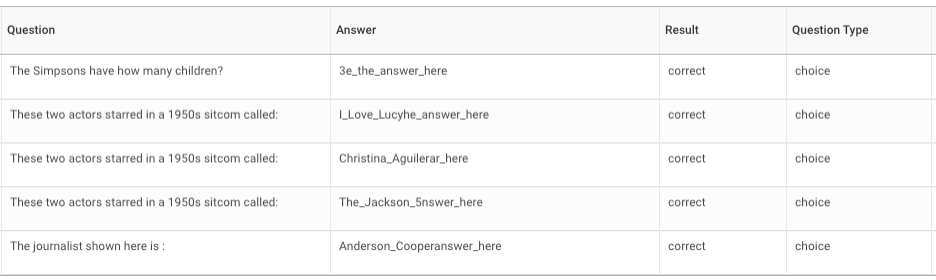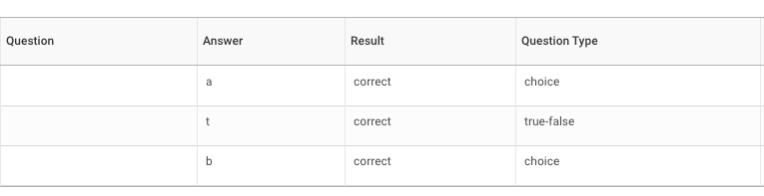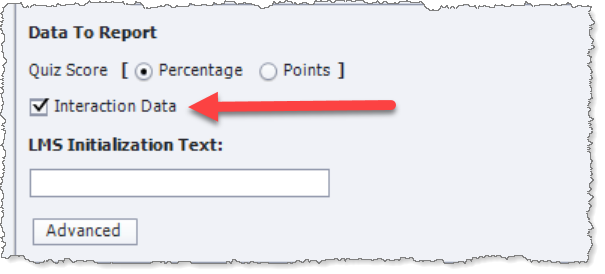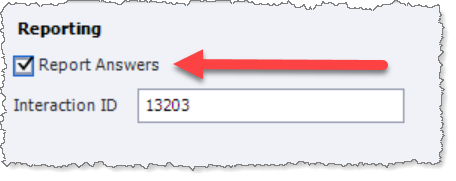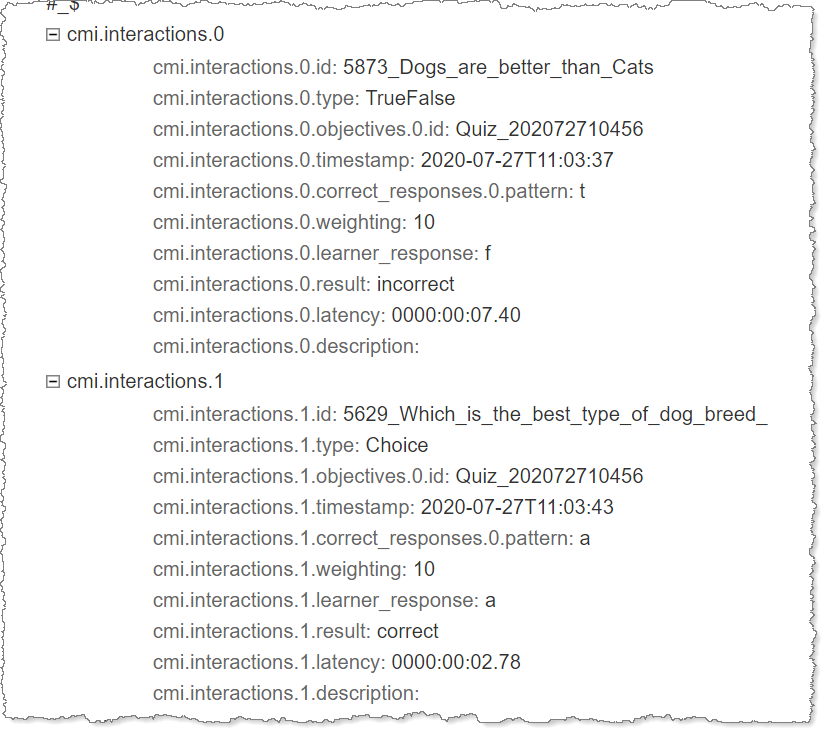Adobe Community
Adobe Community
- Home
- Captivate
- Discussions
- Re: Hi Paul, I followed the steps you mentioned fo...
- Re: Hi Paul, I followed the steps you mentioned fo...
What does Interaction Data Track
Copy link to clipboard
Copied
Does anyone know if Interaction data tracks users clicking in all the shapes, icons, click boxes in a course before marking it complete? I am using Cp2019, I dont have Quiz or Knowledge check slides in my course.
if i remove the checkmark, will that affect my SCORM file and how it behaves in the LMS?
Copy link to clipboard
Copied
Interaction data includes the scored elements of your course and how your learners interacted with those items. If you would like to see what Captivate and your LMS captures for interaction data, preview your course in SCORMCloud, complete the quiz (or just part of it) and then upon completion Select Close Window. You will see a message titled Relaunch the Preview. Click the Get Results button to see data about your course and, more specifically, the interaction data that SCORM Cloud captured with your quiz attempt. Below is an example of interactive data from one of my courses. You can see the question stem (ID), the question type, the time when I answered those questions, which answer is the correct_responses, the weighting (score), and what I responded (learner_response), result, latency (how long did I spend on that question) and a column for description (not sure where that's populated from). Hope this helps.
Copy link to clipboard
Copied
Hi Paul,
I followed the steps you mentioned for viewing my file in ScormCloud but I didn't see "Relaunch the Preview" message or "Get Results" button. My probelm is that the interaction question, answer, result and question type all show in Captivate 17, but in 2019 it only shows partial data. Was there a change in the interactions between 17 and 19? Please see differences below.
2017 Version
2019 Version
Thanks,
Beverly
Copy link to clipboard
Copied
Can you please compare settings for BOTH of these projects?
On the Quiz > Reporting screen, the Interaction Data option should be selected as shown below.
Also compare settings on all quiz question slides on the Quiz tab to make sure Report Answers is selected.
Copy link to clipboard
Copied
Hi,
Yes both projects have Interaction Data and Report Answers selected.
Copy link to clipboard
Copied
Something doesn't add up here because I can pretty much guarantee that Paul would have been using Captivate 2019 for his example, but I will leave it to him to confirm whether or not the example he showed was published from 2019 or is an example from an older course published from 2017.
Given that the report screen he showed looks very different to the one in your screenshots, and the fact that you could not see the two buttons he mentioned, I think you may not be looking at the same report.
Maybe Paul can chime in again and clear this up?
Copy link to clipboard
Copied
I wasn't able to get a report from the ScormCloud. The screens I show are from our Learning Management System "Workday Learning", not a report. I'm just not sure why the interaction data is different. I'll wait to hear from Paul but thanks for your help.
Copy link to clipboard
Copied
OK. Well that explains why the two reports looked different.
I just performed a quick test of a SCORM 1.2 project from Cp 2019 with two quiz questions uploaded to SCORM Cloud to see if the Interaction Data was recorded properly. As you can see below, the details of each quiz question are definitely getting sent by the module.
It would appear to me that perhaps the issue is with your LMS, because data is definitely being sent but perhaps not captured.
Copy link to clipboard
Copied
Thanks Rod, when I choose Scorm 2004, it picks up all of the interaction data. Problem solved!
Thank you, thank you, thank you!
Copy link to clipboard
Copied
OK. That's still weird. A good LMS should be capable of collecting the data for both versions of SCORM. Whic LMS are you using?
Copy link to clipboard
Copied
We are using Workday Learning as our LMS.
Copy link to clipboard
Copied
Hello @bdhill11 ,
Could you share how you were able to extract interaction data from Workday Learning?
Our organization uses workday learning as well, but I can only see user progress and final score in the grading and attendance tab when I view it as an admin.
Is there a different level of access I would need to workday to see this? I have similar reporting options enabled on my SCORM quiz which is published on there.
Any help is much appreciated. Thanks.
-Keerthi
Copy link to clipboard
Copied
Copy link to clipboard
Copied
Hi Paul,
I used 2019 version 11.5.4.613. Thanks for the reply.