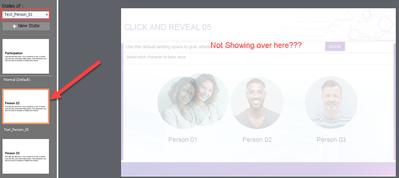Adobe Community
Adobe Community
Turn on suggestions
Auto-suggest helps you quickly narrow down your search results by suggesting possible matches as you type.
Exit
0
Wired prroject,
Explorer
,
/t5/captivate-discussions/wired-prroject/td-p/12467223
Oct 22, 2021
Oct 22, 2021
Copy link to clipboard
Copied
I am using the pre-installed Wired project in Captivate 2019.
I am attempting to modify the states of text_person_01 on Click and Reveal 05 slide. On the film strip I see what I expect but the workspace is blank. I can't figure out how to edit the text.
All assistance is appreciated.
Thanks T
Community guidelines
Be kind and respectful, give credit to the original source of content, and search for duplicates before posting.
Learn more
Community Expert
,
LATEST
/t5/captivate-discussions/wired-prroject/m-p/12467271#M294222
Oct 22, 2021
Oct 22, 2021
Copy link to clipboard
Copied
I have answered the same question recently (but cannot find it).
This is a bug (I logged it, but got no feedback). If you insert that slide as Ready-to-go slide from the project, you cannot edit the text in the states. It is a very weird bug but I found a workaround:
- Open the project Wired as project
- Find the slide 'Click and Reveal 05' and copy it to the clipboard from the Filmstrip
- Switch to your project, go to the Filmstrip and paste the slide
- You will see that you are now able to edit all the objects in the states. I am talking about the text captions, both the main caption and the added text caption (red border).
Community guidelines
Be kind and respectful, give credit to the original source of content, and search for duplicates before posting.
Learn more
Resources
Help resources
Copyright © 2023 Adobe. All rights reserved.