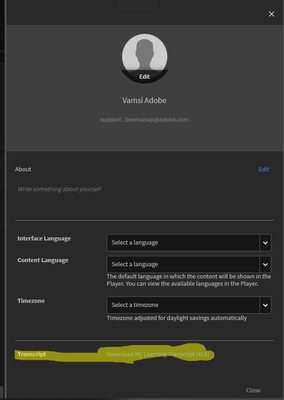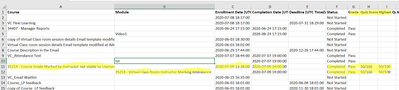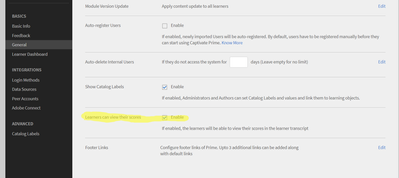Adobe Community
Adobe Community
- Home
- Adobe Learning Manager
- Discussions
- Activity Module: File Submission
- Activity Module: File Submission
Activity Module: File Submission
Copy link to clipboard
Copied
I have been playing with the activity module that allows a file submission. This also has an option to enable scoring. In my testing, I had a student use this to submit a document and I was able to find that submission. I was later able to find out how to do the scoring and make a comment.
The question is - how does the student see the score and comments that were made by the instructor? We were not able to find them.
Copy link to clipboard
Copied
Hi,
To download the learner transcript by a Learner, Please follow the below steps.
1. Login as Learner
2 Click on Profile Settings
3. Click on Download my Learning Transcript
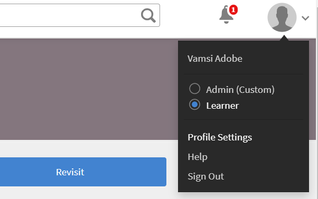
To enable this to the Learners from the Admin Settings
1. Login as Administrator
2. Click on Settings
3. Click on General
4. Learners can view their Scores (This has to be enabled for the Learners to view the Scores)
Let us know if you have any questions.
Regards,
Vamsi
Copy link to clipboard
Copied
I was able to find that much on my own but that is a big hassle for the learner to download this and then try to find a particular activity in the big spreadsheet of things - especially if they have taken several courses. If there are multiple file submissions and students submit on different days - etc. they end up downloading transcripts and hunting through them several times which is not very practical.
Also, this only allows the learner to see the score that was given but not the comments from the instructor.
Is there a way to allow the learner to see the comments?
If there is not a way to allow the learner to see the given score and comments within Prime directly - I think there should be. Students want/need feedback and it should not have to be that hard to get them.
Copy link to clipboard
Copied
Hi,
Thank you for the details.
We understand your concern. Currently, the feature you request is not available in Prime.
A feature request has been submitted to the product team to review this request. They will check the details and if this is approved, then they will work on implementing this feature in one of the future releases of Captivate Prime.
Thank you for your patience and support.
Regards,
Debiprasad Maharana
Adobe Inc.
Copy link to clipboard
Copied
I have a similar request. As this thread is 2 years old, I wonder if this feature has been address. Any updates, please?