 Adobe Community
Adobe Community
add quiz
Copy link to clipboard
Copied
How can i add a quiz or normal content like a text page and a quiz?
Thank you!
Copy link to clipboard
Copied
Create the quiz in any eLearning Authoring tool. You could use Adobe Captivate, or Presenter for example. You can also use tools like Storyline to create quizzes.
Text pages can be uploaded Microsoft Word Docs, or Acrobat PDF's. You can even upload PowerPoint files - it depends on what you are trying to create.
--Allen
Copy link to clipboard
Copied
What is the site of Storyline because i have downloaded adobe Captivate but i can't make any quiz or exam.
Copy link to clipboard
Copied
Here's a visual guide to setting up a basic quiz in Captivate.
First Open Adobe Captivate and create a new blank project.
Second, choose the big + icon on the top left and then select: Question Slide.
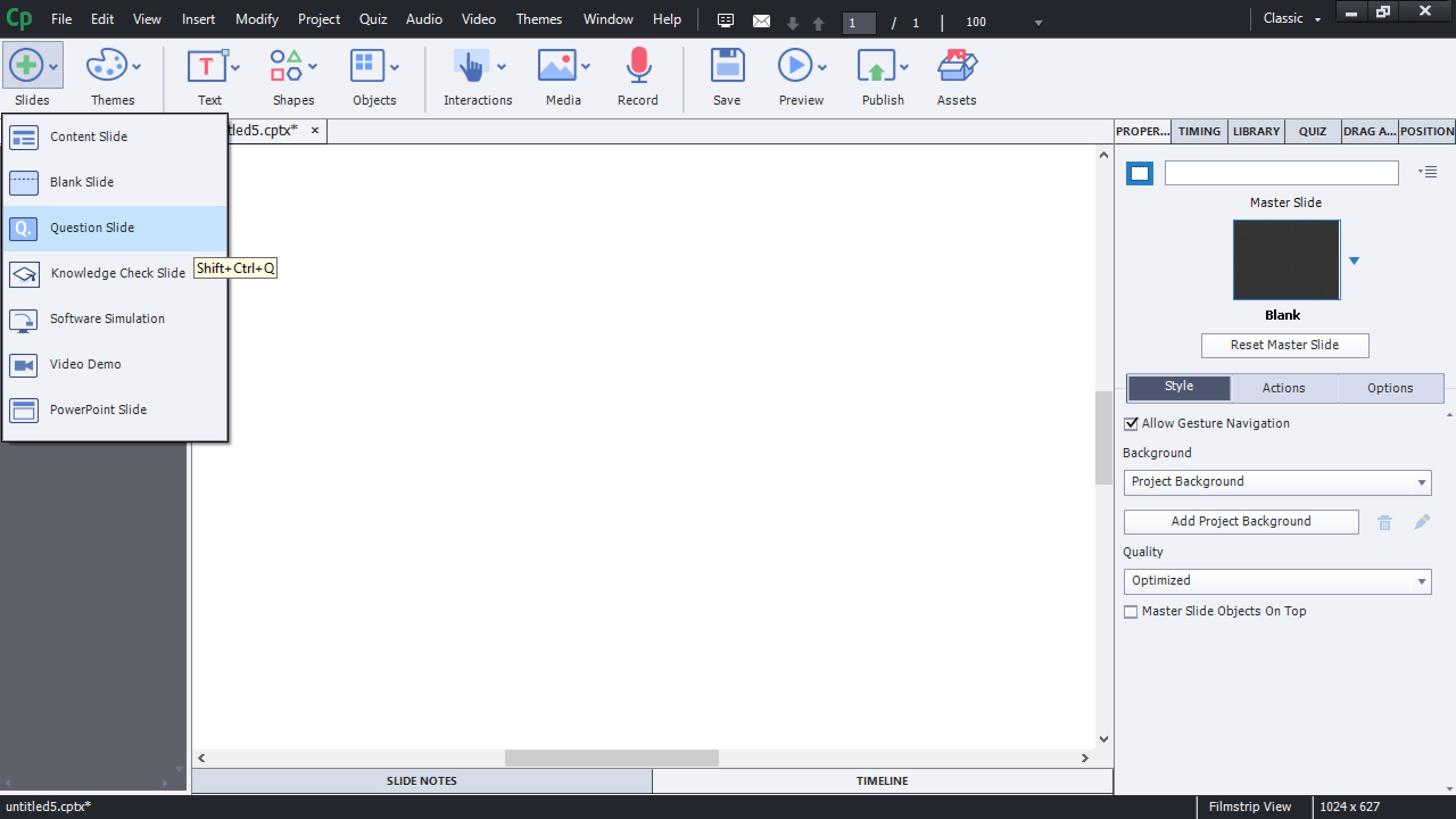
Then choose the types and quantities of questions that you want to have in your quiz.
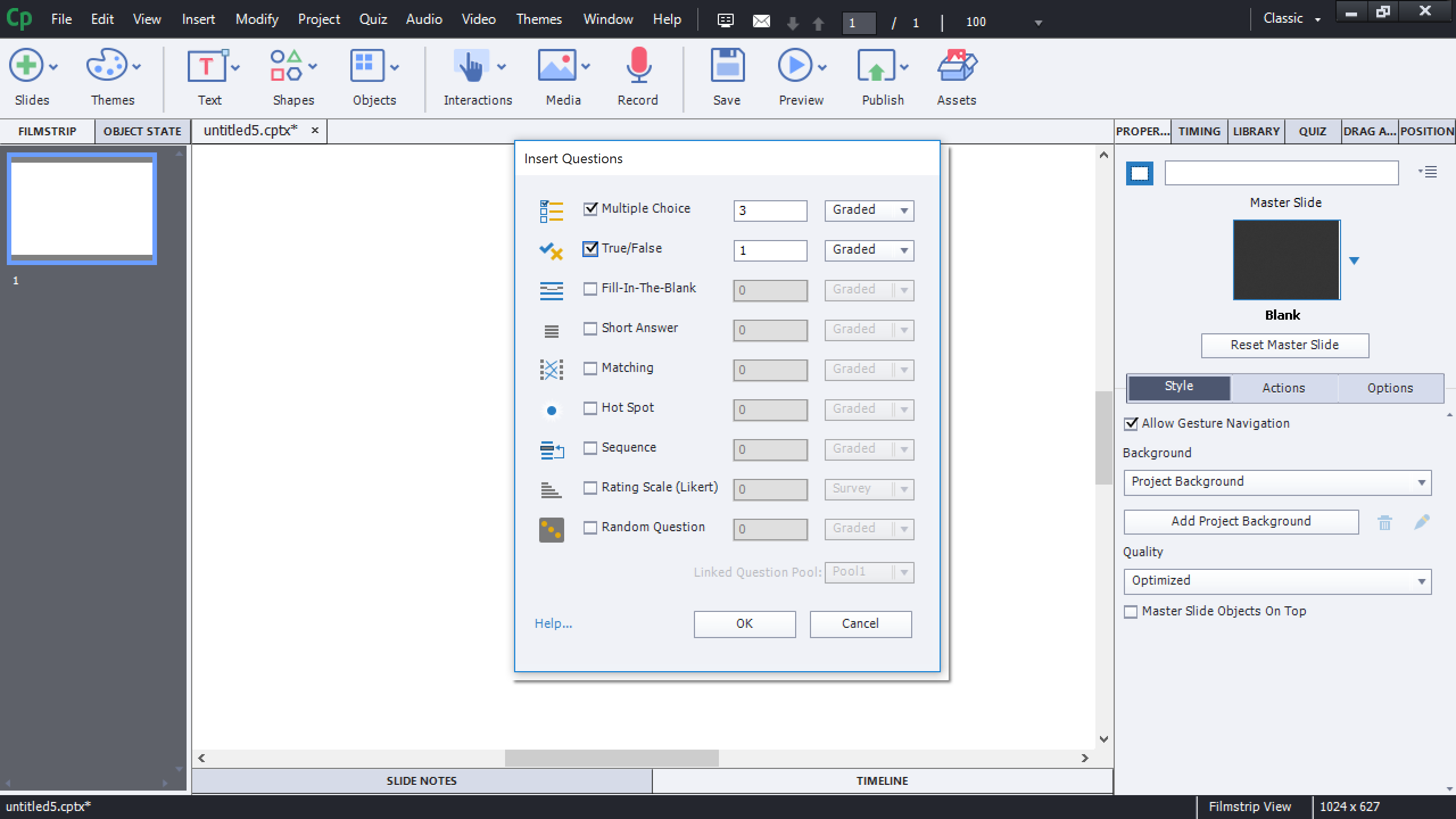
Once you've entered the number and checked boxes for the appropriate question types, simply click okay at the bottom of the dialog. Captivate will create templates of the questions for you. Just fill in the templates with your questions.
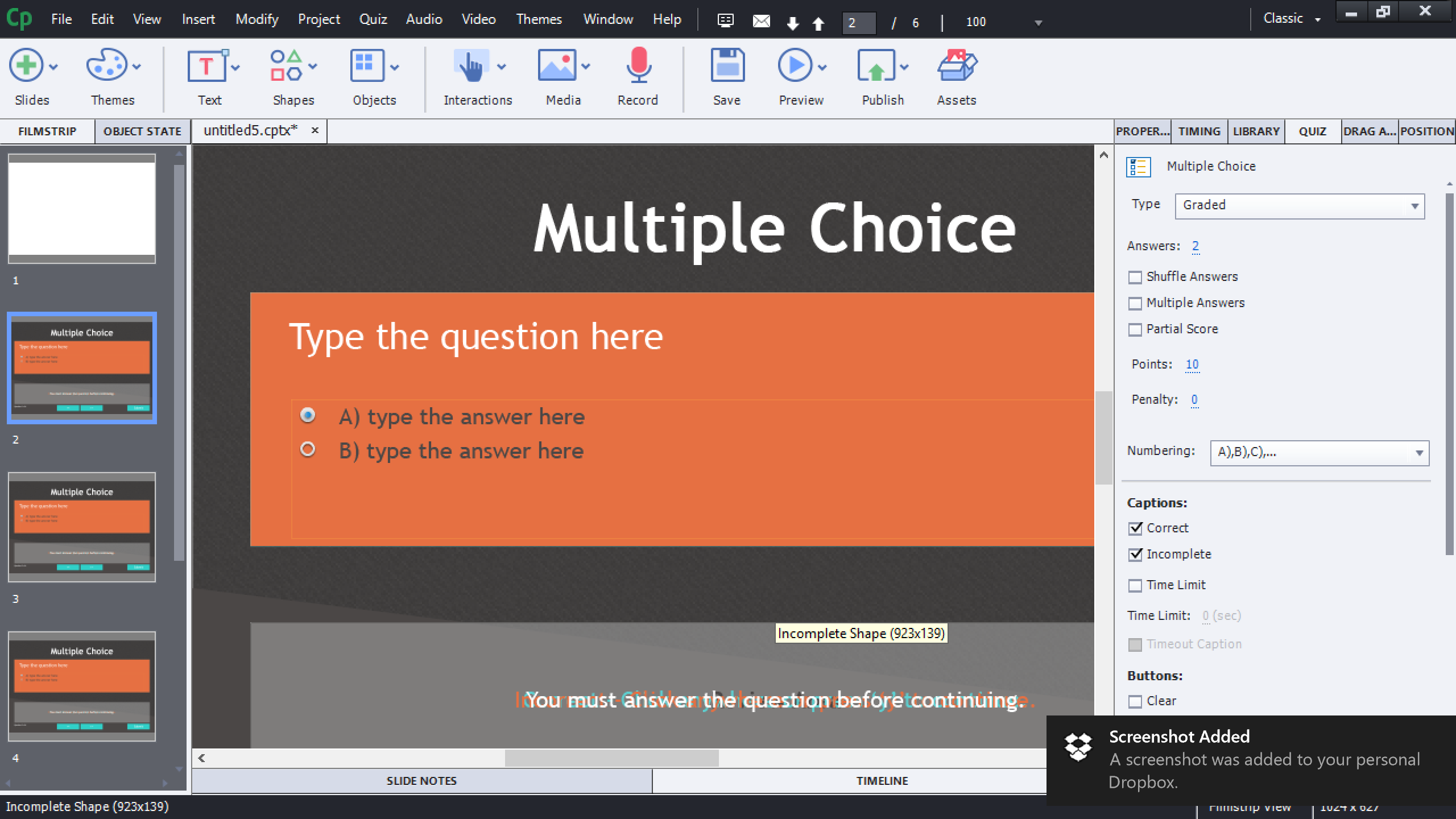
Once you've finished creating the quiz, choose Publish (up at the top - on the right) and then select Publish to Prime. This will publish your Captivate quiz to Captivate Prime LMS.
--Allen