 Adobe Community
Adobe Community
Copy link to clipboard
Copied
I am working in Adobe Captivate Prime and I have created several catalogues and loaded content. How can I add content to an existing catalogue?
 1 Correct answer
1 Correct answer
Yes, I can see how to load correctly now.
Thanks for the help.
Copy link to clipboard
Copied
Select your catalog.
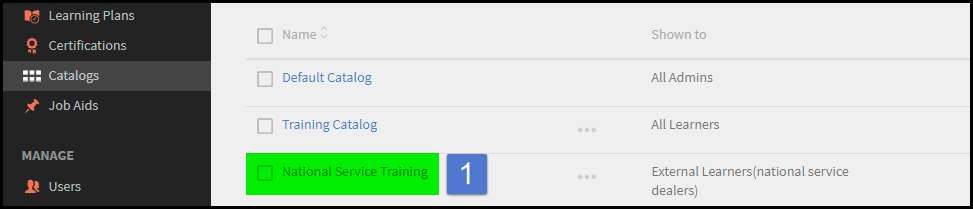
Then select Content from the left

Then click 'Add Content'

Select the courses you want to add and click 'Save'

Hopefully that makes sense and helps!
Copy link to clipboard
Copied
Thank you. I am trying to add job aids to an existing catalogue. I can see the job aids in the content library in Author, but when I go to Administrator to load the job aids, I don't see them in content. Did I load them in the Content Library wrong.
Is there a User Guide for Adobe Captivate Prime that I could access for simple questions?
Copy link to clipboard
Copied
Hmmm....
Gonna try this again...
Once you click on 'Content' - did you then select 'Job Aids'?

I am not sure about a manual but there is a lot of good information using the links on the right side of this forum.

Copy link to clipboard
Copied
yes, but the job aids I loaded today don't appear.
Thanks for being helpful. I have not enjoyed Adobe Captivate Prime.
Copy link to clipboard
Copied
You asked if you had added them to the content library wrong...
Did you create the Job Aids under the Job Aid menu or did you add a "job aid" to the content library?

Copy link to clipboard
Copied
I added them to the Content Library in the Admin screen.
Should I have added them in the Job Aids screen, then moved them to the Content Library and then loaded them in the Catalogue?
A User Guide would make navigating this environment easier.
Copy link to clipboard
Copied
Yes, make the job aids under the job aids section.
Select Job Aids then Create
Fill in the info, upload your file, and hit save.
Now you should find it for your catalog.

Copy link to clipboard
Copied
Yes, I can see how to load correctly now.
Thanks for the help.
Copy link to clipboard
Copied
I can appreciate the frustration.
Having been a former Moodle Admin and D2L Admin for many years, transitioning to this system means a lot of adjustment and not being able to do some things that I used to be able to do.
There is a learning curve for us all. Hang in there!
![]()
Copy link to clipboard
Copied
I am a Marketing Manager with zero experience with systems. I am doing my best and hanging in there.
