 Adobe Community
Adobe Community
- Home
- Adobe Learning Manager
- Discussions
- Assigning multiple managers to a single user in Ca...
- Assigning multiple managers to a single user in Ca...
Copy link to clipboard
Copied
Is it possible to assign multiple managers to a single user in Captivate Prime?
I have a user group, where I need 3 managers to have access to the same group of users (all 3 managers are client educators).
I'm trying to find out if I can add three (comma separated) manager ID's into the CSV upload, or if I can perform this action in the Prime UI, once the users have been uploaded.
Thanks in advance.
 1 Correct answer
1 Correct answer
Hi,
We Cannot Assign multiple managers to a user.
If we will add a comma with separate manager's ID's till will gives us the error while loading the CSV.
Below is the screenshot for the same.
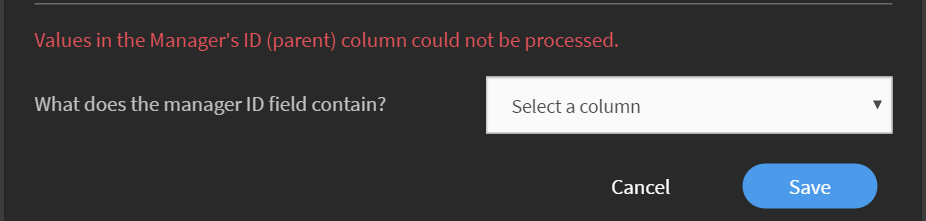
Thanks
Copy link to clipboard
Copied
Hi,
We Cannot Assign multiple managers to a user.
If we will add a comma with separate manager's ID's till will gives us the error while loading the CSV.
Below is the screenshot for the same.
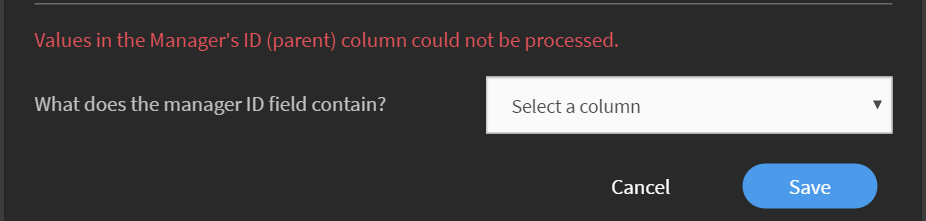
Thanks
Copy link to clipboard
Copied
Thank you for the quick and accurate response!