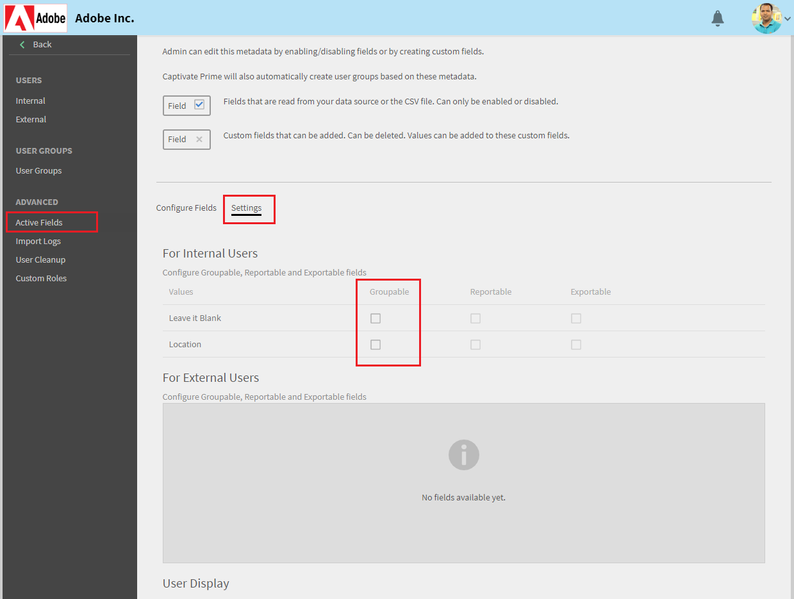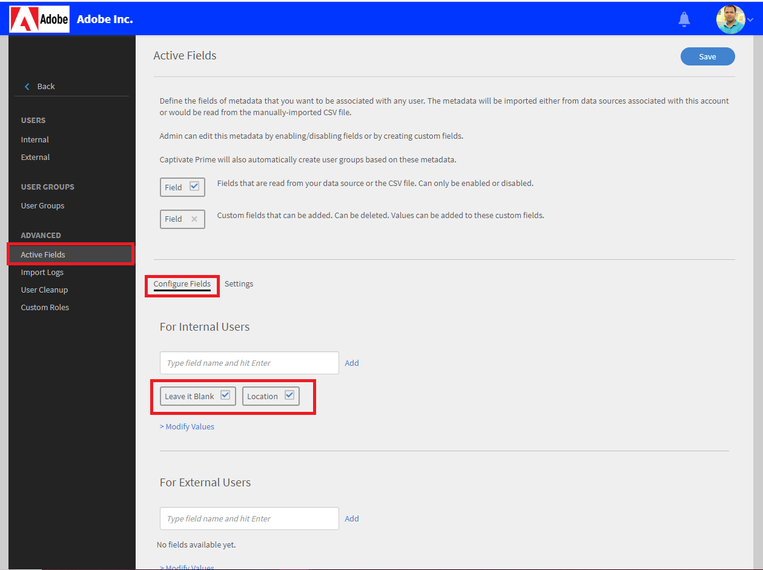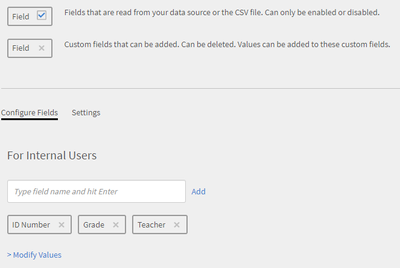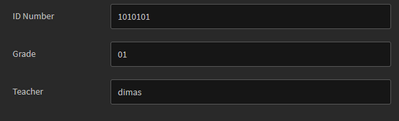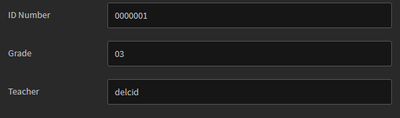Adobe Community
Adobe Community
Auto-Generated User Groups
Copy link to clipboard
Copied
Please forgive my complete "newb" question. As I am learning Prime, I have noticed that the Auto Generated User Groups currently has "All users who ID Number is" followed by the number. Currently, I only have one student, but it concerns me that the auto-generate may do that for every student added.
Once there are more learners and the system finds no duplicate ID Numbers, will that disappear from the auto-generated user groups? Or will is continue to add another group for every ID Number? That could make the list ridiculously long.
Thank you.
Copy link to clipboard
Copied
Hi,
Thank you for contacting Adobe Captivate Prime Team.
In Prime, we do create as many groups as possible using the users' information we have.
The reason behind this is to ease your way to select users whenever necessary.
Yes if a field's value is unique then Captivate Prime will create auto-generated groups for each unique value.
In order to stop it, we can disable the group creation option for that field.
If you go to the Captivate Prime Account > Users > Active Field > Settings, you will see a table like the one shown in the screenshot below. It should show the field in question.
All we need to do is uncheck the option "Groupable" for that field. This will prevent group creation using this field's data.
I have attached a sample screenshot from one of my test accounts to help you further.
Kindly let me know if any further assistance is required.
Hope to hear from you soon.
Regards,
Debiprasad Maharana
Adobe Inc.
Copy link to clipboard
Copied
Thank you for your speedy reply. I noticed the settings (as I was walking through the Adobe support materials) but only had access to chanage Reportable/Exportable.
Having double checked the settings, I can confirm that my Groupable checkboxes are greyed and I am unable to uncheck them.
I hope you have a great day!
Copy link to clipboard
Copied
Hi,
Glad to hear from you.
Kindly try to disable the "Active Fields" temporarily using the checkboxes on them under the "Configure Fields" tab.
You should be able to change the "Groupable" option once its disabled.
This screenshot may help you.
Kindly let me know if any further assistance is required.
Hope to hear from you soon.
Regards,
Debiprasad Maharana
Adobe Inc.
Copy link to clipboard
Copied
This is what I see when I am at the same location as your screenshot.
Perhaps I missed a step or misunderstood how it works. I was working through this page: https://helpx.adobe.com/captivate-prime/administrators/getting-started.html and following individual pages linked.
Copy link to clipboard
Copied
Hi,
Glad to hear from you.
I see, in your situation here the Active Fields are created but there is no data stored for those Active Fields yet. That is why you do not see that checkbox yet and the Groupable option is not activated.
So kindly save some data in those fields for some of the users first and then check the Active fields.
You will see the checkbox again the Active Fields and also you should be able to check/uncheck the Groupable and other options for those Active Fields.
Kindly let me know if any further assistance is required.
Hope to hear from you soon.
Regards,
Debiprasad Maharana
Adobe Inc.
Copy link to clipboard
Copied
Good day! How many users do I need to have to see the functionality?
Currently, I am learning Prime, so active, true user data has not been input. However, I have entered (using the single user method) two users. When I use edit on each user, they have data in those fields.
Is it because they were not entered via an uploaded csv file?
Copy link to clipboard
Copied
Hi,
Glad to hear from you.
Once the details are uploaded, the Active fields should be enabled now and you should be able to edit the properties of the Active Fields.
Kindly let me know if any further assistance is required.
Hope to hear from you soon.
Regards,
Debiprasad Maharana
Adobe Inc.