 Adobe Community
Adobe Community
Copy link to clipboard
Copied
Hi, I'm trying to edit my profile but can't edit the 'Profile Info' ie I want to capitalise the H and T in 'Head of Training'. Given how often people change job titles in my org I can see this being a big deal if I have to tell them that this cannot be changed later down the line, can this be done?
On top of this, the bits I can edit (seemingly profile picture and 'about me') wont save my changes when I hit save. Is this a browser thing? Is it recommended to use any particular browser over the rest? I'm using IE11 on Win10 at the moment.
Many thanks
 1 Correct answer
1 Correct answer
Hi James,
If you want to change your profile info or Manager, you need to ask the Admin to do it by changing the same in the CSV and the re-uploading it. Once that is done, these changes will reflect to your profile settings dialog.
From Learner's profile settings dialog, you can change only 2 things namely profile picture and 'About me' section. There are 2 save buttons, one for profile picture when you update/edit the picture and another for 'About me' section when you edit the text there.
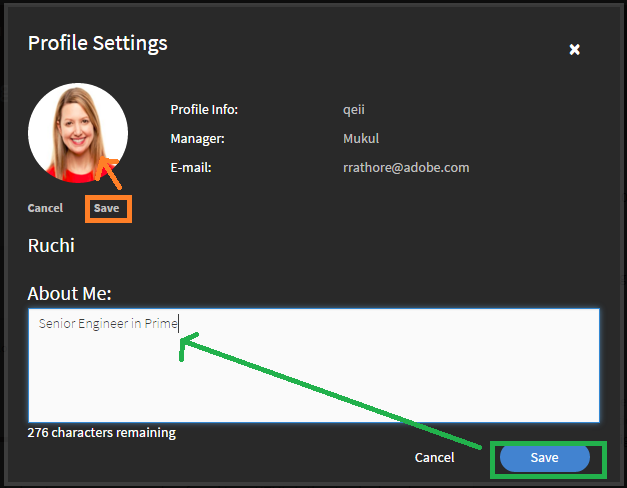
Make s
...Copy link to clipboard
Copied
Hi James,
If you want to change your profile info or Manager, you need to ask the Admin to do it by changing the same in the CSV and the re-uploading it. Once that is done, these changes will reflect to your profile settings dialog.
From Learner's profile settings dialog, you can change only 2 things namely profile picture and 'About me' section. There are 2 save buttons, one for profile picture when you update/edit the picture and another for 'About me' section when you edit the text there.
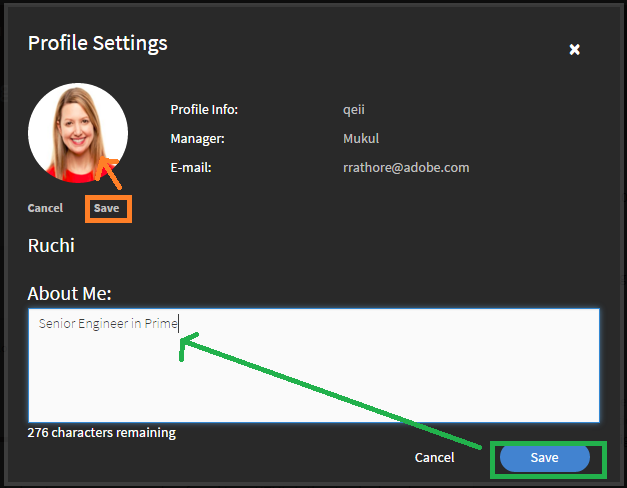
Make sure you hit the respective Save button where you have made the changes.
Let me know if you still face the problem.
Regards,
Ruchi rathore
Copy link to clipboard
Copied
Thanks Ruchi,
Seems like I'm going to have to get the CSV option working for me in that case. I was getting errors before when I tried to upload a CSV, so I started adding people one at a time, but that maybe because I was trying to add people in the CSV I'd deleted from the system (as per my previous post!).
I didn't notice that there were 2 save buttons, I'll try again now.
Best,
James