 Adobe Community
Adobe Community
Choosing Time Zones
Copy link to clipboard
Copied
Hi All,
Please advise!
I am creating live training courses and I am located in Pacific Time. I need to create sessions for other Time Zones. In many cases, I will have to schedule training months in advanced before or after Daylight Savings Time starts or ends for certain cities.
I'd like to understand if I should be selecting a certain Time Zone depending on if the session date being scheduled lands during Daylight Savings Time or Standard Time?
My main concern is the auto reminder sent out for live sessions 1 day prior to training having the incorrect time and how it will flow to outlook calendars if participants have enrolled before the time change happens.
Which time zone should I be using for these 3 examples?
Mountain Time Choices (targeted city Tempe, AZ)
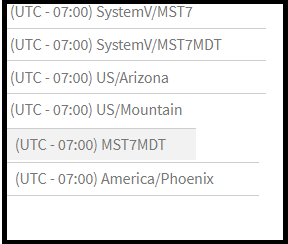
Central Time Choices (targeted city Chicago, IL)
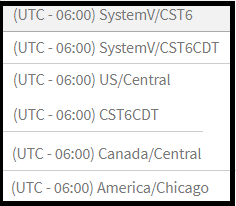
Eastern Time Choices (targeted city Boston, MA)
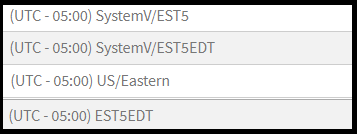
Any feedback is greatly appreciated as I need to nail down this workflow ASAP.
Copy link to clipboard
Copied
Hi,
You can select the session time zone as per your time and the invite will be sent to the learner in there respect timezone.
Captivate Prime will auto-adjust the time and date as per the timezone.
Regards,
Apoorv