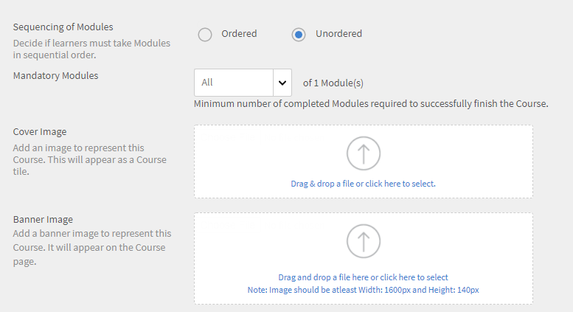Adobe Community
Adobe Community
Course COVER IMAGE specs?
Copy link to clipboard
Copied
I am looking for specifics on the Course COVER IMAGE.
(per Adobe description: an image to represent this Course - this will appear as the course title)
I have found ZERO documentation from Adobe on this...
Further complicating this: Depending which view someone goes into… this image is cropped differently (landscape vs square). I have searched and cannot find any sizing suggestions for this image.
Incredibly frustrating that Adobe doesn't have this documented, nor does my Rep respond to this question.
Copy link to clipboard
Copied
Hi Steve,
My apologies for the inconvenience.
The cover image that is displayed uses the size of 300x300 pixels.
Kindly try an image of that size let me know if any further assistance is required.
Hope to hear from you soon.
Regards,
Debiprasad Maharana
Adobe Inc.
Copy link to clipboard
Copied
Yeah but they don't work too well even at 300x300. The icon still gets zoomed in on.
Copy link to clipboard
Copied
We ended up using 600x600
There are two views and depending on the view it does cut part of it off... (one is landscape and one is square).
So to compensate for the different truncation we have bleed area... (sample below)