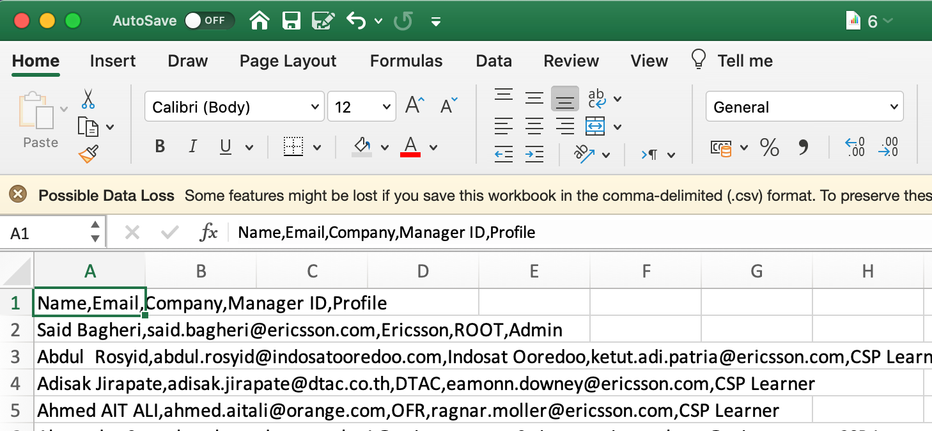Adobe Community
Adobe Community
- Home
- Adobe Learning Manager
- Discussions
- CSV format compatibility issue Bulk Upload
- CSV format compatibility issue Bulk Upload
CSV format compatibility issue Bulk Upload
Copy link to clipboard
Copied
Hi
I am in Sweden and use both Mac and Windown to admin my site.
Windows reginal settings for CSV, uses ; (semicolon) and not , (comma) as sperator. Adobe uses , as seperator.
My excel, opens up the Bulk user logs with one column i.e, all fields prsented in one column, as it does not recognizes , as seperators.
This cause 2 peoblmes
1) I need to edit the file in note pad, replace all ; with , and save the file before I can edit it and add users
2) when I save this in excel, as CSV the file will be again with ; (as windows default regional setting) and I have to redo the process before I can uplaod my users.
I have seen this issue since 2018 and so far no fix?
Have anyone else in Europe or elsewhere had this issue?
If so, have you reported this to Adobe and ask for a fix.
Adobeäs workaround is to change the settings in my windows machine to use , which is possible. However doing so, I will nit be compatibale with all my colleagues if we share CSV files or any other application we use. This can not be a long term solution, and Adobe should be able to fix this on server side.
I made a convertor which does the job for me, so it's not a massive work for adobe neither.
BR
Said
Copy link to clipboard
Copied
Hi,
Thank you for contacting Adobe Captivate Prime Team.
Kindly share your contact details with us. I would like to take a look at the issue and we will try our best to resolve the issue for you ASAP.
Hope to hear from you soon.
Regards,
Debiprasad Maharana
Adobe Inc.
Copy link to clipboard
Copied
Hi
I have had a call with support and they have acknowledged the issue.
The work around is to send the CSV to Adobe CP support and get the right format back via email.
There is also a case created for a fix in the platform which can handle European version of CSVs creaed by Excel.
It is odd that I cannot see anyone reporting this issue before, since I've seen this both on Mac and Windown, in 2 different companies so I do not believe this to be an unique problem when it appears exactly the same way in two portals for two seperate companies.
The European format for CSV is semicolon(;) and the one Adobe uses is comma (,).
So the solution must be implemented on server side to do a small test on first row of the file and convert it if needed.
Can't be a complicated fix.
Attached there is a screen shot of how a CSV downloaded from Adobe CP looks like when open in Excel (European Windows).
As you see the cells are not seperated but merged as one, since my Excel is looking for ; and not ,.
The revers happens if I save a CSV and upload it to Adobe CP, where all commas are replaced by ; and then Adobe Bulk import cannot read the file.
BR
Said