 Adobe Community
Adobe Community
Copy link to clipboard
Copied
I do not see a place to edit a learning plan once it has been created, is this not possible? I created one to add a certain course to someone when they are added to a certain group and did not want to specify a time-frame for completion (it is the Learning in Prime course). Now it is showing '0' days to complete. Does this mean it is just open forever or never open? Sounds weird, I know. Also, can you add more than one course/activity to a learning PLAN? I would assume by it being a PLAN that you could...
Thanks.![]()
 1 Correct answer
1 Correct answer
Hi Wendy,
Apologies for the misreading it.
You cannot edit a Learning Plan once created. You can disable it though. Also you can only add one course or Learning Program or Certification Program to a Learning Plan.
Even if you have define '0' day to complete then also learner will be able to take the LP any time later and it will be shown in his dashboard. Also you can also set a deadline for this LP to ensure that user takes the Learning Plan.
Regards,
Mayank
Copy link to clipboard
Copied
I still have this question, and am hoping someone can assist. Thank you!
Copy link to clipboard
Copied
Hi Wendy,
Learning Program once published cannot be edited much (means you can edit few properties but you cannot add or remove a course). Also you can add multiple courses while creating a Learning Program (before Publishing it).
Regarding the issue you mentioned about the ''0" days to complete : Can you post a screenshot where you see this deadline?
Regards,
Mayank
Copy link to clipboard
Copied
I am referring to Learning PLANS, not programs

For the days to complete, it is viewable on the Learning Plans page:
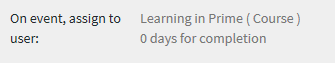
Thank you for your time and attention to this question!
Copy link to clipboard
Copied
Hi Wendy,
Apologies for the misreading it.
You cannot edit a Learning Plan once created. You can disable it though. Also you can only add one course or Learning Program or Certification Program to a Learning Plan.
Even if you have define '0' day to complete then also learner will be able to take the LP any time later and it will be shown in his dashboard. Also you can also set a deadline for this LP to ensure that user takes the Learning Plan.
Regards,
Mayank
Copy link to clipboard
Copied
No problem, the two are very closely worded.
Maybe it is a bit OCD but I hate having content saved that is wrong or otherwise not usable. That is why I wanted to delete or change it.
So just to clarify the time question, if I set the time to 0 for a Learning Plan, it will show on their Dashboard until they complete it?
If it is a reasonable request, I would like to offer this scenario as a feature request. It would be great to be able to edit those once they are saved. (Learning Plans) It would also be nice to be able to add more than one activity or course to a Learning Plan.
Thank you for your help!!
Copy link to clipboard
Copied
Hi Wendy,
Yes it will still be shown under users dashboard. You can set a reminder while creating a Learning Plan so that user does not misses the course.
I will take the other option as a feature request and will share it with the team.
Regards,
Mayank
Copy link to clipboard
Copied
Sorry to create a zombie thread here, but I have a secondary question in relation to this:
Once the course in the learning plan has passed its complete-by date, is the user still able to access the course? In other words, does that date dictate what the learner in the Plan can access or is it used more as a guide or to trigger other events/messages?
We are starting to use Learning Plans and have been setting the Completion Date as far out as it lets us (365 days) as we want our learners to have access as long as we can. We didn't realize, though, that that date then shows in the learner's My Learning screen for that course and is causing some confusion about when they need to do them. If that Completion Date is mostly aesthetic, we can use it in a different way. If it controls access to the courses, we will need to keep using it the way we have been and know that we need to explain it to the learners.
Thanks!
Mike
P.S. - Oh, and now that this thread is a year old, I can tell anyone reading this that you can now edit Learning Plans. Yay for user feedback!