 Adobe Community
Adobe Community
- Home
- Adobe Learning Manager
- Discussions
- Re: Error publishing project from Captivate 9 to C...
- Re: Error publishing project from Captivate 9 to C...
Copy link to clipboard
Copied
Hi - I am trying to publish a project from Captivate 9 into Captivate Prime. It is a fairly simple project, no audio or video or anything crazy, just 53 slides of text, images and knowledge check slides. This is the third version of this project, the previous two have published just fine.
I first tried to publish directly to Captivate Prime using Publish > Publish to Adobe Captivate Prime. But get the following error (with no further information).

I then tried to publish to my computer as a zip file and replace the content already in Captivate Prime, but get the following error (still without much useful information):

We are fairly new to this and trying to set up a new LMS to replace an existing one. Would very appreciate any help here!!!
 1 Correct answer
1 Correct answer
You can check your SCORM publish settings by clicking on the more button in your screenshot above. Here is a copy of mine from Captivate 12, it uploaded fine in Prime. I believe SCORM 1.2 and 2004 are supported.
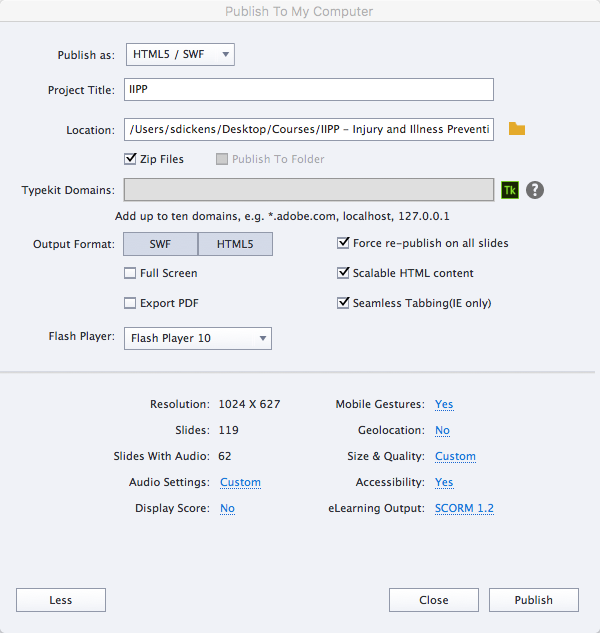
You can also publish straight to Prime from Captivate.
Publish>Publish to Adobe Prime
Copy link to clipboard
Copied
Unfortunately I am not very familiar with Prime at all yet.
However, I've worked with several similar LMS products.
Are you sure your SCORM settings match whatever Prime supports? (i.e. SCORM 2004)
From the generic error in your second screenshot, it would appear the format is not what Prime needs.
From that same screenshot, you've created and successfully uploaded other pieces, yes?
Compare closely the settings in those and this troublesome one.
Other thought is just an upload issue - bad net connection perhaps?
Hopefully a new day will bring resolution!
Copy link to clipboard
Copied
Hi, yes I have uploaded successfully previously - including the prior versions of this course!! I just added some images and it has gone all wonky 😕
Copy link to clipboard
Copied
I will move your question to the Prime forum, maybe you'll get appropriate help over there.
Copy link to clipboard
Copied
For what its worth, I have encountered similar issues from time to time.
From my investigations, I believe it has happened when I have accidentally configured my publish settings to SWF only.
I have had the best success with publishing HTML5 only and zipping - followed by loading to the content library.
So it might be worth your time to verify your settings.
That being said, I have also encountered times when Prime was simply being glitchy and I simply had to try again later.

Copy link to clipboard
Copied
You can check your SCORM publish settings by clicking on the more button in your screenshot above. Here is a copy of mine from Captivate 12, it uploaded fine in Prime. I believe SCORM 1.2 and 2004 are supported.
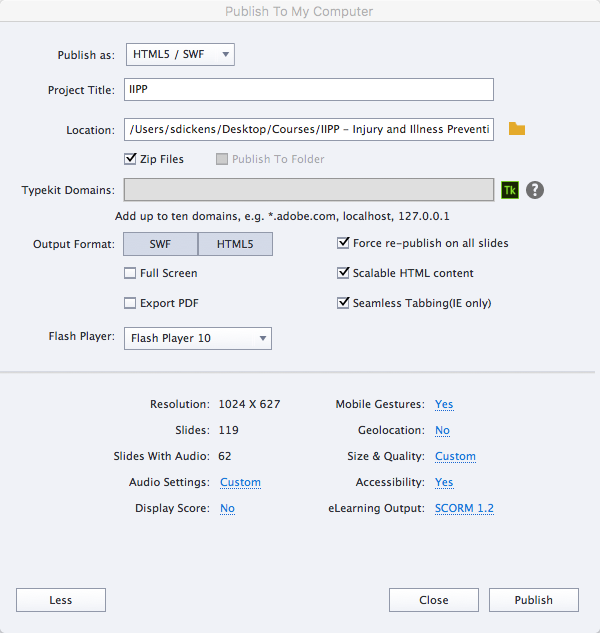
You can also publish straight to Prime from Captivate.
Publish>Publish to Adobe Prime
Copy link to clipboard
Copied
My elearning output was set as disabled. I changed it to SCORM 1.2. It still wouldn't publish directly to Prime, but when I zipped and uploaded that way it worked. Thank you!
Copy link to clipboard
Copied
I have had a play with using HTML, but apparently some of the features weren't supported?
Copy link to clipboard
Copied
I am not sure what to make of the HTML5 Tracker...
I have had the tracker tell me that some things were not supported when I went to publish.
However, when I checked what they were, they functioned as expected so perhaps the tracker has not caught up with what HTML5 is capable of yet...?
With Flash support destined to be exiled, I am trying hard to make everything work HTML5 for the moment.
Copy link to clipboard
Copied
If you specified what you are talking about specifically? Rollovers are mentioned as being not supported. However they may work on desktop/laptop but probably will not be functional on mobile devices. That is why the HTML5 tracker will mention them as not supported. Moreover not all browsers support HTML5 in the same way neither. Did you check in several browsers?
Copy link to clipboard
Copied
I have been doing a fair amount of testing with the Prime App for iPad.
I have found that the rollovers work - if you can call it a "rollover". It is more of a tap and hold while you ever so slightly slide your finger across the "rollover" area. Very slick.
What I noticed was that occasionally - not every time - doing the "rollover" would act to advance the slides.
Honestly, since it was glitchy on iPad and it was flawless on desktop I was leaning towards it being a bug in the Prime App rather than an HTML5 compatibility.
Copy link to clipboard
Copied
Sorry, must be a misunderstanding. i was talking about Captivate, not about the Prime app.
