 Adobe Community
Adobe Community
- Home
- Adobe Learning Manager
- Discussions
- Re: How can you Re-Enroll the same user in a cours...
- Re: How can you Re-Enroll the same user in a cours...
Copy link to clipboard
Copied
I am attempting to re-enroll a learner in the same course they've previously completed, and the system keeps saying "100% complete" even after I deleted and re-enrolled the user. This user is testing the course for me, and even beyond testing needs, I will need the ability to re-enroll learners in the same course in the future because learners will be required to re-take the training periodically.
Does anyone know how to do this without duplicating the course and giving it a different name?
Thanks!
 1 Correct answer
1 Correct answer
Hi Dlpope1911,
Once the user completed the assigned learning, we cannot re-enroll the user.
Once the course is completed it stays completed for the existing learner.
If for any reason we want to enroll the user in same course is possible through workaround i.e. you need to create a duplicate of the same course and enroll the user again to the course.
Hope this will help.
Regards,
Pranav Jain
Copy link to clipboard
Copied
Hi JWorkman,
Courses have a button called "reset modules".
I tried testing it to help answer your inquiry, but, I cannot seem to get it to work (see image).
As admin you would view course, then go to learner on the left hand side to get to where my pic is.
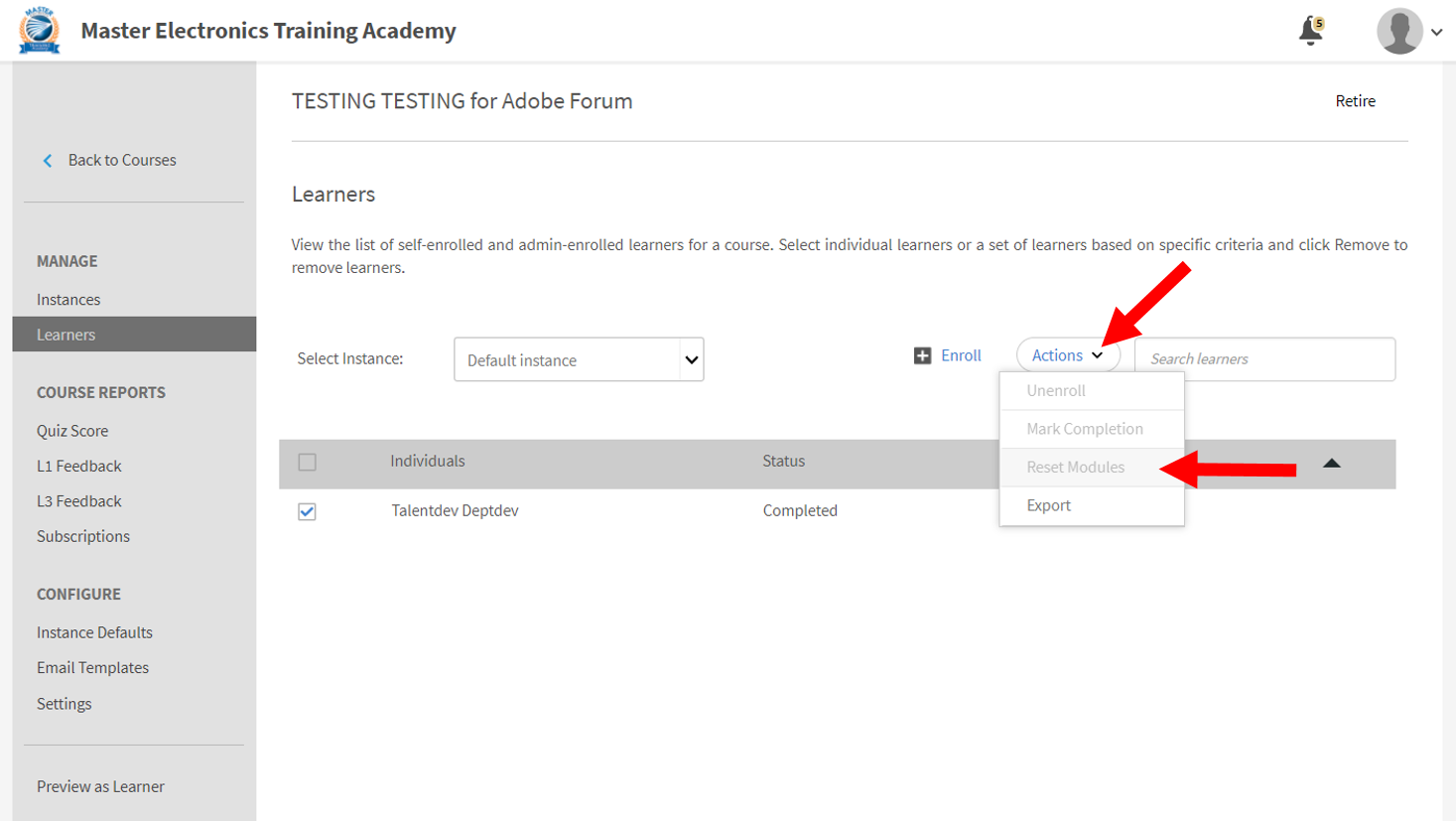
I hope this at least points you in the right direction and/or Prime Tech help chimes into this discussion
Regards,
Thomas
Copy link to clipboard
Copied
Hi Thomas,
I did try this, but it doesn't seem to work, since the user has completed all modules. When I click "Reset Modules", a message appears that says that completed modules will not be reset. I just tried again, so perhaps it will work, but I'm not confident. I may have to duplicate the course and enroll the user in the new, duplicate course. Trying to avoid this since I don't want a bunch of the same course, but if that's the solution I'll do that. Thanks for your help!
Copy link to clipboard
Copied
and in the Admin Settings/General menu, the checkbox "Module Reset Option" was checked?
Copy link to clipboard
Copied
I have just been looking at these posts, and it appears that the Admin Settings/General menu checkbox, only allows for reset of failed and incomplete modules. What about a module that has been completed successfully, but now has new material, that you want learners to view and complete again?
Copy link to clipboard
Copied
Hi JWorkman,
This may be an issue to escalate to the Prime Product Development and/or Help Desk team.
With both our experiences it seems like the feature does NOT correctly at all.
Regards,
Thomas H.
Master Electronics
Copy link to clipboard
Copied
I have begun an investigation of this issue.
I am planning to try to see if I can accomplish this using instances.
As new instances are created, I see an ability to retire just the instance.

I am hoping this will allow me to re-enroll someone who has completed the course in a new instance.
It will take me a bit to get a test student through to full completion for the test but when I finish, I will let you know my findings.
Copy link to clipboard
Copied
OK - this test was not successful either.
If there is a way to do this - it is certainly not intuitive.
I think it is very important to have this capability.
For example - we have training that we would like to have people take on a recurring basis.
I wanted to make instances such as Training - Oct 2017, Training - Nov 2017, Training - Oct 2018, etc
As an admin, I should be able to enroll and un-enroll the learners from any course at any time.
I was able to successfully enroll a learner to a duplicate course but I could not un-enroll them and they had not even started...
I am not sure I understand the purpose of an instance if I have to make the course a duplicate in order to run someone through again.
More case study needed here...
With the check to allow users to un-enroll themselves, I was able to un-enroll myself after logging in as the test user but as an admin I could not un-enroll them. That didn't sit well with me.
However, I could not un-enroll myself if the course was completed.
I don't want the users to simply "revisit" the course. I want to track that they went through the complete course a second time in a different instance. So a new course is needed.
Another issue is that it seems the user still has access to "revisit" a retired instance/course.
To summarize:
Same user can be enrolled in a duplicate courseSame user cannot be enrolled in a second instance of the same course.
I think I will need to simply create duplicate courses and rename them slightly to achieve what we need.
I also do think we could use some enhanced and simplified user management.
I would love to hear any other experiences and suggestions on this.
Copy link to clipboard
Copied
Have you considered creating a Certification that uses that Course? Certifications are intended to be a way to provide recurrent training in Prime. You can set the duration of the certification, which sets how often the learner must re-take the training.

Would that meet your needs?
Copy link to clipboard
Copied
I admit that I have not played around with the Certification portion yet but I will look into it and see if that simplifies things.
Copy link to clipboard
Copied
what happens when you upload a new "Version" of the content of the course? As overtime you have to change the content slightly, but don't want create new modules/courses. Then a new version of the same module is overwriting the initial Version. This is also visible then as Version 2 in the content library.
I'm not sure what that will do for completed learners. Maybe its still seen as 100% completed, but then they have an option to redo the content.
Overall the Certification feature is best to setup reoccurring training.
Copy link to clipboard
Copied
Im having the same issue not being able to have a course that can be done more than once - has there been any resolution to this?
Copy link to clipboard
Copied
Hello! I am new to Adobe Prime and am wondering if there is a definitive answer to this question? Should a learner who completes a course be able to re-enroll and complete the same course again and receive a new completion record?
Copy link to clipboard
Copied
Hi Dlpope1911,
Once the user completed the assigned learning, we cannot re-enroll the user.
Once the course is completed it stays completed for the existing learner.
If for any reason we want to enroll the user in same course is possible through workaround i.e. you need to create a duplicate of the same course and enroll the user again to the course.
Hope this will help.
Regards,
Pranav Jain
Copy link to clipboard
Copied
Thanks for the quick reply. To clarify, we must duplicate the Course or Learning Path? Creating a new instance using the original course would not allow the learner to re-enroll, correct?
Copy link to clipboard
Copied
Hello Dlpope1911,
Yes, you are absolutely correct. Even creating a new instance in the original course will not allow the already existing learner to re-enroll in the course.
Duplicting a course will be a new course altogather but you might need not to duplicate your efforts to put in all the steps to create the course again, however you can enroll the learner once again to this course.
This is the only way possible.
Let me know if you have any doubts on this topic or create a new post for any other question.
Happy Learning.
Regards,
Pranav Jain
