 Adobe Community
Adobe Community
- Home
- Adobe Learning Manager
- Discussions
- Re: How to bring a SCORM course in to Captivate Pr...
- Re: How to bring a SCORM course in to Captivate Pr...
How to bring a SCORM course in to Captivate Prime
Copy link to clipboard
Copied
Hi everyone--
I just got the trial version today, and I'm a bit lost. I tried the help feature and tried going through the forums, but I'm just missing it (I saw something about "skins" but I have no idea what that means).
I tried uploading a SCORM course I made in Storyline as a module. It only lets me import one file at a time, though, while a SCORM course requires a boatload of files (to my knowledge). I'm not able to upload a folder. Am I just missing something? Or would I need to build everything over again in Captivate?
Thank you for your time--I greatly appreciate it.
Copy link to clipboard
Copied
Sounds like you may need to book yourself in for some basic training in e-learning and LMS technology.
SCORM courses are usually uploaded to an LMS as a single zip file that contains all of the required course files. So if you built this course in Storyline, select the option to zip the course SCORM after publishing so that you end up with a valid SCORM package.
Copy link to clipboard
Copied
Hi, Rod. Actually, using Taleo learn doesn't require a zip file and instead just requires the folder to be uploaded to the sftp site. Our previous, inferior LMS required a zip file. Thanks for the helpful, if condescending, answer. It really helps me make a decision on this platform.
Copy link to clipboard
Copied
Apologies if my original reply seemed condescending. The wording of your original question made it sound as if all of this was very new to you.
Uploading a SCORM as a zip file is the standard way to do it with every LMS I have ever used in over 15 years. Yes some LMSs might allow you to upload individual files separately, but that doesn't make them inherently superior.
Uploading a single zip file is much easier and avoids the possibility that you inadvertently miss one of the (potentially hundreds of) files required for the entire course to work perfectly.
Copy link to clipboard
Copied
So, beyond the discussion about import formats, can you point me to a resource that can explain how to view the SCORM data that is collected for learners? The reporting only seems to show completion data..?
Copy link to clipboard
Copied
I am not 100% sure what data you need but have you tried the excel reports to see if they have what you are looking for?
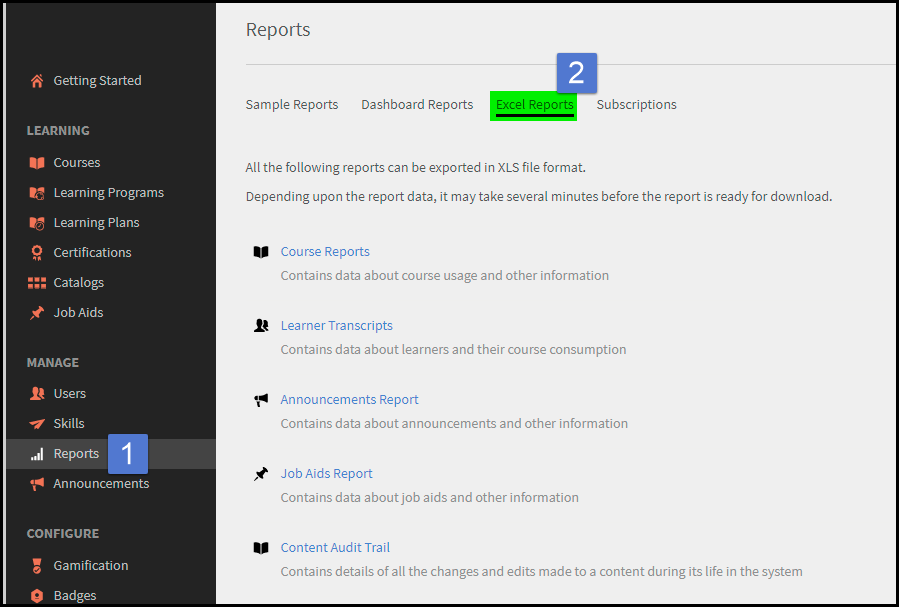
Copy link to clipboard
Copied
We have SCORM 1.2 modules imported into PRIME. The Excel and Dashboard reports do NOT show any of the text entry fields or quiz question results that should be generated by each learner when they take the modules.
The data does show up in reporting done when the modules are uploaded into other LMS's, so there is no issue with the proper SCORM export settings on our part.
If there is a way to show quiz question and text entry results FROM SCORM MODULES in a report I cannot find it.
I'm pretty good at pointing and clicking around; so if you have any specific knowledge about how to do this, I would appreciate it.
But please don't just respond back with more "Have you tried the reporting tab..?" or other first level support type feedback.
We're way beyond that.
Copy link to clipboard
Copied
Hi Ray,
This post is old, but in case anyone has the same question... Have you tried logging on as an administrator, clicking "Courses," hovering over the course you want quiz results from and clicking "View Course," and then clicking "Quiz Score" on the left-hand menu? From there, you can click "Export Quiz Score" which will create a spreadsheet with your quiz questions, score for each question, and the learner's last answer chosen (or last answer typed for text entry boxes).
It took me a while to find it too at first because I assumed it would be under "Reports."
Hope that helps!
-Rachel
Copy link to clipboard
Copied
That only works with Scorm modules authored in Captivate... not other authoring apps.
Sent from my iPhone
Copy link to clipboard
Copied
Hi there, I need to load a SkillSoft SCORM course on Adbobe connect. It is possible?
Copy link to clipboard
Copied
Ho do I import SkillSoft SCORM 1.2 into Adobe Prime?
Copy link to clipboard
Copied
With Captivate Prime, trackable content can be built using all kinds of authoring tools, not just Captivate.
The 'boatload of files' are all interelated, so if they are either zipped or originally published as a zip file, then the zip file can be easily uploaded as a single file. With Captivate Prime that is an easy drag and drop process. An uploaded file becomes a 'Self-Paced Module), which can be combine with other modules into courses. Captivate Prime allows you to upload many types of content (including .ppt and .pptx, .pdf, .doc, and many video types) which instantly become usable on-demand modules. On-demand modules can be tracked for access, time spent and completion criteria. If the content is AICC or SCORM compliant then the system will also track answers and scores. Authors can set success criteria for each module in a course (independent of the original content settings).
Easy and powerful.
If you need more information, feel free to contact me directly.
Walter Zweigle - Senior Adobe Connect and Captivate Prime Account Manager - Clarix Technologies
585-899-5300 x156 or Zweigle@clarix.com
Adobe Connect | Adobe Learning Manager | Adobe Acrobat Sign
Copy link to clipboard
Copied
Hey Walter, I know this seems like a dumb question, but can you walk me through how you can track answers and scores for SCORM/AICC content in Prime? I love the LMS, but for some reason how to complete this very simple task eludes me. I've uploaded a number of SCORM files as self-paced modules, added them in courses, completed the courses, etc., but cannot see any answers or scores. Thanks!
EDIT: OK, I found it. You go the course, then under reports you choose L2 Quiz Score. Or you can go to Reports, and then search for the course as well. You can see scores by points or percentage, broken down by user, or switch to the "By Question" tab to see individual responses broken down.
