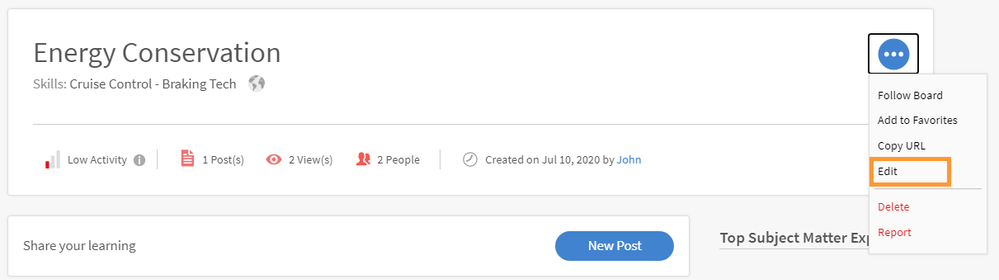Adobe Community
Adobe Community
- Home
- Adobe Learning Manager
- Discussions
- How to edit a Board in Social learning in Captivat...
- How to edit a Board in Social learning in Captivat...
How to edit a Board in Social learning in Captivate Prime?
Copy link to clipboard
Copied
Social learning is a platform in Captivate Prime which engages users to share ideas and meaningful insights in an informal environment. It is a methodology which supplements the idea of traditional learning. Completing an online course does not give an advantage to users to interact with their peers at a social level.
One of the way to comunicate with others is via boards.
Boards are a collection of posts. Every board in Social Learning is created based on a skill. In Social Learning, users can view the All Boards page and My Boards page.
In the All Boards page, posts or boards created by all users in a activity scope are visible. But in the My boards page, only boards created, followed and participated by a user is visible.
To edit a board, click the name of the board, and on the board description header, click the icon ...
Modify the description, name of the board, skills, visibility, and moderators. Once you've made the changes, click Save.
Have something to add?