 Adobe Community
Adobe Community
how to log in
Copy link to clipboard
Copied
I'm an idiot. I can't even locate the place to log in and add my course. Watched the videos, but must be stupid. I did recently have a concussion and brain bleed, so.. ![]() No, really!
No, really!
Thanks.
Copy link to clipboard
Copied
https://captivateprime.adobe.com/acapindex.html
Is the direct link. You can also find this on the Captivate Prime product page (top left) on Adobe.com
You should also have received an email when you first set up your trial account with your activated registration and the link. If you have any trouble, let me know.
--Allen
Copy link to clipboard
Copied
I think I may have 3 trials for this going, with 3 different emails. So I'm not logging in successfully to add to what I've uploaded. Is there a way to delete trials that I never got going, and start fresh?
I fell, had a concussion, don't remember much, but probably tried to keep learning and working. So things are screwy.
Now I'm better, though not, apparently, better enough... I can't keep straight whether to log in to my real Adobe ID or a fake trial. Sheesh! Is there any way to delete them all and start again? I need the 30 day trial, so if I'm in one with only a few days left, it will be wasted work.
What a mess I've made.
It's an honor to get a response from you, Allen. You're the best teacher here. Do more tutorials for elementary teachers, if you can. That was the best Captivate learning I've had yet, and I've bought A LOT, on Lynda, IconLogic, so many books! But you took it to basics and got us going. Yay for teaching! ![]()
Copy link to clipboard
Copied
OK, here's where my issue comes in. 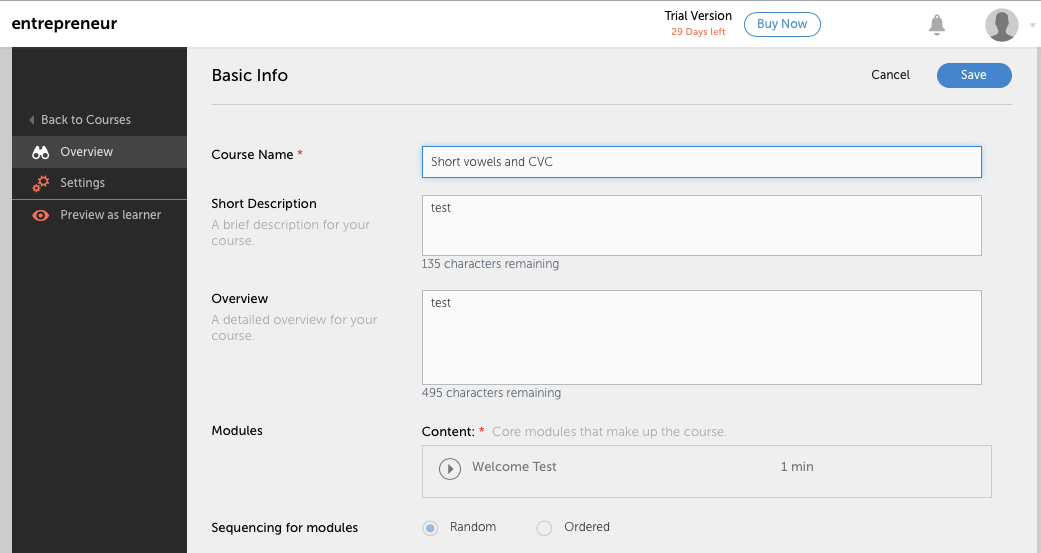
Where do I go now to add the next thing to the module? This is my newest trial, that I just started. But I don't see where to add more. I know it's obvious, but I do not see it.
Thank you.
Copy link to clipboard
Copied
Hi Dowbright, I feel your pain. I'm also trailing Prime and creating many courses and users to test with which I want to delete. Things I've discovered:
Firstly, If you delete a user they are not properly deleted. I used my own personal email as a 'learner' account to see what they see. When I deleted the account and then subsequently attempted to recreate it Prime said the email was already taken. A user needs to register with Adobe to access Prime so perhaps Prime is not talking to the Adobe database and syncing. Maybe the account needs deleting manually form Adobe? Waiting on an answer to that one. This account is cached so every time I attempt to log in Adobe uses the details which have been deleted in Prime and I can't log in properly.
Secondly, one of the most annoying aspects is not being able to edit a course after it's published. I'm going to end up with multiple courses during the testing phase that will have to be retired. It's really ugly and I'd prefer them to go. The fact that users need to sign up with Adobe could be off putting too. The lack of a built-in quiz feature is a bit of a negative point.
Other than these teasing issues Prime is looking good so far.
Copy link to clipboard
Copied
Thank you for the feedback. Good to know the issues I'll be facing.
My course is still a test run, so I'll need to be making changes and improvements as I go. I guess I'll have to keep duplicating the course, and enroll students again in the improved lessons. Maybe a long series of small courses, rather than the many modules in one that I'd anticipated.
I can see why it would mess up the reporting...but I too wish it could be altered.
Copy link to clipboard
Copied
Hi again, once you publish a course you are unable to edit and add new content. This is one of my points I raised in my previous comment. This is Definitely a major feature request.
Copy link to clipboard
Copied
Hi Dowbright and Alexa - and thanks for your thoughts on this. We are actually having similar conversations internally about this workflow and the best way(s) to handle it. As you rightly observed, the issue with simply deleting an already deployed (published) course would be loss of data - so the course get's archived. (Retired)
It's my sense that the ideal would be a bit more flexibility, and a bit less visibility on retired (archived courses). I wonder if you agree. The basic idea would be to ensure that retired courses are not viewed unless you specifically request them - thus cleaning clutter in course listings for developers. The other idea would be to provide a way to revert a published course into an 'unpublished' state - we call this a draft state. This would allow you to go back and modify a course. In reality these are both probably two sides of the same coin, the real question here is - which paradigm feels the most intuitive as you use it. My sense is that if 'deleting a course' really means to tempDelete or 'retire' it, and editing a deployed course really means to retire, duplicate, and then open for editing - that these should be intuitive tool options - and you shouldn't have to retire, duplicate and open for editing yourself.
We'd love to hear your thoughts and suggestions, and thanks for letting us know how your experience is going.
--Allen
Copy link to clipboard
Copied
You wrote: "My sense is that if 'deleting a course' really means to tempDelete or 'retire' it, and editing a deployed course really means to retire, duplicate, and then open for editing - that these should be intuitive tool options - and you shouldn't have to retire, duplicate and open for editing yourself."
Agree! This absolutely should be intuitive. Kind of like publishing something in Wordpress...time passes, small changes are needed, so you put it back in draft status and fix it. Then put it back up.
Scores could maybe?? be retained, but for the next students going through, the improvements would be in place.