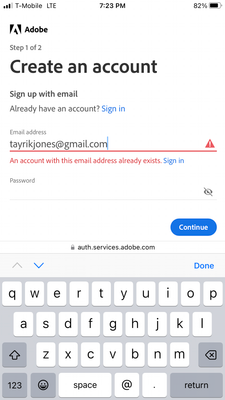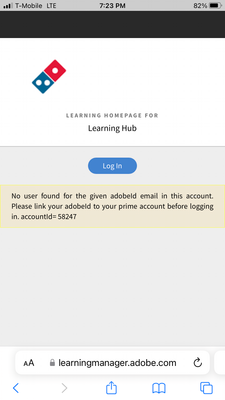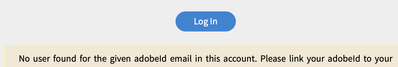Adobe Community
Adobe Community
- Home
- Adobe Learning Manager
- Discussions
- link your adobeId to your prime account
- link your adobeId to your prime account
link your adobeId to your prime account
Copy link to clipboard
Copied
How can i link my AdobeID to my PrimeAccount? The cache is not the problem.. tried with several browsers, but not working.
thanks for help.
kind regards
Copy link to clipboard
Copied
Hi Don,
Once you receive the welcome email from the LMS, you get an option to sign in with an Adobe ID or Create an Adobe ID. This step links the Adobe ID to the Prime account.
Now, If you want to change the Adobe ID to another email ID then, you may contact your Admin for the LMS so that they may edit your Profile and change the Adobe ID from there.
Regards,
Abhijeet
Copy link to clipboard
Copied
Hello Abhijeet
Thanks.. but i already changed the mail-adress but still got the error message..
Why that?
thanks for help
kind regards
Copy link to clipboard
Copied
Hi Pablo,
I have sent you a private message. Kindly share the requrested information so that we can look into the issue,
Regards,
Abhijeet
Copy link to clipboard
Copied
Hi Abhijeet
I did not get any private message from you in my inbox. Can you please send me again the mail. Thanx.
Copy link to clipboard
Copied
Hi Abhijeet
Although I clicked on the welcome email from the LMS, I encountered the same problem as Don..can you share the fix for this please. The error message reads as follows:
"No user found for the given adobeid email in this account. Please link your adobeid to your prime account before logging in. account id= xxxxx"
Thanks
Riduan
Copy link to clipboard
Copied
Hi Riduan,
Glad to hear from you.
I would request you to contact the Captivate Prime account administrator to make sure you are registered in the account first. Once you are registered in the account, the error will not show up anymore.
Regards,
Debiprasad Maharana
Adobe Inc.
Copy link to clipboard
Copied
Hello I am recieving the same error message can I get some assistance please. I tried to create an account. Then I received an error message that an account already exists.
Next I attempt to login with the email and I received another error message that me adobeid is not linked to prime account. Please help thank you!
Copy link to clipboard
Copied
Iam also experiencing the same error message as stated below!
Copy link to clipboard
Copied
Hi,
Glad to hear from you.
I would request you to contact the Captivate Prime account administrator to make sure you are registered in the account first. Once you are registered in the account, the error will not show up anymore.
Regards,
Debiprasad Maharana
Adobe Inc.
Copy link to clipboard
Copied
I am also getting the same error please help to sort this error.
Copy link to clipboard
Copied
I also have this error. I have no idea who is my Captivate Prime account administrator, or how to find out who they are. Can you help?
Trish
Copy link to clipboard
Copied
Hi @PScarlett,
Can you please share your email address and the URL you use to log in to your LMS account?
We can try to find the details and help you further.
You may share the information with us at learningmanagersupport@adobe.com.
We will help you further.
Regards,
Debiprasad Maharana
Adobe Inc.
Copy link to clipboard
Copied
I'm facing the same problem. Could you please help me?
Copy link to clipboard
Copied
@Marcos36768870922n , Please verify the steps mentioned here: https://community.adobe.com/t5/adobe-learning-manager-discussions/error-message-no-user-found-for-th...