 Adobe Community
Adobe Community
Managers and External Users
Copy link to clipboard
Copied
I have some courses that I want to make available to External Users by permission only.
Now - some additional context.
The External Users enroll to a profile via their provided link.
This profile was created with a "Manager Email" (mine). This does not appear to be the same as the role 'Manager'
The courses I want to make available to them are set to "Manager Approved".
The Problem
I had a test user try to enroll and the "Enroll Button" changed to say "Pending" - good so far...
I never got an email and I am not sure that anyone did.
I am unable to find anywhere in Prime that the request was even made
I cannot seem to assign a manager to the users because it is greyed out. (see below)
So at this point, I cannot figure out how to get the external test user enrolled in the course.
Sadly - as an admin, I was also unable to simply add the user to the course. UGH!
So - not only does the request never come but I cannot seem to add them if I wanted.
In these cases - self-enroll is not an option. They need to know it is there but they need permission to get in.
Really frustrated at the moment with user management. I don't really care about internal vs external - they are all simply users to me.
The problem is that I could use features of both types that are not available to both types.
Any ideas out there? Let me know if I need to explain further.
Thanks.
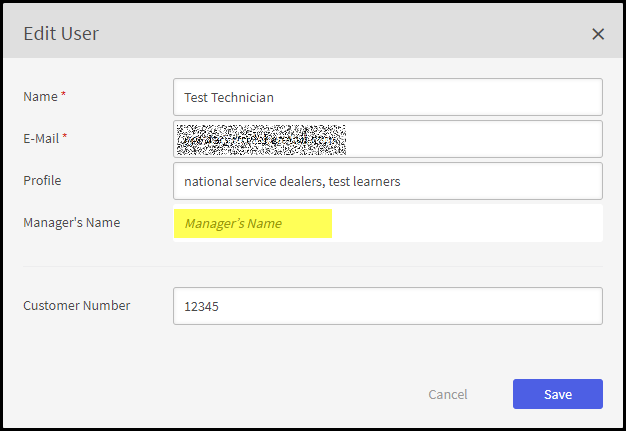
Copy link to clipboard
Copied
Hi, Stagprime.
Not sure about the problem you stated.
If you used CSV upload or created a link for an external learner to click and gain access to Prime; either method should work.
See if something on the help page jumps out at you. I haven't encountered this issue in my experience.
Add users or user groups in Captivate Prime
Regards,
Thomas H.
Master Electronics
Copy link to clipboard
Copied
The ext user profile first needs to be enabled after you created the initial manager of that profile. You do this in the profiles overview. If not enabled, the register link won’t work/errors will be indicated.
The manager of that profile does not have a manager on top. It only has learners underneath within the profile. That’s why you don’t see a managers email in your screenshot. That Test Technician IS the manager of that profile!
when you create a new profile, you need to indicate the managers email of that profile. That manager needs to then use the (received) profile link to activate his account. then other learners which also need to register within that profile can use the same link to register.
