 Adobe Community
Adobe Community
Many Errors

Copy link to clipboard
Copied
hi,
Would you advise following errors?
1) It is unavailable to contain quiz module into new course.
2) It is unavailable to chose courses that I published in certification tab.
3) How can I get demo in Japan or via tele conference?
4) Cannot reply on this discussion board. No response from reply button.
Sincerely,
Masaki SAKASHITA
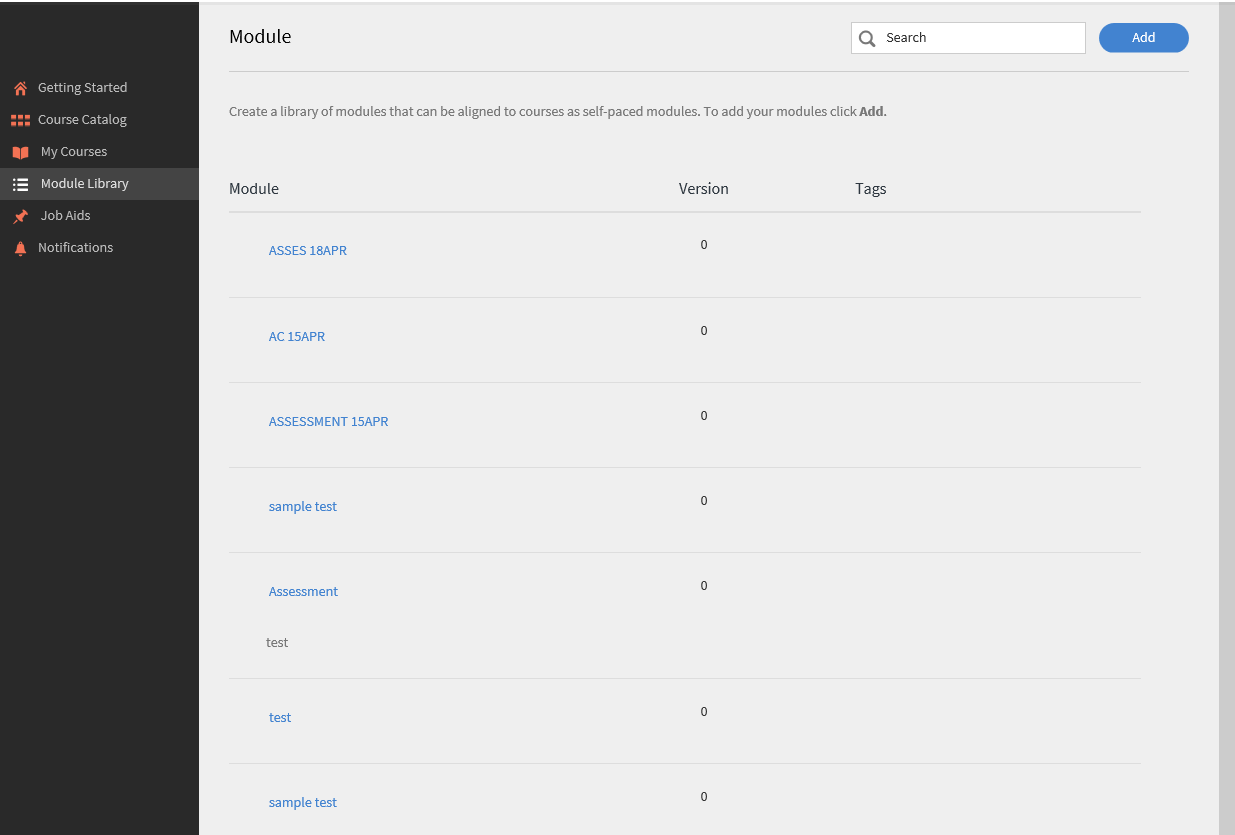
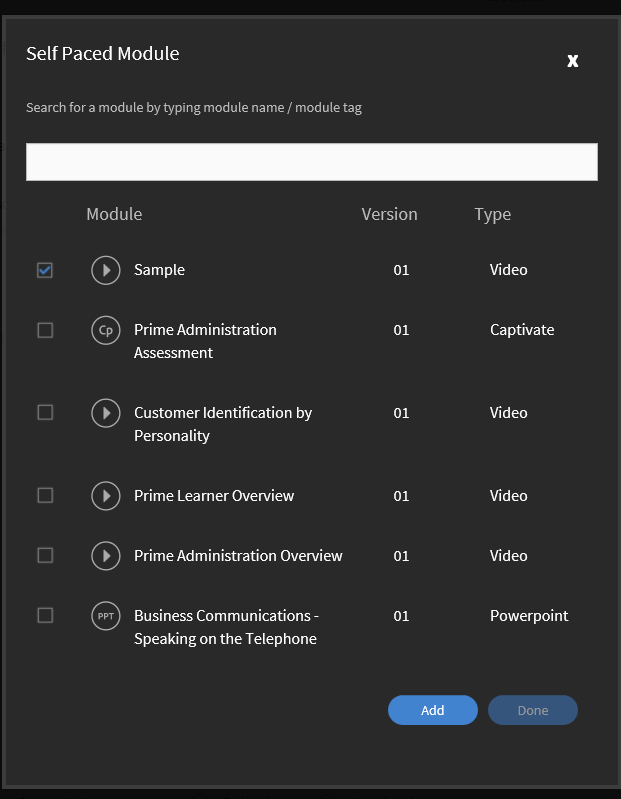
Copy link to clipboard
Copied
Hi There,
Greetings...!
As per the first screenshot it looks like the modules are not getting uploaded to Captivate Prime successfully.
Which authoring tool you are using to create the courses ? Is it Adobe Captivate 9 or any other tool? If you are using any other tool apart from Adobe Captivate 9 then please make sure that the course you are uploading to Prime is SCORM / AICC compliant course.
Also please try to upload any PDF or word file as a module and see if you are able to upload it successfully?
I am looking for the options to see if we can arrange a Demo for your via conference call. Will update you soon about the Demo.
Regards,
Mayank

Copy link to clipboard
Copied
Dear Mayank san;
Thanks for your advice.
I am uploading Captivate 9 contents.
Uploading PDF is successful.
When would be suitable for you to offer us a Demo?
If you are in the US, I would prefer early morning at your side and night time here.
Copy link to clipboard
Copied
Hi Masaki SAKASHITA,
Greetings...!
Please try the below steps and see if this works:
1. Create content in Adobe Captivate 9.
2. Go to Publish>Publish to Adobe Captivate Prime.
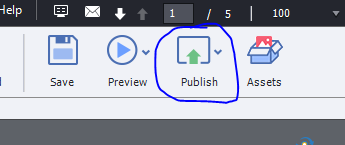
3. Click on Publish. It will ask you to sign in. Sign in with your Adobe ID (Same ID you are using in Prime). Select your account.
4. You will get a window which will ask you to Enter the Module Name. Fill in the details and Click on Publish.

5.Once you click on Publish it will upload the Module to Captivate Prime. You will get the below window:

6. Click on Visit Captivate Prime.
7.It will open Adobe Captivate Prime account in Browser. If your Module is uploaded successfully you will get the version number as "01" and CP icon beside the Module name:

8. Now you will need to add this Module in Course. Check the below links:
Create courses | Adobe Captivate Prime Help
Courses | Adobe Captivate Prime Help
Note: Regarding the Adobe Captivate Prime Demo I will send you another email with some details.
Regards,
Mayank

Copy link to clipboard
Copied
Dear Mayank;
Thank you for the useful information.
But it does not work. Direct uploading from 9 to Prime was failed.
PS)
Reply button on website is not working. Is it my PC unique problem?
I wish attached failure screen reaches you.
Sincerely,
Masaki SAKASHITA
Copy link to clipboard
Copied
Hi Masaki,
Please try below steps and see if this makes any difference:
1. Create a course in Adobe Captivate 9.
2. Go to Edit > Preferences > Quiz > Reporting.
3.Enable the reporting and select SCORM 1.2 or 2004 from the list.

4. Click Ok and Publish to HTML5 as a Zip file.
5. Now Login to Prime and go to Author mode.
6. Click on Add Module and upload the zip file published using Adobe Captivate and create a course.
7. If you still get the same issue then please do try another browser too like Chrome or IE.
If you still get the same issue then let me know.
Regards,
Mayank

Copy link to clipboard
Copied
Hi Mayank
Thank you for your advices.
I followed your steps and tried with IE and Firefox.
Unfortunately, it was unsuccessful likewise.
The file made by Captivate 9 is not shown in a selection of Self Placed module, although it is listed in a module library
Sincerely,
Masaki