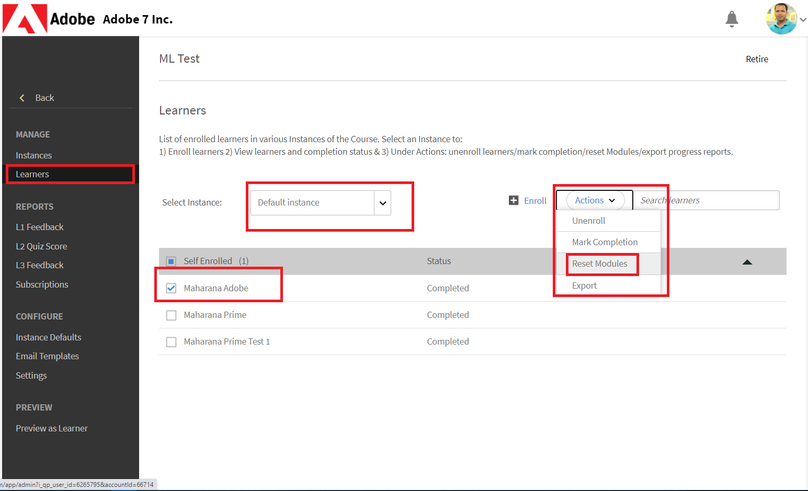Adobe Community
Adobe Community
Reset Module is not an option
Copy link to clipboard
Copied
I'm going into settings on a course so I can allow a user to reset the course and take it again, however, it's not an option. Why? The course is simply a quiz created using Captivate. Is this a setting I selected in the module when I created it?
BTW I've been waiting for someone to respond to my chat for 10 minutes now. I was transferred 3 times and no one has helped me.
Copy link to clipboard
Copied
Hi,
Thank you for contacting Adobe Captivate Prime Team.
You need to go into the course. Then goto Learners. Select the correct user and correct instance of the course, then click on Action > Reset Module.
Please follow the screenshot below for the correct options:
Furthermore, to contact the Captivate Prime team directly please use the channels in the link below.
https://helpx.adobe.com/in/contact/enterprise-support.other.html#captivate-prime.
I can check that there are no chats received in the Prime chat queue during the time window you have mentioned. I think you might have been transferred to some incorrect queue.
Please use the correct chat link from the link above to reach the Captivate Prime support team.
My sincere apologies for the inconvenience.
Regards,
Debiprasad Maharana
Adobe Inc.