 Adobe Community
Adobe Community
- Home
- Adobe Learning Manager
- Discussions
- Re: Revisiting courses after passed and completed
- Re: Revisiting courses after passed and completed
Revisiting courses after passed and completed
Copy link to clipboard
Copied
Hello -
I would like our learners to be able to revisit a course after they have completed the course and passed the test.
I design courses in Captivate and upload them directly to Captivate Prime.
What settings do I do in both Captivate and Captivate Prime to make that possible?
Thank you -
Kris
Copy link to clipboard
Copied
Kris,
In Captivate Prime, when you are creating the courses for your content that you have published, you will need to set them up as multiple attempts to allow learners to retake and review content they have completed.
First, make sure your global settings for the LMS is set to allow multiple attempts. Login as admin > go to settings > then general. (If you are not the admin, make sure your LMS admin does this for you). Look for Multiple Attempts and switch to "Enable". You can set default for all new courses to "On" if you like.

Then, as an author, navigate to your course you created that you would like multiple attempts on. Go to "View Course' and then the "Overview" tab. Select "Edit" to make changes here. Under modules portion, you can see an option for multiple attempts.
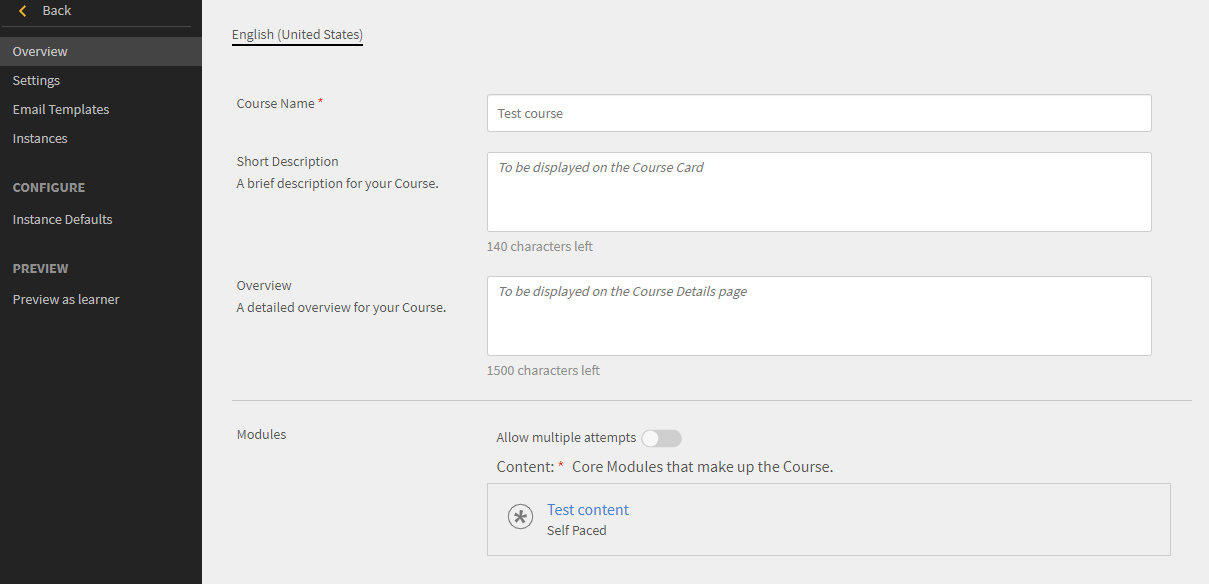
Flip this slider to "On". This will give you some options here. If you want them to review content at their leisure and restart courses from the beginning, set the attempts for the course level to Infinite. You can also control attempts at the module level.

From the learner side, the learner can open up the completed course from "My Learning" and the course or module will have the option to "Reattempt". This will restart the course from the beginning for the learner (new attempt).

From Captivate side of things. When designing a course, a simple table of contents or navigation buttons can also do the trick. You can set up rules under the ToC and Skin editor in your project in Captivate for only backward movement in a course. This allows learners to resume a completed course in Prime (which will typically resume the last slide) and use the ToC or navigation bars to move backwards to review sections.
Hope this helps!