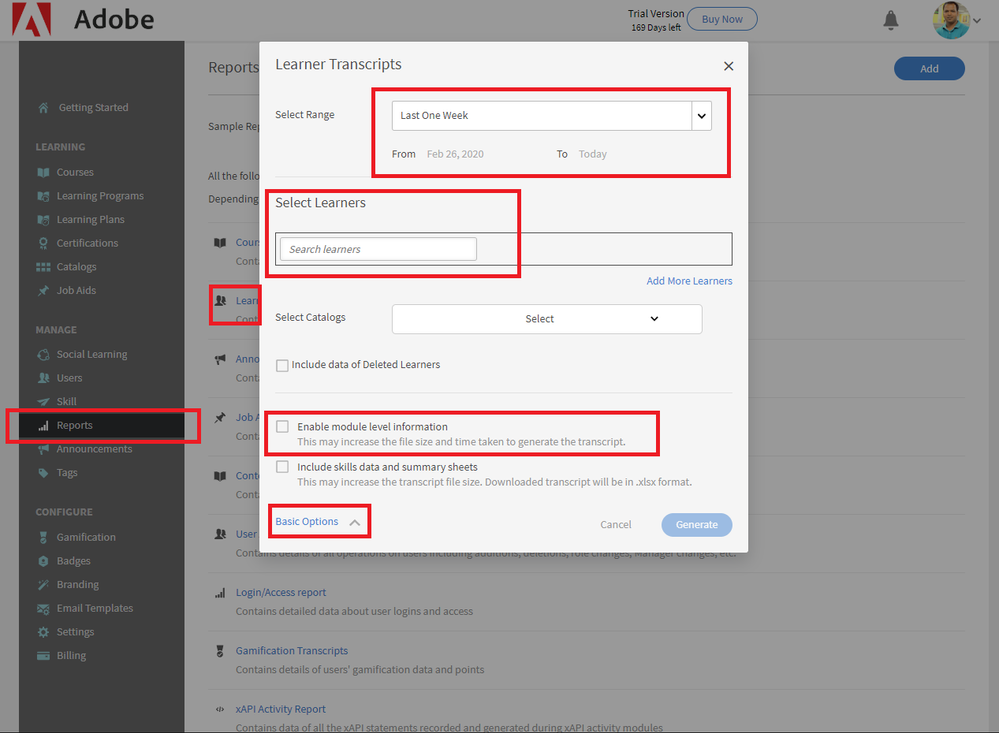Adobe Community
Adobe Community
- Home
- Adobe Learning Manager
- Discussions
- Re: Hi Logan, Thank you for contacting Adobe Cap...
- Re: Hi Logan, Thank you for contacting Adobe Cap...
View Module Progress in Prime per User
Copy link to clipboard
Copied
Happy Tuesday!
Does anyone know if there is a way to view specific module progress for a user in a course?
For example: I have a course that has 4 modules in it. I export course progress data from Prime and see that 20 users are at 75% complete but they say they completed all the modules. I assume this would mean 3 of the 4 are finished as what the system sees. I want to take a specific one of those 20 users, look to see what modules they have completed, and then do the same for the others.
A follow up would be is there an option to "force" completion of a module. Say one of those 4 is not working as intended for a specific user (maybe due to network or user error). Can I force that 1 module to complete?
Thanks for the help!
Copy link to clipboard
Copied
Hi Logan,
Thank you for contacting Adobe Captivate Prime Team.
You can generate a Learner Transcript with module-level information to view the user's progress at the module level for that course or Learning Program.
Please navigate to Reports > Excel Reports > Learner Transcript.
Here please select the below information as required.
1. Duration (from the user(s) enrollment till the completion date )
2. Select Learner. Here we can choose multiple users or the user group based on the search requirement.
3. Click on "Advanced option" and check the box for "Module-level information".
This should do the trick for you.
Kindly let us know if any further help is required.
Regards,
Debiprasad Maharana
Adobe Inc.
Copy link to clipboard
Copied
Awesome, thank you for that.
I guess my follow up would be is there a way to force completion of a module within a course for a user? I have a few users that for some reason their machines and Prime do not get along. Thus, we are having issues with Prime capturing completion data. Its almost like a data interuption is happing with the devices and Prime.
After them retaking the same module 3 times with no success (while others users are experiencing no issues) I'm wondering if their is a way to force complete the module for those afflicted?
Copy link to clipboard
Copied
Hi Logan,
We can mark the users as completed for the entire course.
As per the current implementation, we can not mark a user as completed for specific modules. It has to be done for the entire course.
To do this please navigate to the course as admin. Go to Learners and find the user(s) and select them.
Click on Action > Mark completion.
Kindly let us know if any further help is required.
Hope to hear from you soon.
Regards,
Debiprasad Maharana
Adobe Inc.
Copy link to clipboard
Copied
Dang, that's what I feared.
I will pass this along to our other Admin and Authors in the system so they are aware. It might change how they have been authoring courses with mulitple modules.
Copy link to clipboard
Copied
Hi Logan,
Thank you for your patience and support.
Upon further discussion with the product team, we found that we can mark a user completed for a module using APIs provided by Captivate Prime.
https://captivateprime.adobe.com/docs/primeapi/v2/#!/user/post_users_userId_userModuleGrade
The above API can help you mark a user completed for a certain module in a course.
Kindly check the API listed above (Swith to integration admin role and select V2 API as an admin and look for APIs for "user: Set of User APIs" you will find this endpoint with the name "POST /users/{userId}/userModuleGrade")
Your developers can create a custom page for you where you can enter the user details along with course and module details and mark a user completed for a module.
Kindly share the API details with your developers and they should be able to help you with the issue further.
Regards,
Debiprasad Maharana
Adobe Inc.