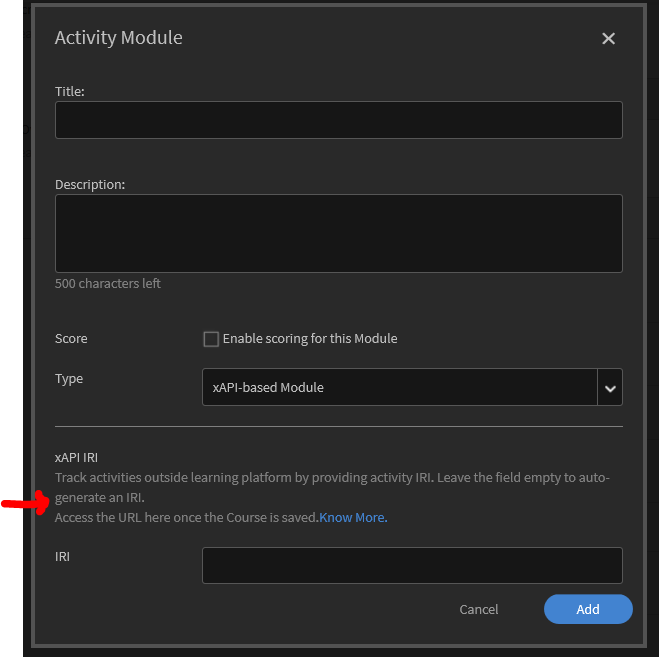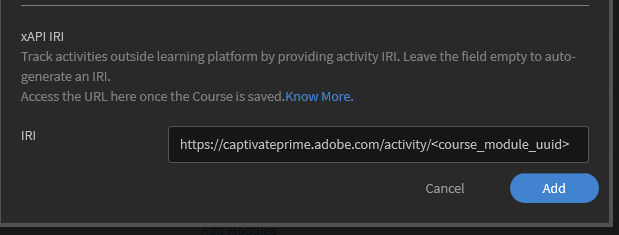Adobe Community
Adobe Community
- Home
- Adobe Learning Manager
- Discussions
- Re: xAPI Integration - Endpoint
- Re: xAPI Integration - Endpoint
xAPI Integration - Endpoint
Copy link to clipboard
Copied
Hello Captivate Prime community,
I'm currently working on integrating some eLearnings with the xAPI tracking functionality of the Captivate Prime LMS. I typically use Storyline Articulate 360 to develop the modules and export them with a SCORM 2004 wrapper.
I'm trying to test sending xAPI statements through Captivate Prime's integration feature, but am at a loss with the current tutorial available to me. I have set up the Application, as well as Application ID and Secret, however I am getting some errors when testing the module in relation to the URL. The tutorial tells me to but in a throw away URL, however it feels like this shouldn't be the case. I tried to use my companies domain URL in place, but this didn't work either.
While working with xAPI LRS' in the past, each system tends to generate a URL for me to send the xAPI data to. Could someone clarify what i'm doing wrong, or what I should be doing instead?
Copy link to clipboard
Copied
In Captivate Prime, xAPI modules are set up as 'Activity Modules'.
When creating an Activity Module select the drop down for x-API based Module.
This will then allow you to either paste the 'Acitivity IRI' you have from another system or if left blank, to generate an 'Activity IRI' from Captivate Prime. Once you save the module and return to it the new Captivate Prime generated IRI (URL) will appear in the field.
If you need more feel free to contact me, we have lots of options available.
Walter Zweigle - Senior Adobe Connect and Captivate Prime Account Manager - Clarix Technologies
585-899-5300 x156 zweigle@clarix.com
Adobe Connect | Adobe Learning Manager | Adobe Acrobat Sign