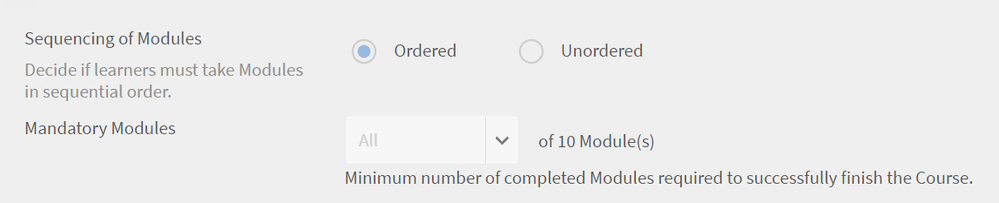Adobe Community
Adobe Community
- Home
- Adobe Learning Manager
- Discussions
- Yesterday navigation at the bottom between modules...
- Yesterday navigation at the bottom between modules...
Copy link to clipboard
Copied
I am about a week into ACP. I develop all my module in Captivate and upload them to ACP.
The first couple of days the navigation on the bottom worked well as did the table of content on the lower left. Today, the controls now do nothing.
Help! Rick
 1 Correct answer
1 Correct answer
Hello,
You can configure the course to be consumed in 'ordered sequence' only. Thus learners will be able to navigate to the next module only after completing the current module. See below snapshot for details. This option is available in Author View -- Course Edit Form.

Regards
Mukul
Adobe Captivate Prime Team.
Copy link to clipboard
Copied
Hi Rick,
The controls would work according to the content and course type.
Table of Content in Prime will show only for the module containing table of content in it.
Also the bottom navigation is valid for the course containing multiple modules to switch between multiple modules.
Can you please check with the same content or with same module if player navigation is working for which it was working earlier?
Thanks,
Shikha
Copy link to clipboard
Copied
"the bottom navigation is valid for the course containing multiple modules to switch between multiple modules."
Is this a feature of Prime that can be disabled? We don't want students jumping or skipping modules. It seems the forward button allows them to jump to the next module without completing the one they are currently in.
Copy link to clipboard
Copied
Hello,
You can configure the course to be consumed in 'ordered sequence' only. Thus learners will be able to navigate to the next module only after completing the current module. See below snapshot for details. This option is available in Author View -- Course Edit Form.

Regards
Mukul
Adobe Captivate Prime Team.
Copy link to clipboard
Copied
still does not fix the problem in my current program of ACP and AC. The ACP course setting are set to ordered, but the menu arrow to the right introduces more modules, and not simple a slide advance in the current module. I find this behavior really surprising for a product that if over 5 years old.
Rick (Colorado)
Copy link to clipboard
Copied
Just to be clear, this was already in the course settings, just to establish that the "fix" does not work, at least on my instance of ACP.
Copy link to clipboard
Copied
Hi @rgeorgebauer,
Thank you for contacting Adobe Captivate Prime Team.
Could you please share your contact details (email,phone number) and a preferred time window to setup a meeting and discuss the issue further?
Hope to hear from you soon.
Regards,
Debiprasad Maharana
Adobe Inc.