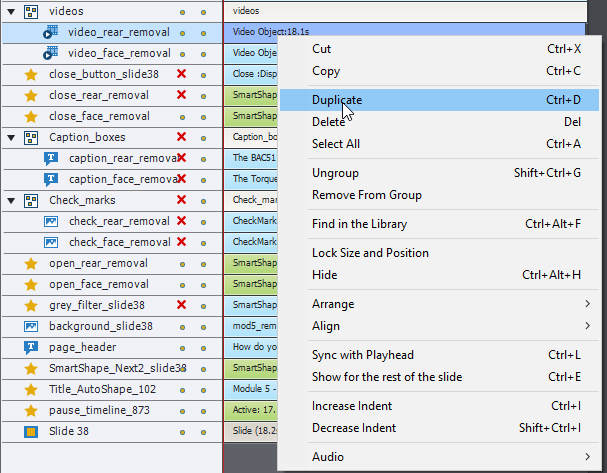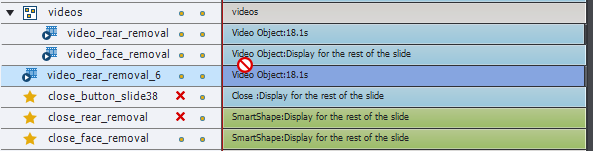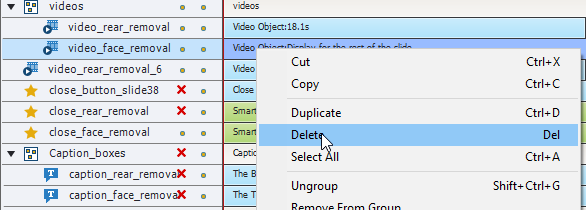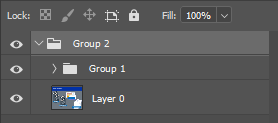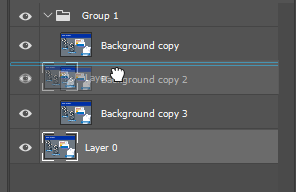Adobe Community
Adobe Community
2019 move or duplicate in group
Copy link to clipboard
Copied
This missing functionality has been unavaliable in all versions of Captivate, but all other Adobe products is work fantasitc. This is basic functionality and along with many other basic functions, I do not know why it is not included in Captivate.
To work around this problem so I can add an item to a group. I have to perform these steps
1) Select all item in the group
2) Remove the items from the group
3) Select all items that were previously in the group
4) Include the new item in the selection
5) Group the items
6) Rename the group to the previous name, because that group does not exist
Just to add an item to a group......
Why can I not duplicate an item inside a group?
Or move an item inside a group
But I am able to delete an item from inside a group
Copy link to clipboard
Copied
Your workflow to add an item to a group is not what I use, this is mine:
- Select the group
- Add the item to the selection
- Group with the right-click menu or the shortcut key
I don't know why this is not working for you, has always been the normal way since object groups were introduced.
Copy link to clipboard
Copied
and that works fantastic, now that I know that, but if you are working in any other Adobe products that functionality will not work.
Here I am selecting the group and another layer, when I click Ctrl + G (to group) it makes a group in a group
When I drag a layer inside a group, it gives me a indicator, asking where do I want to place the layer in the group
Copy link to clipboard
Copied
Activate has only one level of grouping, contrary to other Adobe applications. That type of differences is not only existing in CP, many differences between tools in AI and PS as well.
Copy link to clipboard
Copied
I do find it odd that a difference in functionality requires a difference in execution. Having one group level would not programatically be different that having multiple.
Most Adobe products have identical core operations and they continue to change to be closer in operation. It is what makes it a functional suite.
Indesign is a great example of functionality that should be replicated in Captivate. It is a layout program, very much like Captivate, but the essential ease of layout in Indesign is a foreign concept to Captivate and its users.
I really do appreciate you showing me how to group items, I would have never figured it out in Captivate.
Copy link to clipboard
Copied
This is just one of many areas where Captivate could be improved.
If you feel strongly about it, by all means log an enhancement request with Adobe.