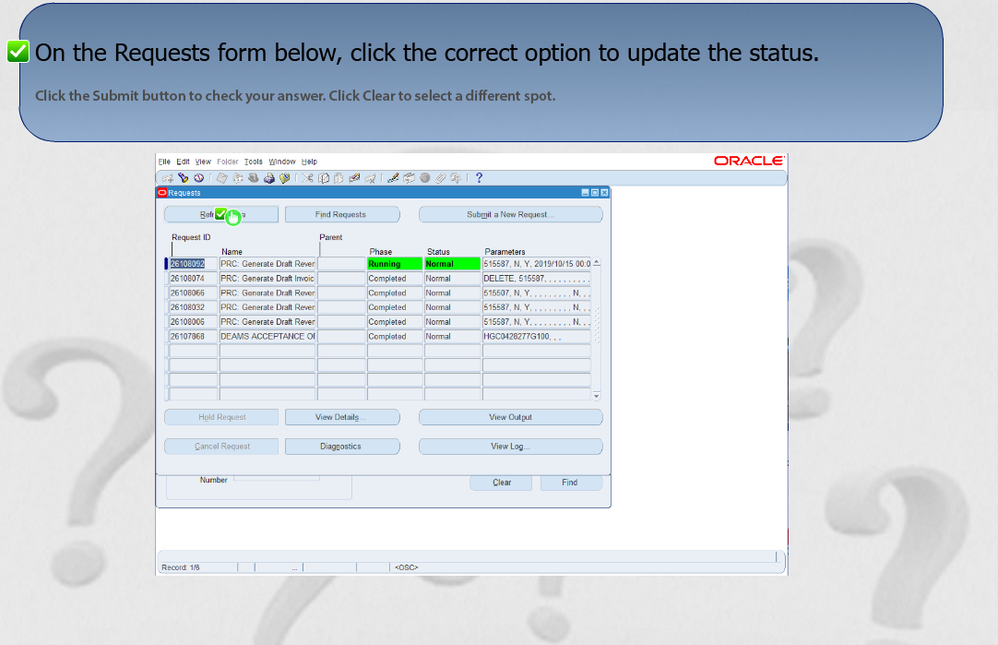Adobe Community
Adobe Community
- Home
- Captivate
- Discussions
- A few lessons behave in a strange manner when revi...
- A few lessons behave in a strange manner when revi...
A few lessons behave in a strange manner when reviewing a completed lesson
Copy link to clipboard
Copied
I am having an issue with a few lessons and I can not figure out why this is happening. We have a captivate template we start each lesson with to speed up and make each lesson look the same no matter the content.
With that said I have several courses/lessons published using this template. 99% of them work as designed. I have two lessons which work perfectly when the learner takes the lesson and completes the quiz questions at the end. However when the learner go back to these two lessons to review the content, the quiz questions are missing the quiz navigation buttons so the learner can not navigate the lesson when reviewing the quiz. I tried recreating one of the lessons from scratch and have the same issue. Again 99% are working fine using our development workflow. I can not figure out why these particular lessons behave this way in the quiz section. I have attached two images as examples. They are hot spot examples. The good one has the buttons, the bad image has the buttons missing with green check marks on the screen.
Any ideas what can cause the buttons and green checkmarks to appear in a review mode would be appreiciated.
Copy link to clipboard
Copied
If you are really using a cptl-file, which is the file type of a template in Captivate, the origin may be there. There are some bugs in those template files. I never use them since at least 3 versions. Design consistency is in the Theme, and having a custom theme, which is tested after each upgrade is the way to go.
Since you are missing the navigation review buttons, I suspect this is an old template from before the introduction of those navigation buttons. Check the quizzing master slides please. I had a similar problem yesterday, and the reason was indeed that the theme was no longer up to date, maybe even corrupt.
It is even possible that the master slide for hotspots was not updated. There are 4 different quizzing master slides. The screenshots don't tell much, they appear very tiny. Master slides need to be screened.
You didn't tell which version you are using now (Help, About Captivate)? And in which version your 'template' was cRreated,
Copy link to clipboard
Copied
Thanks for the response. You are correct the template is a cptl. I use, Create from template, when I start a lesson and then the lesson is saved in a cptx format. I am using Captivate 2017. The template was created in Captivate 2017.
It is a strange one because I have over 70 lessons created using this template as a starting point and only 2 lessons have this behavior. I was leaning towards the hot spot master as a possible culprit but I do hava another lesson which uses a hot spot question type and it is working as design. I just can not pin point what is unique about these two lessons.
Copy link to clipboard
Copied
It is because of those unpredictable results that I quit using a cptl-file. Check if you are in Review mode by inserting the system variable cpInReviewMode. I suppose you checked the Quiz Preferences, and tried 'Reset master slide'?
Please, create a theme, not a template. If you need more than what is possible with a theme, use a cptx file as 'template'.
Personally I neveer use the default Hotspot quiz slide, but create a custom slide which allows more control. In CP2019 I use SVGs as hotspots, they can have any form.
Copy link to clipboard
Copied
Lieve is correct that there have been numerous issues with modules spawned from CPTL template files. Much better to start with a plain old CPTX and just set the file Properties to READ ONLY so that anyone starting with that file will be forced to Save As and create a new file if they alter it.
However, one suggestion I would make is that your quiz questions seem to be missing at least one of the default quiz question captions that should be at the top of each slide. On every Captivate quiz question there should be one Question Title caption that indicates the type of question (e.g. True/False, Multiple Choice) and another caption called the Question caption that contains the actual question the learner needs to answer.
If you select the captions at the top of your slides and look right at the top of the Properties tab do you see Question or Question Title? If not, this could be your problem. Captivate question slides that are missing these captions will malfunction. If the quiz questions in your template have had these required captions removed, and you are just starting with the same template each time, then that won't improve things. You need to remove any questions that are missing the required captions and insert new quiz questions that have all the bits.
Copy link to clipboard
Copied
I appreciate the feedback and suggestions. I took the time to convert my template file in to a theme. I am going to take Rod's suggestion and making a read only theme so the other developers on the team do not accidently change any object standards the client has asked for.
With that, unfortunately the end result is still the same. I was really hoping the theme file would have fixed the issue that only 2 lessons of the 70 we have created. Any other suggestions would be appreciated.
Copy link to clipboard
Copied
The only other likely reason for such an issue is that those two projects were corrupted. You may need to rebuild them.
Another suggestion you can try is to create a new blank CPTX file of the same dimensions. Apply your theme to that blank file and then afterwards copy and paste all slides from the problem projects into one of these new blank projects. This technique will often strip out corruption. But there's no guarantee of success.
Unfortunately, starting projects with a slightly corrupted CPTL template file might have been the original cause.