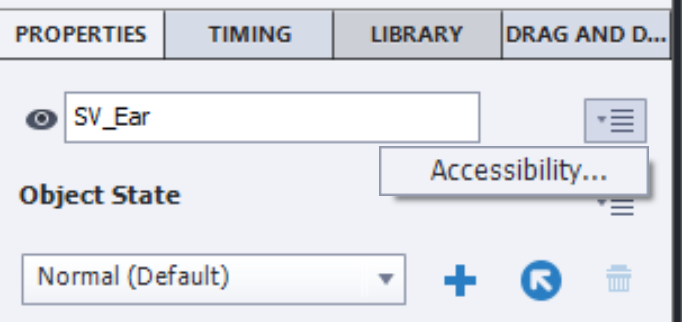Adobe Community
Adobe Community
Turn on suggestions
Auto-suggest helps you quickly narrow down your search results by suggesting possible matches as you type.
Exit
0
Accessibility box
New Here
,
/t5/captivate-discussions/accessibility-box/td-p/10963562
Mar 04, 2020
Mar 04, 2020
Copy link to clipboard
Copied
I use to be able to click on the slide Accessibility to get a notes box. Here you could add the slide notes which screen readers could read. I cannot get it to open this week.
Has anyone else run into this issue - or has the accessibility been taken out?
Thank you.
TOPICS
Advanced
,
Editing
Community guidelines
Be kind and respectful, give credit to the original source of content, and search for duplicates before posting.
Learn more
Community Expert
,
LATEST
/t5/captivate-discussions/accessibility-box/m-p/10963586#M278405
Mar 04, 2020
Mar 04, 2020
Copy link to clipboard
Copied
Did you use the hamburger menu icon at the top of the Properties panel of an object?
Community guidelines
Be kind and respectful, give credit to the original source of content, and search for duplicates before posting.
Learn more
Resources
Help resources
Copyright © 2024 Adobe. All rights reserved.