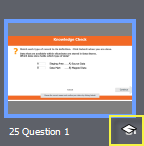Adobe Community
Adobe Community
Copy link to clipboard
Copied
Hi,
I am creating quiz slides from a Master Quiz Slide. It has the Default Progress Idicator on the Master Slide but it is not showing up on the quiz slide. Has anyone run into this before?
Can I just add it somehow to the actual quiz slide?
 1 Correct answer
1 Correct answer
There is no way to convert a KC slide into a normal quiz slide, although they are based on the same master slide. Insert a quiz slide of the same type and do some copy/pasting for the texts. Then delete the KC slide.
When training basic Captivate I always recommend to create quiz slides (or KC slides) using a GIFT file, makes it easier to do such a transition.
Copy link to clipboard
Copied
All components are shown on the Master but that doesn't mean you automatically have them all enabled in your quiz slides. Check in the Quiz Settings to see if you have the Show Progress option selected.
Copy link to clipboard
Copied
Thank you - I checked and there was no setting like that. I did notice that for the slides I did not have an indicator for there was a Graduation Cap under the slide on the filmstrip - Here is a pic of it. Do you know what that indicates?
Copy link to clipboard
Copied
There is such a setting for Quiz slides. However it doesn't apply to Knowledge Check slides, and you are clearly talking about a KC slide. A full comparison of both types can be found in my blog post:
http://blog.lilybiri.com/knowledge-check-slides-tips
KC slides have NO linked system varirables.
Copy link to clipboard
Copied
Thank you. Is there a way I can make a knowledge check to be graded?
Copy link to clipboard
Copied
There is no way to convert a KC slide into a normal quiz slide, although they are based on the same master slide. Insert a quiz slide of the same type and do some copy/pasting for the texts. Then delete the KC slide.
When training basic Captivate I always recommend to create quiz slides (or KC slides) using a GIFT file, makes it easier to do such a transition.
Copy link to clipboard
Copied
Thank you!