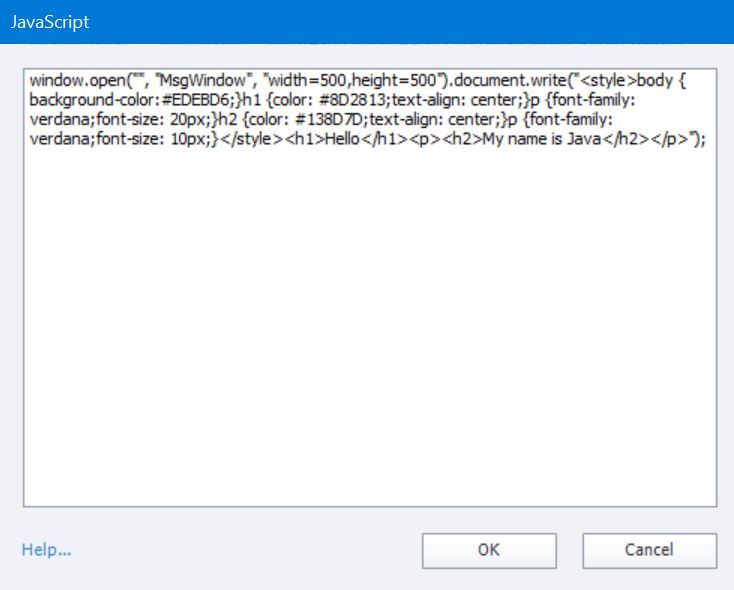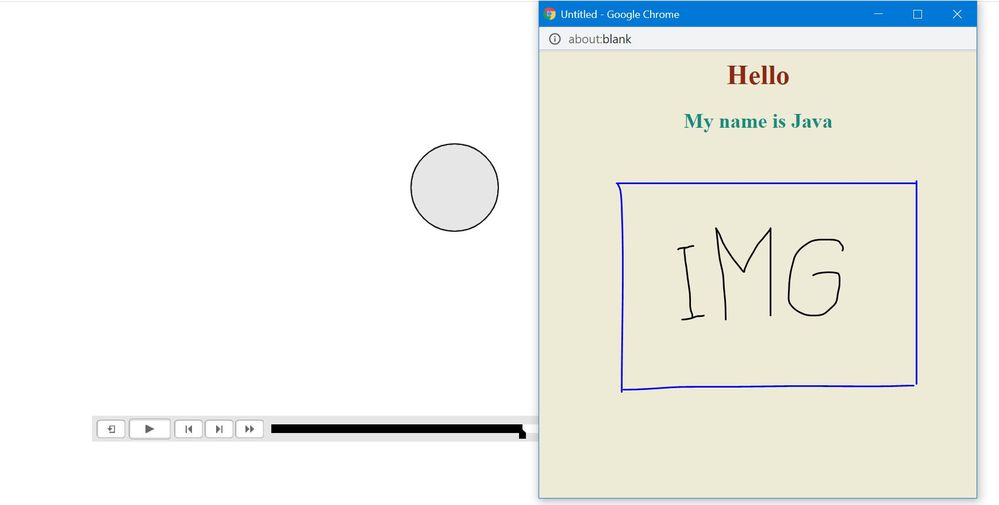Adobe Community
Adobe Community
- Home
- Captivate
- Discussions
- Re: Add Img in JavaScript Popups in My Captivate P...
- Re: Add Img in JavaScript Popups in My Captivate P...
Add Img in JavaScript Popups in My Captivate Project
Copy link to clipboard
Copied
Hi Guys,
Could I ask for your advice about how to Add Img in JavaScript Popups in My Captivate Project.
I’m a bit confused about Javascript. Now I can create a text format and the next step I want to add an image under the text. Would you recommend what I could do?
Copy link to clipboard
Copied
My first question would be: Why do you need to use JavaScript to do this? Why does it have to be inside a JavaScript popup? Captivate has a perfectly easy way to insert an image onto a Captivate slide and layer it over the top of another element such as a SmartShape to make it look like you have a popup. You can easily use simple actions to show or hide the grouped objects.
If you use JavaScript popups you are going to find them blocked in many cases by the web browser popup blocker settings. How is doing this this way more beneficial or essential to your project?
Copy link to clipboard
Copied
I want to add a button to learn more. And then open a new window and display a little information In my project. Thank you.
Copy link to clipboard
Copied
You can do all of that without the danger of having JavaScript popups blocked by using the methods I described above.
I support the use of JavaScript, but only when you really need it to accomplish something Captivate cannot do, not for the sake of it, and especially not when it's more likely to cause problems.
Copy link to clipboard
Copied
Okay, I will try. Thanks for your advice 🙂
Copy link to clipboard
Copied
Why make it easy when you can do it the complicated way?
I use JS when Captivate's functionality is insufficient. However due to several reasons many users believe that you can not create elearning without JS skills...