 Adobe Community
Adobe Community
Add voice narration to video demo
Copy link to clipboard
Copied
I recorded a video demo without sound and would like to add the voice narration. I have clicked the record button and recorded my voice. I'll click Save and the wav file will be in the library. However, I can't get the track to save to the cpvc file, nor can I drag and drop it. What am I doing wrong? Or, is there an easier way to record a video demo and add voice narration later?
Copy link to clipboard
Copied
In the timeline, Right click on the Video/Audio track of the .cpvc file.Â
In the pop up Select Audio
Then Select Import (it will ask to replace) say yes and import wav or mp3 from an external source (not Captivate Library)
Since you have recorded in Captivate, export the wav file from the Library to you desktop then import it back in from there.
Just a note it would really be useful to have a separate video / audio track - lets keep making this as an enhancement suggestion
Copy link to clipboard
Copied
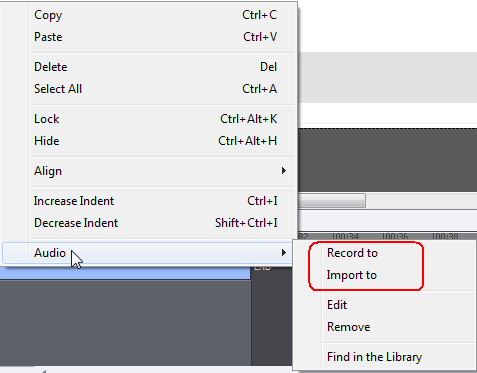
Since synchronizing can be a pain, I always record a draft narration during the first recording, which I replace later by a better version. It helps to time the movements during capture.