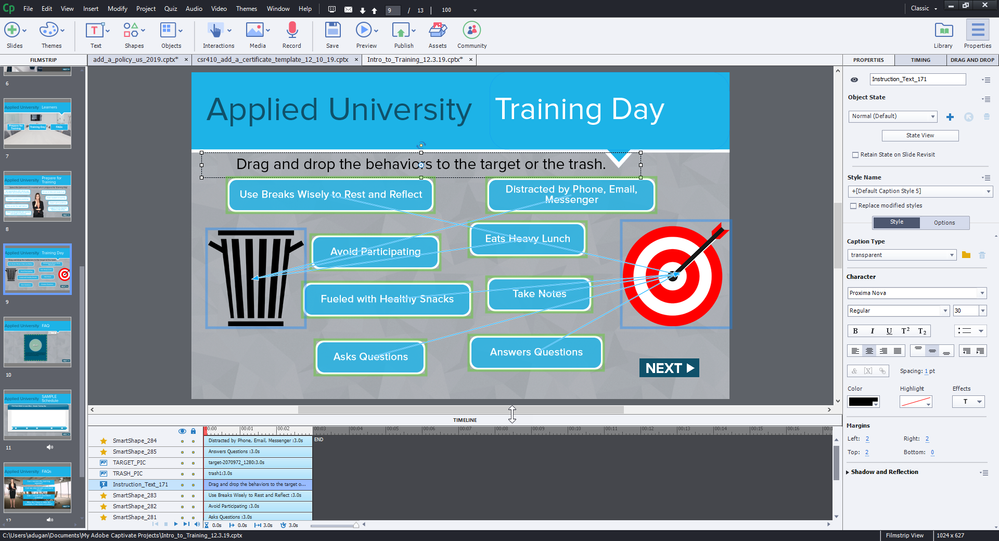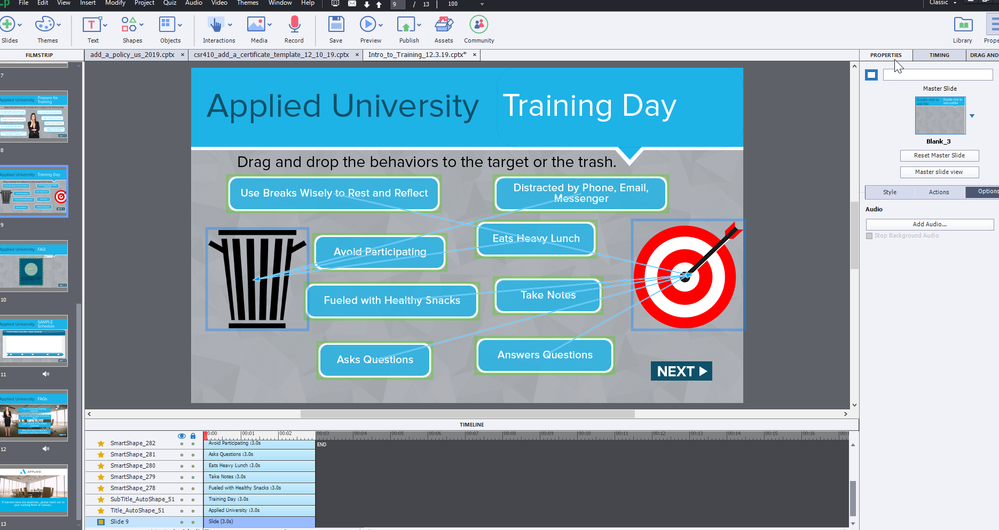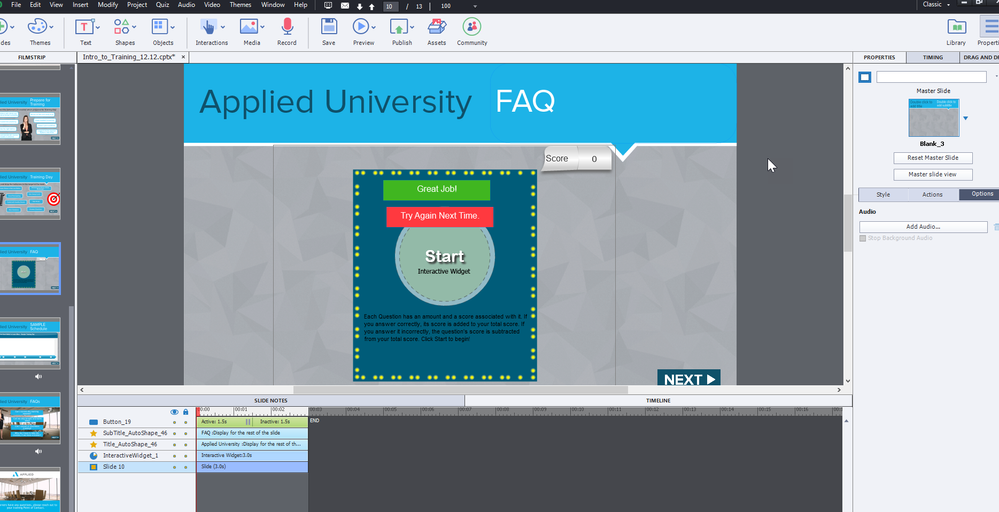Adobe Community
Adobe Community
- Home
- Captivate
- Discussions
- You may solve it by cloning the Blank master slide...
- You may solve it by cloning the Blank master slide...
Copy link to clipboard
Copied
I am in Captivate 9 and windows. I added a drag and drop interaction and everytime I play it, I get a brief white background then it plays as normal. How can I fix this?
Angela
 1 Correct answer
1 Correct answer
You may solve it by cloning the Blank master slide, and have the background in the master slide as background. Too many developers do not use themes and master slides in a proper way.
Copy link to clipboard
Copied
What is the master slide you are using?
Copy link to clipboard
Copied
It is blank that I put a background on, I use it for all the others, with no issue. But every learning interaction causes a brief white screen.
Copy link to clipboard
Copied
You may solve it by cloning the Blank master slide, and have the background in the master slide as background. Too many developers do not use themes and master slides in a proper way.
Copy link to clipboard
Copied
So that worked for that slide. But I still have the jeopardy widget that shows white too.
Copy link to clipboard
Copied
Where did you ask about that widget? It is not in the original question AFAIK....
BTW that interaction is no longer available in my version which is 11.5.
Copy link to clipboard
Copied
OK, thank you, I will start a new post.
Copy link to clipboard
Copied
It actually happens when I insert any of Captivate's Learning Interactions.