 Adobe Community
Adobe Community
- Home
- Captivate
- Discussions
- Adding an Image to a state in a Fluid Box
- Adding an Image to a state in a Fluid Box
Copy link to clipboard
Copied
I've inserted an interactive timeline slide. In the state view, I can add text to timeline slides (fluid box), no problem. Can I not add an image in these as well? My media icon is grayed out. Can you please tell me how to add an image?
Cheri
 1 Correct answer
1 Correct answer
I suspect you have added a multi-state object in a fluid box. From the State View, you might want to add additional objects such as an image. You cannot have multiple objects in multi-state objects that are contained within fluid boxes unless you first convert that fluid box to a static fluid box.
Copy link to clipboard
Copied
Sorry, maybe you are using a non-English version of Captivate but I don't understand your terms at all.
What do you mean by a timeline slide? Each slide in Captivate has a timeline,. Maybe you could post a screenshot to explain?
Copy link to clipboard
Copied
[You click on a date and it takes you to caption boxes for each year. This is the “state” view. I want to know how to add an image here. The media button is grayed out. And yes, it’s the English version. I’m new to this software and don’t know all the “terms” you suggested you don’t know.][cid:image005.png@01D49157.F92EC080]
Copy link to clipboard
Copied
There is a big white space, but no screenshot, sorry. You have to insert images using this button in the browser version of the forums:
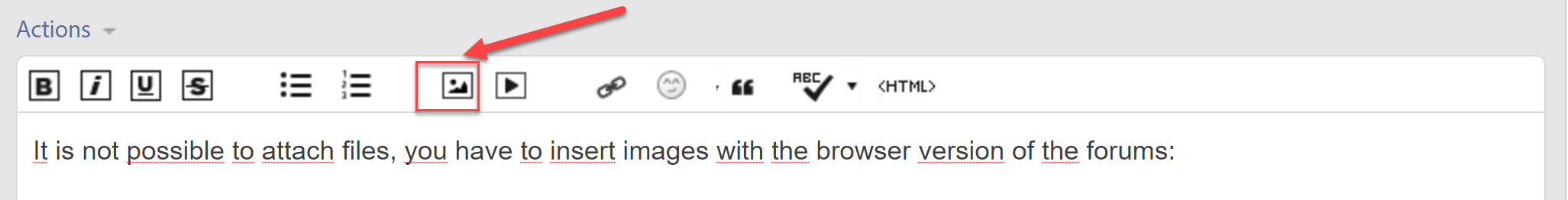
Just a tip: do not start using fluid boxes, before you have some basic understanding of Captivate in a non-responsive project. This blog explains the three most importang stumbling blocks ifor starters. Fluid boxes is the fourth.
Challenges for Starters - Captivate blog
If you want a mutistate object with a different image in each state, you cannot just add the image because normal fluid boxes do not allow adding objects to a state. However you can have a shape which you fill with another image in each state. I used that approach in this blog:
https://elearning.adobe.com/2018/08/forced-clicking-hotspots-fluid-boxes-project/
Copy link to clipboard
Copied
Copy link to clipboard
Copied
I suspect you have added a multi-state object in a fluid box. From the State View, you might want to add additional objects such as an image. You cannot have multiple objects in multi-state objects that are contained within fluid boxes unless you first convert that fluid box to a static fluid box.
Copy link to clipboard
Copied
Paul & Libybiri
I don't suppose you want to tell me how to make a fluid box static? And Libybiri how else do you learn things if you don't try new things. I DO have a basic understanding. Went to an Essential class and the Advanced class in which they only demonstrated how fluid boxes work, but not HOW to work with fluid boxes. Paul, thank you for not making me sound like an idiot.
Cheri
Copy link to clipboard
Copied
It is just a checkbox in the Properties panel, to make the fluid box static. But it means you will lose the real fluiditiy of the fluid box. Make sure to check how that looks; when you use the play slider to watch it on different sscreen resolutionss.
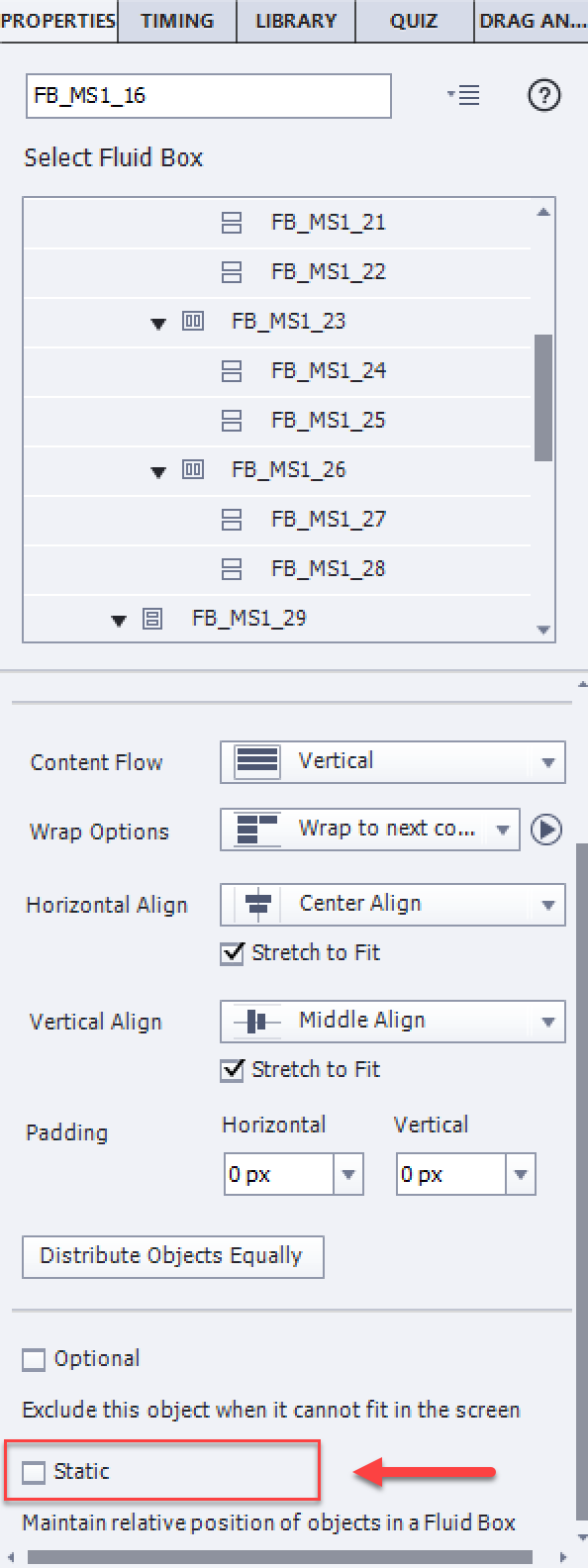
Fill a shape with the image, you can add text to each shape. Play with the margins and the settings for the Fill to have the image and the text in the wanted location. That is possible with one shape, and you can keep the normal fluid box. I explained that in my previous answer, maybe you missed it.
You may try out whatever you want, but from the terminology of the first question, I suspected you didn't understand the basic terminology of a timeline. Do you ?
Copy link to clipboard
Copied
Lilybiri,
Thank you for your response, although passive-aggressive as it may have seemed. I must have missed many things in your response, especially the one that says “I’m sorry you’re having a tough time.” Let me see if I can help you.”
Copy link to clipboard
Copied
OK, will not bother you again. I tried to help you but if I cannot understand a question, how would that be possib
Just edited the subject to give other users a better idea of the question,
