 Adobe Community
Adobe Community
- Home
- Captivate
- Discussions
- Adding Closed Captioning to embedded videos in Cap...
- Adding Closed Captioning to embedded videos in Cap...
Copy link to clipboard
Copied
Hi All
I'm trying to work out the best way to add closed captioning to my embedded videos in Captivate. I've followed this online turorial Adobe Captivate - Adding Closed Captioning to Embedded Videos - YouTube but when i get to the point on clicked th Closed Captioning box nothing happens... see my screenshot below...
I understand the other option is to extract my transcript (.srt file) for my video from my You Tube Channel - is this easier to do? If so how do I align it to my video in Captivate?
Many thanks
Kim
 1 Correct answer
1 Correct answer
Hi Kim,
Thanks for watching my video. My workflow and the software has changed somewhat since I made that video three years ago. From the window in your screenshot, you can play your video, add new lines of captions and repeat this process for each new line of captions. I do find that there is a lag in the video preview and the timing of the closed captions so you may wish to use the data from your SRT data as it will contain the time code for each caption.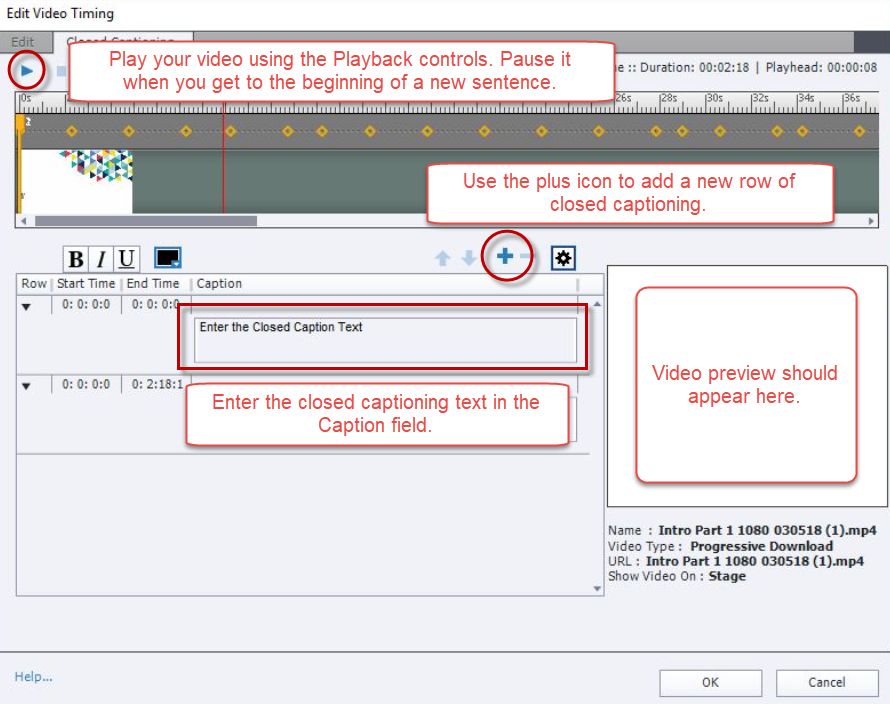
Perhaps it's time for me to update that
...Copy link to clipboard
Copied
Hi Kim,
Thanks for watching my video. My workflow and the software has changed somewhat since I made that video three years ago. From the window in your screenshot, you can play your video, add new lines of captions and repeat this process for each new line of captions. I do find that there is a lag in the video preview and the timing of the closed captions so you may wish to use the data from your SRT data as it will contain the time code for each caption.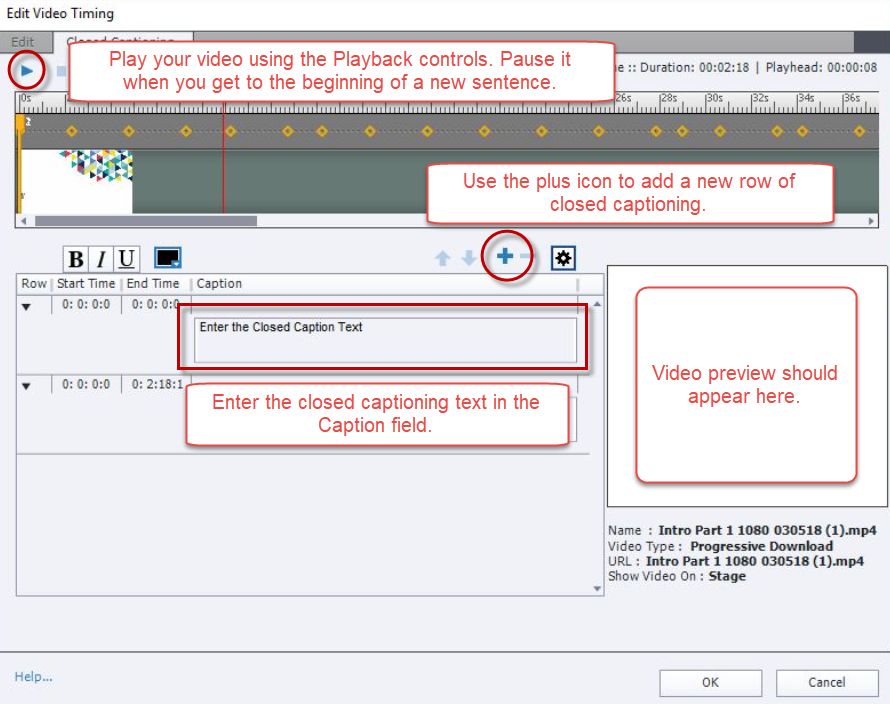
Perhaps it's time for me to update that video.
Paul
Copy link to clipboard
Copied
Hi Paul
Thank you so much for taking the time to reply. So, just to confirm i have to 'manually' copy the text into the CC boxes? There isn't any other magic way...
Kim
Copy link to clipboard
Copied
Yes, that's right. but you might be able to copy and paste it from your SRT file or your original storyboard as I often do. It's good to listen to the narration mind you. Sometimes voice talent will take certain liberties with the script.
Copy link to clipboard
Copied
Thank you Paul, I've got around 50 minutes of animated video in total - think it might take me a while! Never mind thank you so much for getting back to me.
Copy link to clipboard
Copied
Kim: Unfortunately Captivate does not allow the direct import of srt. files like SL - this is something on my Feature request for Captivate.
Copy link to clipboard
Copied
Thank you David - yes I agree future ability would be very helpful 🙂
Copy link to clipboard
Copied
You can help to have that ability by logging a feature request to the developers. Here is the link:
Copy link to clipboard
Copied
Sure will do 🙂
Copy link to clipboard
Copied
It's depressing that Captivate still doesn't support .srt files in Captivate 2019 (AFAIK). ![]()

Copy link to clipboard
Copied
Paul, I'm adding 'slide video' and 'modifying slide length to accommodate'. You mentioned a lag, well, I've found the same. Using the 'video timings' tool, my captions are hopelessly out of synch with the video. Have you found any consistency with the lag, or does it seem random to you? Obviously, it would be useful to have the audio trace on the timeline like you get with regular slides, and then you'd be able to simply align the markers with the start of each 'burst' of sound. I don't find tweaking the little yellow markers particularly accurate, either, though. I'm having a nightmare here: I've offered to add closed captions to a large e-learning project and it's looking like it's going to take me months, rather than the two days I quoted, expecting video closed captions to be similar to how you do it in Camtasia.

Copy link to clipboard
Copied
I also just realised the markers on the timeline are numbered but the rows where you put the closed captions aren't. 😞
