 Adobe Community
Adobe Community
- Home
- Captivate
- Discussions
- Re: Adobe Captivate 9 - Quiz Answers Showing
- Re: Adobe Captivate 9 - Quiz Answers Showing
Adobe Captivate 9 - Quiz Answers Showing
Copy link to clipboard
Copied
Hello,
We are having issues with a quiz that was built in Adobe Captivate 9. After the person takes the quiz and goes to retake it, it shows the correct and incorrect answer. How do we turn this off?
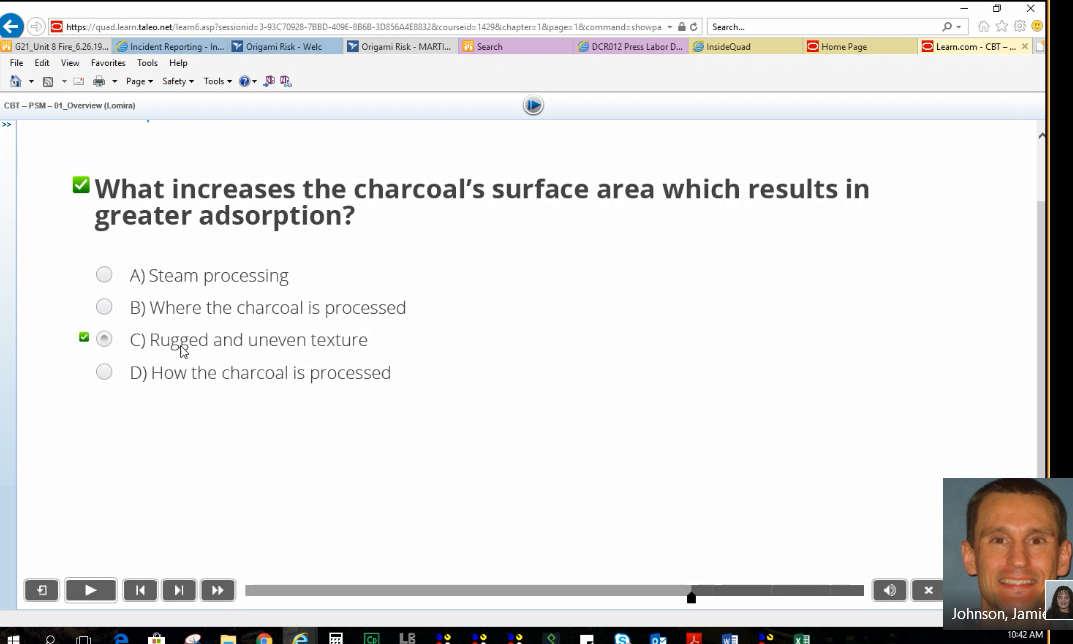
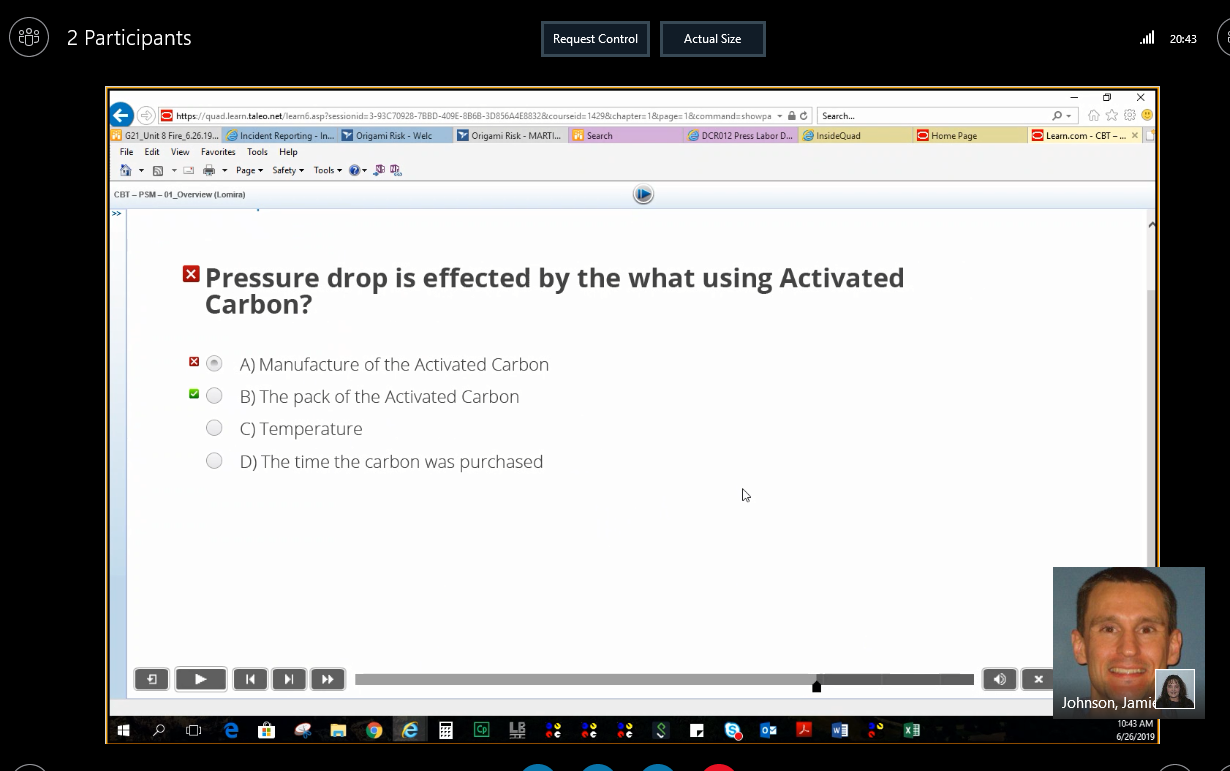
Thank you for any assistance you can provide.
- Matt
Copy link to clipboard
Copied
Normally this means that you are in Review mode. How many attempts did you set up in Quiz Preferences? Retake has to be done with the Retake button on the Score slide, is that the case?
Copy link to clipboard
Copied
Thank you for your response.
How do you get out of review mode? We set up one attempt in the Quiz Preferences.
Thank you,
Matt
Copy link to clipboard
Copied
Are you new to Captivate? Maybe you oould have a look at 11 articles I published about Quizzing, they are in the eLearning Community. Here iare two links.
Captivate's Quizzes (4): Preferences - eLearning
Quiz Tweaks 5: Results slide - eLearning
If you want the learner to be able to retake the quz after having failed, you need to have at least two attempts on quiz level. On the score slide you can have a Retake and a Review button. You better put the Retake button on top of the Review button. Review will be available when the quiz has passed or the last attempt has been finished.
Copy link to clipboard
Copied
I am newerish to Captivate; however, we hired an outside contractor and he informed us that you can not have two buttons on the score slide.
Can you elaborate on how to have two buttons on the slide?
Thank you,
Matt
Copy link to clipboard
Copied
Please look at those posts.
You can see which buttons can be on the score slide when you look at the results master slide which has all the functionalty built in. If you allow more than one attempt in Preferences you'll see that you can add the Retake button and you should do so. If you allow Review, you will show the Review button. To avoid confusion for the learner, because Review cannot be taken before all attempts are exhausted, I always recommend to hide the Review button under the Retake button, which will disappear automatially when quiz is passe or last attempt is done.
Most essential button on the score slide is the Continue button.
All those buttons are EMBEDDED objets, not normal buttons like you have on other slides