 Adobe Community
Adobe Community
- Home
- Captivate
- Discussions
- Adobe Captivate 9 Software Simulation Issue With H...
- Adobe Captivate 9 Software Simulation Issue With H...
Copy link to clipboard
Copied
Running: Adobe Captivate 9 x64
On: Windows 10
I only have one logon (me) which I assume is the same as the administrator as I don't have anyone else set up on this computer.
When I click on New -> "Software Simulation" -> "Create" I get a warning box stating "Capture is disallowed since High-density display was detected. Please set 'DpiAwareness = 1' in AdobeCaptivate.ini and restart the application."
I went to Local Disc (C:) -> Program Files -> Adobe -> Adobe Captivate 9 x64 and found the file AdobeCaptivate.ini and double clicked to open it.
It opened in Notepad.
I found the line "DpiAwareness = 0" as the fourth row from the bottom.
I changed the 0 to a 1.
I went to File -> Save
Notepad did not give me the option to save as an .ini file. It only lists .txt as an option and won't let me save in this file type.
I tried saving as "All Files."
"Access Denied" appears on my screen and will not let me save.
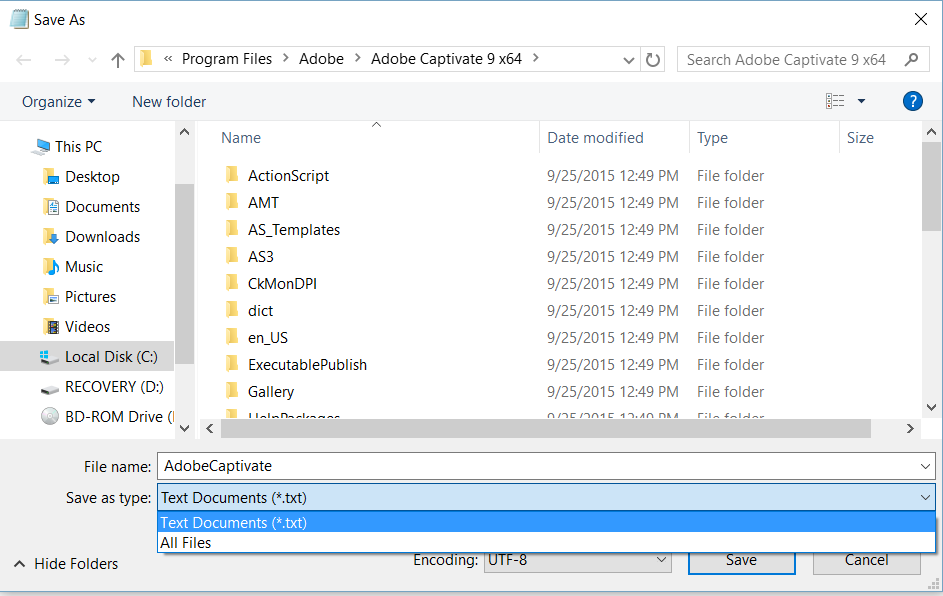
I can't save the .ini file so Captivate won't let me do this screen record ability. How do I fix this? Screen recording is the #1 reason why I have this software. I did not have this issue before upgrading to Windows 10. Also, is there a way to make suggestions to Adobe to enable this ability in an update/fix pack to the software? Thanks!
 1 Correct answer
1 Correct answer
Hello,
I just edited the ini file on my Surface Pro 4, also running on Win10. You need Administrator rights! This was my work flow:
- Finding the ini file and copy it to another location (I used the desktop)
- Renaming the old ini file (for backup reasons) to AdobeCaptivateOld.ini
- Opened the copy in Notepad, edited that line and saved it (will automatically keep the ini extension).
- Moved the edited copy to the installation folder of Captivate
- Started Captivate
You probably will want to change the display s
...Copy link to clipboard
Copied
Hello,
I just edited the ini file on my Surface Pro 4, also running on Win10. You need Administrator rights! This was my work flow:
- Finding the ini file and copy it to another location (I used the desktop)
- Renaming the old ini file (for backup reasons) to AdobeCaptivateOld.ini
- Opened the copy in Notepad, edited that line and saved it (will automatically keep the ini extension).
- Moved the edited copy to the installation folder of Captivate
- Started Captivate
You probably will want to change the display settings of the monitor as well if you are going to work in Captivate.
Copy link to clipboard
Copied
Thank you very much Lilybiri! Saving a copy of the .ini file to the desktop and then dragging and dropping the modified version over to the installation folder to overwrite the original did the job! Windows 10 still did an admin warning but allowed me to bypass the warning and do the rewrite this time. Much appreciated! ![]()
Copy link to clipboard
Copied
Great! Be sure to keep the original ini file, you'll want to reset it if you'll have to do editing work in Captivate.
Copy link to clipboard
Copied
I am signed in as an Administrator and still coudln't get this to work on windows 10.
Copy link to clipboard
Copied
What was your work flow, Kevin?
Copy link to clipboard
Copied
I tried walking through your steps. I put the update NotePad file in the Installer folder, and relaunched Captivate and getting the same issue. Please help! My company just got captivate against my recommendation to go with another software for Simulation recording and now we aren't able to use this.
Copy link to clipboard
Copied
Which version? No CP9 like mentioned in the title here?
Copy link to clipboard
Copied
CP2019 version
Copy link to clipboard
Copied
11.0.1.266 or 11.5.0.476 or 11.5.1.499
You may disagree, but Captivate is the best for interactive software simulations. If you only want passive demo, you can use Video Demo in Captivate.
You are on a retina screen, you did edit the ini file to toggle dpiawareness. What do you see when you restart Captivate? The UI should now be smaller.
Copy link to clipboard
Copied
I had two issues, and figured them both out. I originally thought I had
updates the file but it didn't save as an initial, it saved as a text file.
Once I got that corrected it worked. Than you for your assistantance.
Copy link to clipboard
Copied
Thanks for the feedback.
Copy link to clipboard
Copied
Hey Lieve -
I pasted the change in the file but it would not automagically change the doc type to .ini. It kept it as a .txt file.
So I'm still having the setting issue and not being able to record.
Copy link to clipboard
Copied
Nevermind - got it!