 Adobe Community
Adobe Community
- Home
- Captivate
- Discussions
- Re: Adobe captivate - Cannot set up LMS reporting
- Re: Adobe captivate - Cannot set up LMS reporting
Adobe captivate - Cannot set up LMS reporting
Copy link to clipboard
Copied
Hi there,
When I try to setup reporting for my project, the LMS and Standard drop-downs are empty. And if I click configure, Adobe captivate does not respond and I have to force quit it. Any ideas?
PS: I'm running the 2019 Release (11.5.0.476)
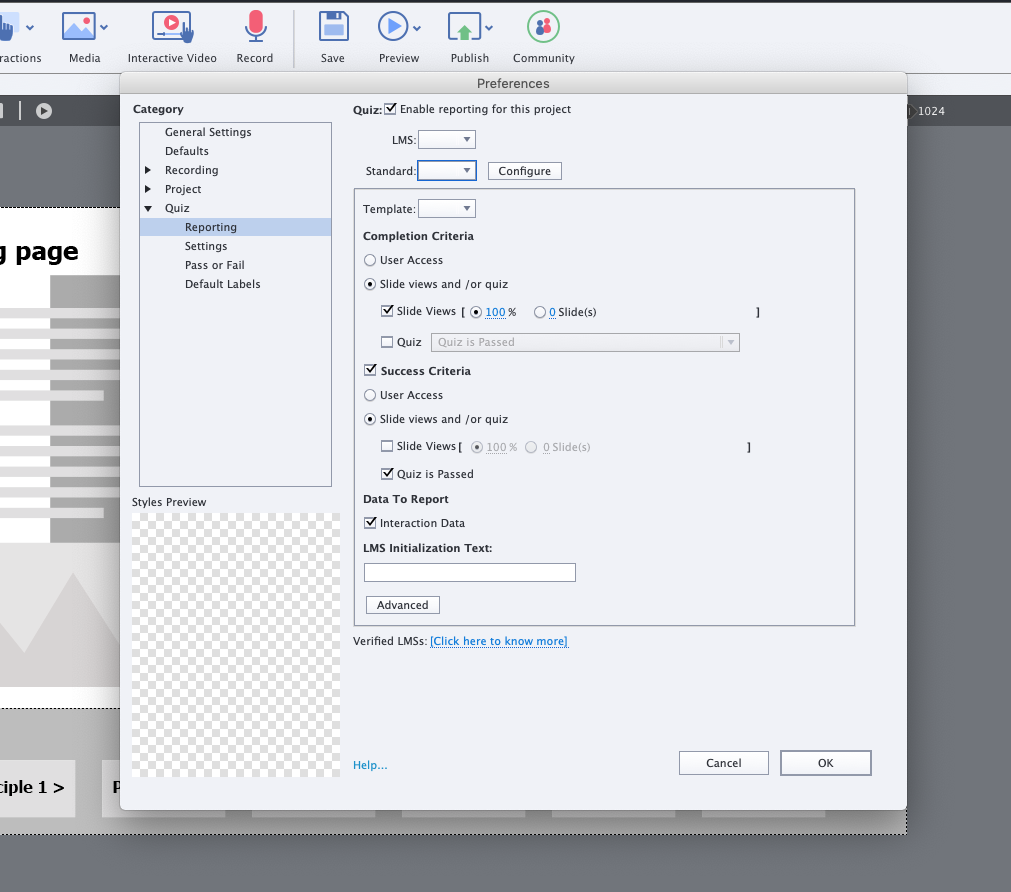
Copy link to clipboard
Copied
Looks like your Preferences are corrupted.
Please, find the subfolder 'utils' under the installation folder and run the file 'CleanPreferences...' which fits your OS while Captivate is closed. You need admin rights.
Copy link to clipboard
Copied
That didn't work unfortunately. But I was able to create a new project and copy the slides. Which solved the issue.
Thanks though!
Copy link to clipboard
Copied
OK, that means the project itself was corrupted. Glad you could solve it.