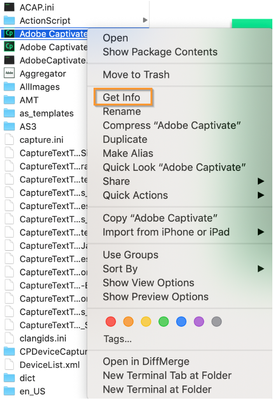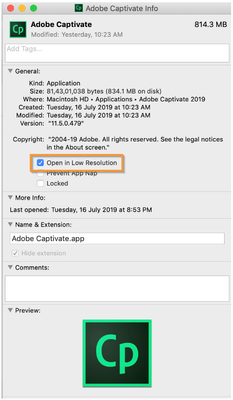Adobe Community
Adobe Community
Turn on suggestions
Auto-suggest helps you quickly narrow down your search results by suggesting possible matches as you type.
Exit
- Home
- Captivate
- Discussions
- Adobe Captivate performs slow on Mac Retina displa...
- Adobe Captivate performs slow on Mac Retina displa...
0
Adobe Captivate performs slow on Mac Retina displays
Adobe Employee
,
/t5/captivate-discussions/adobe-captivate-performs-slow-on-mac-retina-displays/td-p/10677580
Oct 17, 2019
Oct 17, 2019
Copy link to clipboard
Copied
NOTE: As of Captivate (2019 release) Update 4, this issues has been fixed. Please see the release notes.
Adobe Captivate performs slower than expected on Mac Retina High Resolution displays, for examples, iMac 4K/5K.
We are working on fixing this issue and meanwhile, as a work-around, run Captivate in a lower resolution.
Perform the steps below
1. Right-click the Adobe Captivate app and click Get Info.
2. Enable the option Open in Low Resolution.
3. Restart Adobe Captivate and open the project.
TOPICS
Advanced
,
Recording
Community guidelines
Be kind and respectful, give credit to the original source of content, and search for duplicates before posting.
Learn more
Have something to add?
Join the conversation
Resources
Help resources
Copyright © 2024 Adobe. All rights reserved.