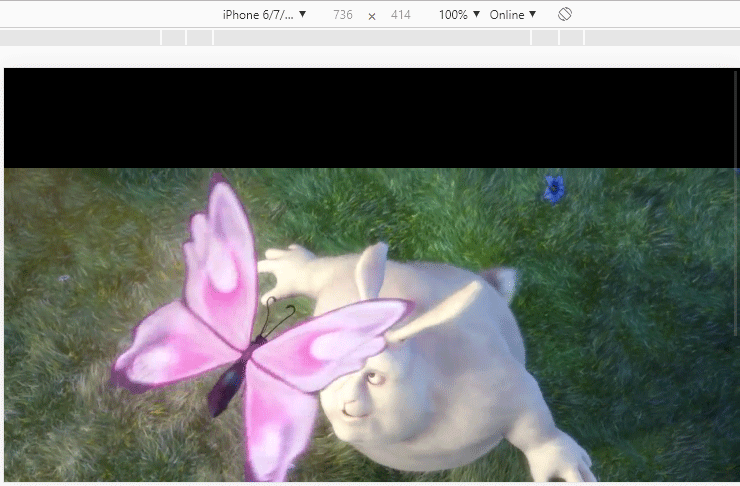Adobe Community
Adobe Community
- Home
- Captivate
- Discussions
- adobe captivate responsive project how the scrolli...
- adobe captivate responsive project how the scrolli...
adobe captivate responsive project how the scrolling can be prevented in mobile app browser.
Copy link to clipboard
Copied
We have created a mp4 scorm file using responsive breakpoints but that html file is not fitting in mobile app browser and showing vertical scrolling is appearing. How the scrolling can be prevented, can anyone suggest the solution. Please find the below screenshot
Copy link to clipboard
Copied
I am confused, probably due to wrong terminology. A MP4 file is a passive video format, can never be interactive, so SCORM is impossible.
Copy link to clipboard
Copied
Yes, I think the terminology may be confusing things.
You CAN have a video as part of a SCORM package. This happens all the time in Captivate projects where videos such as MP4s are placed on slides in the project. There is no requirement for the video to be an interactive video in order for it to be part of a SCORM module.
The SCORM does not require a quiz to be a valid SCORM under the standard. The content of the package could entirely consist of just one slide with a video. The SCORM would then be marked as complete if the user accessed and viewed the slide. Nothing more required.
The problem the original poster is talking about there seems to be related to the fact that the video is not behaving as they were expecting and is not able to be viewed in its entirety on the mobile device screen. However, before making a final judgement on this, I would suggest the content needs to be uploaded to an LMS and tested from there on a mobile device. In most cases the video would then be shown full width on the device.
So, has it been tested on the LMS or only in Captivate's preview windows? The screenshot seems to be from Captivate only.