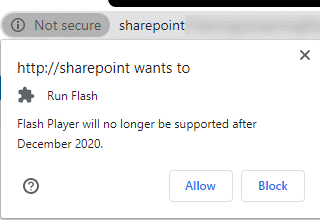Adobe Community
Adobe Community
- Home
- Captivate
- Discussions
- Re: Adobe Flash Player Disabled December 2020 / SW...
- Re: Adobe Flash Player Disabled December 2020 / SW...
Adobe Flash Player Disabled December 2020 / SWF
Copy link to clipboard
Copied
Hi Adobe Community!
I am working with a coworker to create eLearning modules via Adobe Captivate. We read while embedding an SWF published project into SharePoint that Adobe Flash Player will no longer be supported as of 12/31/2020.
Of course this caused concern because certain learning interactions (EX: Tabs) and text animation (EX: Disperse Effect) are not displaying in the HTML5 output, and if you hover over those interactions, they point to being .swf files.
We also researched several blogs that stated this will be a major impact to the eLearning community:
https://www.focuseduvation.com/flash-html5-end-life-flash-will-mean/
https://www.learnupon.com/blog/how-will-flashs-demise-affect-your-scorm-courses/
In addition, my HTML5 Tracker pointed toward certain features not working (EX: Rollover Captions), but these worked after publishing in the HTML5 format, while the above examples did not.
Does anyone have any feedback on workarounds, or are we all not going to be able to utilize these Adobe Captivate features post-Flash Player disablement in major browsers? Will the .swf extension go away and be replaced with a format more compatible with HTML5?
We can't be the only ones aware or concerned with this impact.
Thanks in advance!
Copy link to clipboard
Copied
EOL of Flash Player was announced 3 years ago, bit astonished that some companies only discover it now. I
Learning Interactions (including Tabs) are compatible with HTML5 output. Text animations not because they are SWF-based, nor are slide transitions. Some Effects are not supported either.
The HTML tracker is not perfect. Rollover Slidelets cannot be used in HTML5 output. Rollover captions and images can be used, but they will only show up on devices with trackpad or mouse, not on mobile devices.
Many browsers already disable Flash Player by default. Edge nas never supported it, Chrome disables it but you can allot Flash Player plugin if you want... All browsers support HTML5 as they want, that means a course will not look exactly the same in all browsers.
Since several versions Captivate provides HTML5 output along with SWF output. I don't understand what you mean by your last question. The HTML5 output has improved over those versions, and is best in the most recent one which is 11.5.
You are not the only ones with concern, but pretty late... most companies are busy since years with conversion.
As for possible workarounds in Captivate, maybe this tutorial can offer some ideas. There was also a session in the Adobe eLearning World conference of June, recordings are still available. I was supposed to present that session, but pretty late was asked to present the Deep Dive with Shared/Advanced actions instead.
Copy link to clipboard
Copied
Hello,
I appreciate your time in responding. It is not late for our company as we are just now diving into Adobe Captivate.
I will take your feedback and move forward.
Copy link to clipboard
Copied
How could I read that you are new to Captivqate? I answwered about the reference to Tabs interaction (which is compatible), Text animations (not compatible, but can be replaced by Effects).
If you create Responsive projects, only possible output is to HTML5. Your question seemed to suppose that Captivate could only be published to SWF.
Even for Responsive projects, there is a possibility to mimick Rollover Captions and Rollover Images which will only be useful for laptop and desktop devices because hovering is not an event on mobile devices.
http://blog.lilybiri.com/rollover-in-fluid-boxes
Demise of Flash player will have impact on many eLearning courses created with different tools if they are not upgraded.